I had a lot of fun making the website for Patterns Day.
If you’re interested in the tech stack, here’s what I used:
- HTML
- CSS
Actually, technically it’s all HTML because the styles are inside a style element rather than a separate style sheet, but you know what I mean. Also, there is technically some JavaScript but all it does is register a service worker that takes care of caching and going offline.
I didn’t use any build tools. There was no pipeline. There is no node_modules folder filling up my hard drive. Nothing was automated. The website was hand-crafted the long hard stupid way.
I started with the content. I wrote out the words and marked them up with the most appropriate HTML elements.
Time to layer on the presentation.
For the design, I turned to Michelle for help. I gave her a brief, describing the vibe of the conference, and asked her to come up with an appropriate visual language.
Crucially, I asked her not to design a website. Instead I asked her to think about other places where this design language might be used: a poster, social media, anything but a website.
Partly I was doing this for my own benefit. If you give me a pixel-perfect design for a web page and tell me to code it up, either I won’t do it or I won’t enjoy it. I just don’t get any motivation out of that kind of direct one-to-one translation.
But give me guardrails, give me constraints, give me boundary conditions, and off I go!
Michelle was very gracious in dealing with such a finicky client as myself (“Can you try this other direction?”, “Hmm… I think I preferred the first one after all!”) She delivered a colour palette, a type scale, typeface choices, and some wonderful tiling patterns …it is Patterns Day after all!
With just a few extra lines of CSS, the basic typography was in place.
I started layering on the colours. Even though this was a one-page site, I still made liberal use of custom properties in the CSS. It just feels good to be able to update one value and see the results, well …cascade.
I had a lot of fun with the tiling background images. SVG was the perfect format for these. And because the tiles were so small in file size, I just inlined them straight into the CSS.
By this point, I felt like I was truly designing in the browser. Adjusting spacing, playing around with layout, and all that squishy stuff. Some of the best results came from happy accidents—the way that certain elements behaved at certain screen sizes would lead me into little experiments that yielded interesting results.
I’m not sure it’s possible to engineer that kind of serendipity in Figma. Figma was the perfect tool for exploring ideas around the visual vocabulary, and for handing over design decisions around colour, typography, and texture. But when it comes to how the content is going to behave on the World Wide Web, nothing beats a browser for fidelity.
By this point I was really sweating the details, like getting the logo just right and adjusting the type scale for different screen sizes. Needless to say, Utopia was a godsend for that.
I could’ve kept tinkering but the diminishing returns were a sign that it was time to put this out into the world.
It felt really good to work on a web page like this. It felt like I was getting my hands into the soil of the web. I don’t think it’s an accident that the result turned out to be very performant.
Getting hands-on like this stops me from getting rusty. And honestly, working with CSS these days is a joy. There’s such power to be had from using var() in combination with functions like calc() and clamp(). Layout is a breeze with flexbox and grid. Browser differences are practically non-existent. We’ve never had it so good.
Here’s something I noticed about my relationship to CSS; my brain has finally made the switch to logical properties. Now if I’m looking at some CSS and I see left, right, top, or bottom, it looks like a bug to me. Those directional properties feel loaded with assumptions whereas logical properties feel much more like working with the grain of the web.

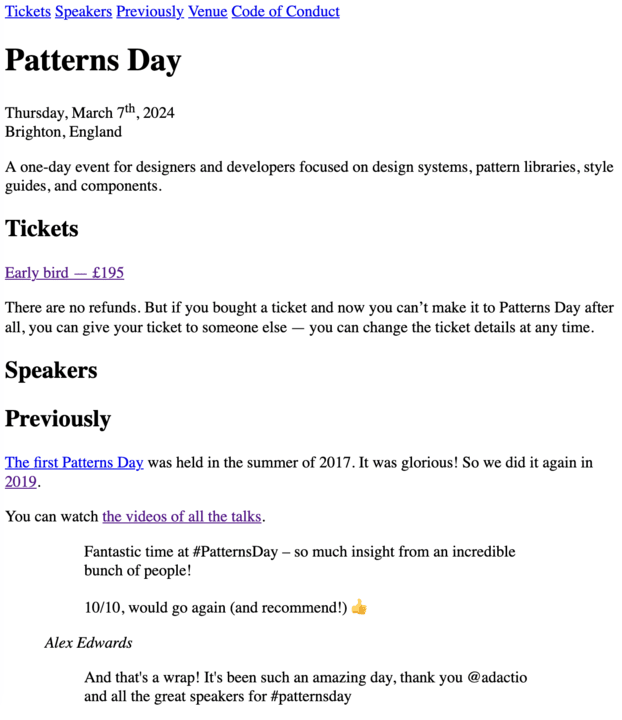


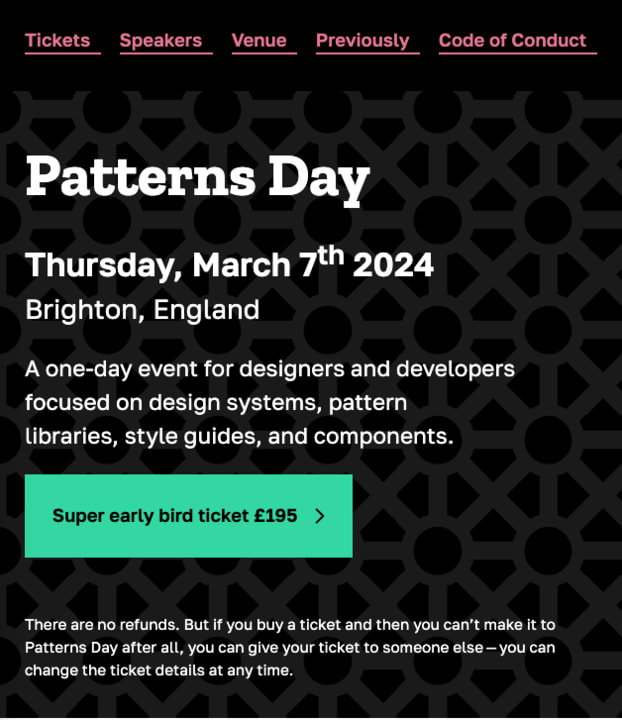


Top comments (0)