If you have recently installed linux and you are facing any freezing problem when connected to the WIFI, chill up buddy. I am here for you.
Do not panic. There is nothing wrong with the distro nor your device. Just the kernel using the default wifi driver it came with.
I would recommend you run a system update first.
sudo pacman -Syyu
If problem still persists, then follow the next instructions.
How I Solved Mine.
- I tried installing the drivers manually. https://tutorialforlinux.com/2020/01/12/step-by-step-arch-linux-realtek-rtl8821ce-driver-installation-guide/
The link above should help.
For garuda linux users, you can visit the add/Remove Software to download the drivers.

I went into the
/etc/modprobe.d/folder and created a file blacklist.conf. You might have to root the folder before you can create the file.I then went to
/etc/default/gruband addedpci=noaerto the kernel parameters.
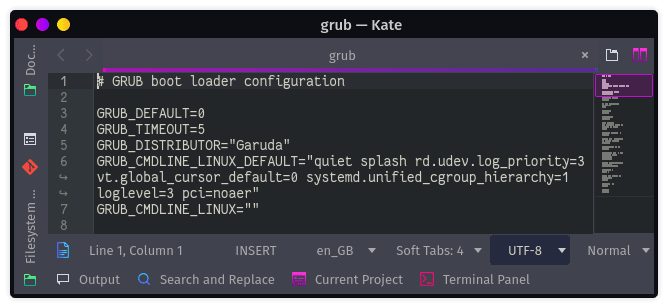
Open terminal and run
sudo update-grub
then
sudo reboot
Problem solved!!! Screen freezes no more.
I hope it solves yours.




Top comments (0)