Greetings, fellow data enthusiasts!
Are you ready to dive into the exciting world of RShiny and build interactive web applications?
Let's explore how RShiny can enhance our data analytics capabilities.
Imagine being able to effortlessly create web applications enriched with interactivity and powerful features, all using the familiar territory of R code.
RShiny is an open-source R package that makes it easy to build interactive web applications straight from R. It provides a powerful and elegant web framework for building web applications without requiring HTML, CSS, or JavaScript knowledge.
RShiny apps are created by writing R code. The R code defines the data that the app will use, the user interface of the app, and the interactions that the user can have with the app.
RShiny is a powerful and versatile tool for building interactive web applications. It is used by a wide range of people, including data scientists, researchers, and businesses.
Why Choose RShiny?
Let's delve into the reasons that make RShiny an important tool for building engaging and interactive web applications:
- Easy to use: Shiny apps are created by writing R code, which is a language that is already familiar to many data scientists and researchers.
- Powerful: Shiny apps can be used to build complex web applications with a variety of different features.
- Interactive: Shiny apps allow users to interact with data in a variety of ways, such as through filters, charts, and graphs.
- Flexible: Shiny apps can be deployed to a variety of different web servers.
Additional Resources
- Explore the Official Shiny website to deepen your understanding and expertise in building web applications with RShiny.
- Mastering Shiny is a fantastic book that provides in-depth knowledge and insights into creating captivating Shiny apps.
Stay tuned for my next post, where I'll guide you through setting up your R environment, installing RStudio, and creating the "Hello World" application step by step in RShiny.
Happy Coding :)





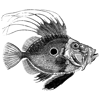

Top comments (0)