Developers and software teams already know that one of the biggest challenges of their job is accurately scoping work, and being able to consistently and predictably deliver results to clients within the promised timeline.
Yet another challenge is finding ways to streamline workflows so missed deadlines due to inaccurate scoping become 100 percent a thing of the past. Lead time, cycle time, and takt time are just a few metrics that software teams can track and optimize to boost their efficiency and productivity — but these are also metrics that are often confused with one another.
Each one of them — lead time, cycle time, and takt time — is an individual metric that helps developers monitor, track, and evaluate how efficiently your team completes projects. Optimizing each of them for better efficiency doesn’t only boost client satisfaction; it also makes your team better, faster, and stronger.
But doing that requires understanding what each metric is, how to calculate it, and the role it plays in the overall project scope. By understanding the differences between lead time, cycle time, and takt time — and how and when to use each metric — developers can discover paths to better scoping and increased productivity.
Lead Time vs Cycle Time vs Takt Time: What Are They
Lead time, cycle time, and takt time all come from Kanban, a workflow management method that was originally created to help streamline manufacturing processes. Many of the principles of Kanban translate well to the process of software development, so it’s become a common practice for managing workflows for software teams, as well.
Lead time, cycle time, and takt time are all metrics used to track, measure, and evaluate efficiency at different parts of the production process. If that doesn’t make sense just yet, don’t worry — we’ll explain each one in better detail down below.
What Is Lead Time?
Lead time is the total amount of time between when a new task or project enters your workflow, and when it leaves your workflow. In other words, it’s the total time from when your team agrees to take on a project, to when you deliver it to the client.
How Is Lead Time Calculated?
The formula for lead time in a manufacturing setting is:

In the context of a software team, that might look like this:
- After the client makes a request that includes three deliverables, it takes your team two days to process it.
- Then, it takes four months (~120 days) to complete the project.
- Once the project is finished on your end, the client takes two weeks (14 days) to review it and make the final payment.
- In this case, the lead time would equal 2 days + 120 days + 14 days, or 136 days.
Why Is Lead Time Important for Software Teams?
Lead time provides you with a good overview of how long a project takes from start to finish. You can compare your lead time to your cycle time to determine some insights about your team’s productivity and customer satisfaction, but more on that in a minute.
What Is Cycle Time?
Cycle time is how you can measure how long it takes your team to complete work on a project. In manufacturing, cycle time means the amount of time it takes to complete a production cycle from beginning to end. For software teams, that usually translates to the amount of time from when your team starts coding, to when the software is released.
Cycle time differs from lead time in that it measures only the time your team spends in production. Lead time takes that measurement, then combines it with the time it takes your team to receive and process requests, deliver them to the client, and receive approval and payment.
How Is Cycle Time Calculated?
The formula for calculating cycle time is:
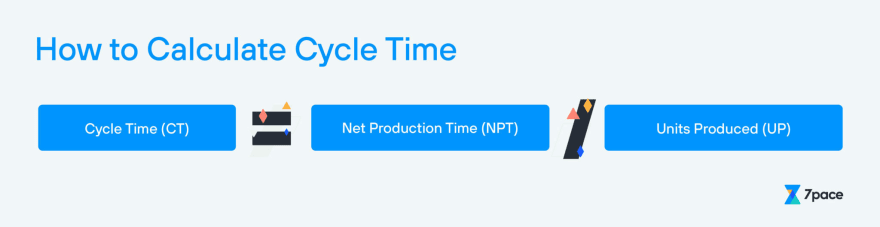
Let’s take the same example from above, and calculate the team’s cycle time.
It took the team 120 hours to complete the three deliverables the client requested. So cycle time could be calculated in two different ways.
120 hours divided by three deliverables = 40 hours of cycle time per deliverable; or
120 hours divided by one project for the client = 120 hours of cycle time
Why Is Cycle Time Important for Software teams?
Cycle time is one of the most important metrics you can compare to your lead time, and how those two differ can tell you quite a bit about your team’s efficiency.
For example, if your cycle time is much lower than your lead time, it shows that your team is either taking a long time to process requests and begin projects, or projects are lingering in the approval phase. This could mean your team is leaving loose ends and not moving through the entire workflow efficiently.
On the other hand, if your cycle time is equal to your lead time, it could be because you’re allowing processing and approval times on projects to overlap. While this might be an efficient use of your software team’s time, it may also lower the quality of the customer service you deliver.
What Is Takt Time?
And now, let’s look at time measurements from a different angle with takt time. Takt time is a measurement of how quickly or efficiently your team is able to meet the needs of your client or production schedule. “Takt” comes from the German word for “pulse,” and that’s a good way of looking at it — this measurement finds your team’s ideal “pulse” of work, that allows you to deliver projects as needed without underworking or overworking the team.
How Is Takt Time Calculated?
The formula for calculating takt time is:
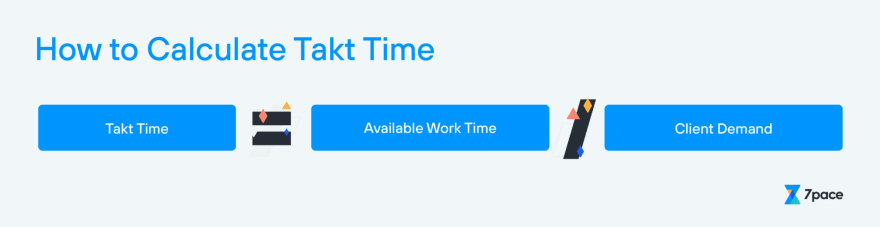
This can be a little trickier to apply to work like software development (though that doesn’t make it a less useful metric!).
In the example we’ve been using above, we can take those three deliverables the client needs, and divide them into the 120 hours your team has available for the project. In that case:
Takt time = 120 / 3 = 40 hours per deliverable.
But we know software development isn’t always that easy to segment. So, to look at this another way, let’s say your team has scoped the client’s project and determined there are 6 smaller goals you need to achieve during your sprints. So in this case:
Takt time = 120 / 6 = 20 hours per sprint. That means your team can plan on completing two sprints per week to hit their optimal pulse, or takt, for this project.
Why Is Takt Time Important for Software Teams?
Takt time tells you whether your team is overworked and unable to keep up with demand, or underworked and not being as productive as it could be.
For example, if you calculate your takt time to be 120 hours per project, but your team’s cycle time is 150 hours, your team won’t be able to deliver on the deadlines it’s scoping.
On the other hand, if your takt time is 120 hours and your cycle time is 100 hours, you’re leaving 20 hours per project in your scope as wasted time.
How Can You Measure Lead Time, Cycle Time, and Takt Time?
We know time tracking isn’t a favorite topic among developers. But for getting the valuable insights that lead time, cycle time, and takt time can provide, it’s 100 percent necessary.
So why not use a time tracking tool that’s built into your existing systems, but stays in the background, out of your way while you do the job you’re here to do? 7pace Timetracker is just that — it’s a time tracking tool built for developers, by developers who use it themselves. It integrates directly into Azure DevOps, Azure Boards, and GitHub, so no matter where and how you work, it’s always where you need it to be — tracking time so you don’t have to worry about it.
But we know we’re not going to sell you on a time tracking tool unless there’s real value your team can gain. That’s why it’s not so important how you track different time metrics — what matters is why you track them (and how you use the insights they give you).
Why Should You Track All These Time Metrics?
Tracking time metrics like lead time, cycle time, and takt time comes with a whole pile of potential benefits for your team. These metrics can:
- Help your team identify bottlenecks in your workflow;
- Give you a better understanding of your team’s capacity for work;
- Help you more accurately scope new projects.
The most important takeaway here is that tracking different time metrics gives you a complete view of how your team is spending time. That allows you to identify any workflow problems, and identifying them is the first step toward eliminating them — and getting as close as possible to maximum productivity with your team.
It is important to note and recognize that time metrics will be constantly changing, so this isn’t a one-and-done kind of assessment. In order to keep getting the maximum value out of tracking time metrics, you’ll have to continue to track and analyze them over time, on all your projects — and adjust your workflow accordingly. Sometimes changes you put into place based on one set of time metrics will end up getting reversed later based on a newer set of time metrics — software teams are made up of people, after all, and not robots.
It takes some time and effort to constantly track time metrics, but we think the value of the insights you can gather makes the endeavor well worth it. If you’re ready to start tracking your team’s time metrics — from lead time to cycle time to takt time and even more — you need the time tracker that will automate the most tedious parts of the process.
7pace Timetracker is the only integrated, professional time management solution for teams using Azure DevOps and GitHub.


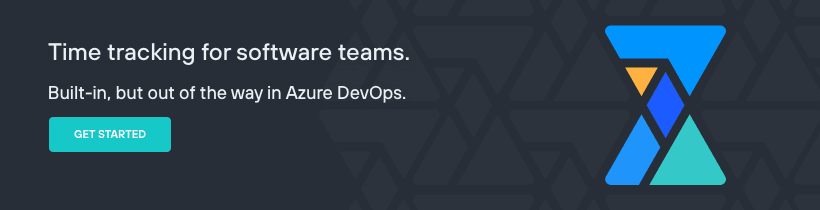

Top comments (0)