You can now not only start tracking from the work item context menu, you can also add time directly from there too!
With 7pace Timetracker’s 5.13 release, we’ve added the ability to “Add Time” on boards or queries.
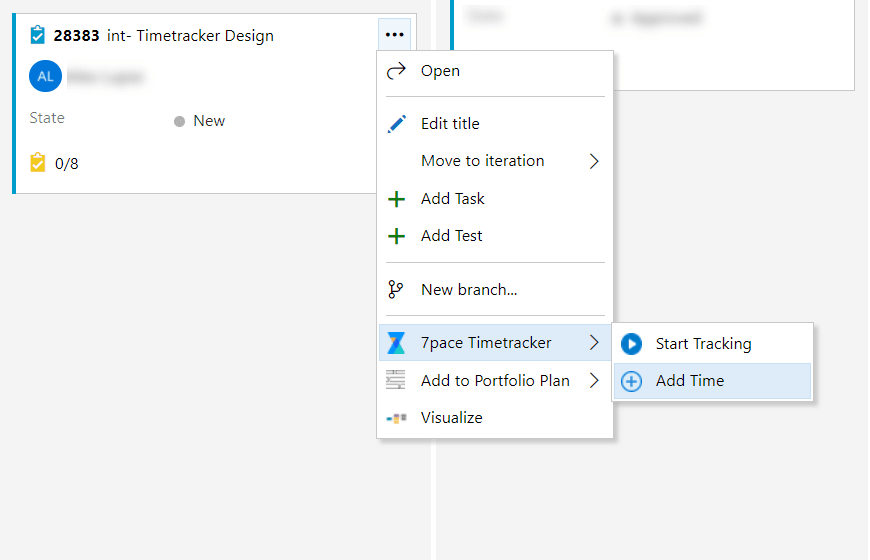
Click on the ellipses, highlight “7pace Timetracker” and then “Add Time”.
Clicking “Add Time” will open the Add Time dialog, with the person field defaulting to the current user. For more information, click here.
We’re happy to report that 7pace Timetracker for DevOps Server (on-prem) now works correctly with HTTP (please use this method at your own risk with degraded security) in most modern browsers. You can find the post in our online community on this here.
We also fixed an issue where email notifications were not being sent when timesheets were submitted for approval or approved. (on-prem)
More details on all our current and past releases can be found here.
On-Prem Download
Customers can download the latest release of 7pace Timetracker (on-prem) for DevOps Server for Windows.
7pace Timetracker is the only integrated, professional time management solution for teams using Azure DevOps and GitHub.

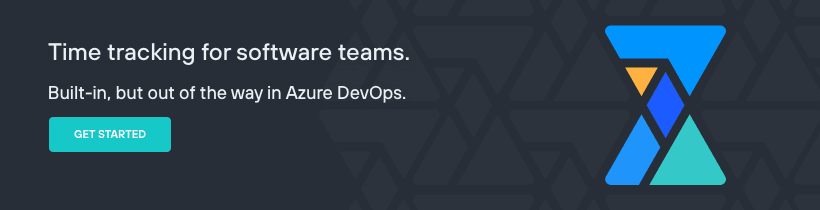

Latest comments (0)