Cloud-native monitoring tools help observe, analyze, and manage applications and infrastructure in cloud environments. These tools are designed to scale dynamically, support distributed architectures, and provide real-time insights.
🔍 Key Cloud-Native Monitoring Tools
| Tool | Use Case | Key Features |
|---|---|---|
| Prometheus | Metrics collection & alerting | Pull-based scraping, TSDB storage, PromQL queries |
| Grafana | Data visualization & dashboards | Multi-source integration, alerts, customizable UI |
| OpenTelemetry | Observability framework | Traces, logs, metrics, vendor-agnostic |
| Datadog | Full-stack monitoring | APM, logs, AI-based anomaly detection |
| New Relic | Application performance monitoring (APM) | Auto-instrumentation, distributed tracing |
| AWS CloudWatch | Native AWS monitoring | Logs, alarms, event-driven actions |
| Azure Monitor | Microsoft Azure monitoring | Application Insights, Kusto Query Language (KQL) |
| Google Cloud Operations Suite (Stackdriver) | Google Cloud monitoring | Log-based metrics, tracing, performance insights |
| Jaeger | Distributed tracing | Open-source, integrates with OpenTelemetry |
| Elastic Stack (ELK) | Log management & analytics | Elasticsearch, Logstash, Kibana for log analysis |
📊 Key Features of Cloud-Native Monitoring
- Scalability → Handles dynamic workloads in microservices & Kubernetes.
- Observability → Supports logs, metrics, and traces.
- Alerting & Automation → Detects anomalies & triggers actions.
- Integration → Works with various cloud platforms & DevOps tools.
Task: Set up a cloud-native monitoring tool for your applications.
Here are a few options:
- Prometheus & Grafana – Best for Kubernetes and cloud-native metrics.
- AWS CloudWatch – Ideal for monitoring AWS services.
- Datadog – Great for full-stack monitoring with APM and logs.
- OpenTelemetry & Jaeger – Best for distributed tracing.
- Elastic Stack (ELK) – Powerful for centralized log management.
1. Prometheus & Grafana (For Kubernetes & Cloud-Native Metrics)
Step 1: Deploy Prometheus on Kubernetes
apiVersion: monitoring.coreos.com/v1
kind: ServiceMonitor
metadata:
name: example-monitor
labels:
release: prometheus
spec:
selector:
matchLabels:
app: my-app
endpoints:
- port: http
path: /metrics
- Install Prometheus Operator:
kubectl apply -f https://github.com/prometheus-operator/prometheus-operator/releases/latest/download/bundle.yaml
- Deploy Prometheus & ServiceMonitor to scrape your app metrics.
Step 2: Deploy Grafana and Configure Dashboards
- Install Grafana via Helm:
helm repo add grafana https://grafana.github.io/helm-charts
helm install grafana grafana/grafana
- Connect Prometheus as a data source in Grafana and import prebuilt dashboards.
2. AWS CloudWatch (For AWS Services Monitoring)
Step 1: Install CloudWatch Agent on EC2
sudo yum install amazon-cloudwatch-agent
sudo /opt/aws/amazon-cloudwatch-agent/bin/amazon-cloudwatch-agent-config-wizard
- The wizard helps you configure logs, metrics, and custom events.
Step 2: Enable Container Insights for EKS
aws eks update-cluster-config --name my-cluster --logging '{"clusterLogging":[{"types":["api","audit","authenticator"],"enabled":true}]}'
- This enables EKS monitoring and logs in CloudWatch.
3. Datadog (Full-Stack Observability & APM)
Step 1: Install the Datadog Agent on Kubernetes
helm repo add datadog https://helm.datadoghq.com
helm install datadog-agent datadog/datadog --set datadog.apiKey=<YOUR_API_KEY>
- Configure logs and APM tracing for microservices.
Step 2: Enable Log Forwarding
apiVersion: apps/v1
kind: Deployment
metadata:
name: app
spec:
template:
spec:
containers:
- name: app
env:
- name: DD_LOGS_ENABLED
value: "true"
- name: DD_LOGS_CONFIG_CONTAINER_COLLECT_ALL
value: "true"
- This enables log forwarding to Datadog.
4. OpenTelemetry & Jaeger (Distributed Tracing)
Step 1: Deploy OpenTelemetry Collector
kubectl apply -f https://github.com/open-telemetry/opentelemetry-operator/releases/latest/download/otel-operator.yaml
- This installs OpenTelemetry Operator in Kubernetes.
Step 2: Configure Tracing in Application
from opentelemetry import trace
from opentelemetry.sdk.trace.export import BatchSpanProcessor
from opentelemetry.exporter.jaeger.thrift import JaegerExporter
tracer = trace.get_tracer_provider().get_tracer(__name__)
jaeger_exporter = JaegerExporter(agent_host_name="jaeger", agent_port=6831)
span_processor = BatchSpanProcessor(jaeger_exporter)
tracer.add_span_processor(span_processor)
- This sends traces to Jaeger for visualization.
Step 3: Deploy Jaeger UI
kubectl create namespace observability
kubectl apply -f https://github.com/jaegertracing/jaeger-operator/releases/latest/download/jaeger-operator.yaml
- Access Jaeger UI at
http://localhost:16686/.
5. Elastic Stack (ELK) – Centralized Log Management
Step 1: Deploy Elasticsearch & Kibana
helm repo add elastic https://helm.elastic.co
helm install elasticsearch elastic/elasticsearch
helm install kibana elastic/kibana
- Elasticsearch stores logs, and Kibana provides visualization.
Step 2: Configure Filebeat for Log Shipping
filebeat.inputs:
- type: log
paths:
- /var/log/*.log
output.elasticsearch:
hosts: ["elasticsearch:9200"]
filebeat setup -e
service filebeat start
- Filebeat forwards logs to Elasticsearch.
Final Thoughts
- Prometheus & Grafana → Best for Kubernetes & cloud-native metrics.
- AWS CloudWatch → Best for AWS services and infrastructure logs.
- Datadog → Full-stack monitoring, including logs & APM.
- OpenTelemetry & Jaeger → Best for distributed tracing.
- ELK Stack → Best for centralized logging across environments.
Happy Learning !!!

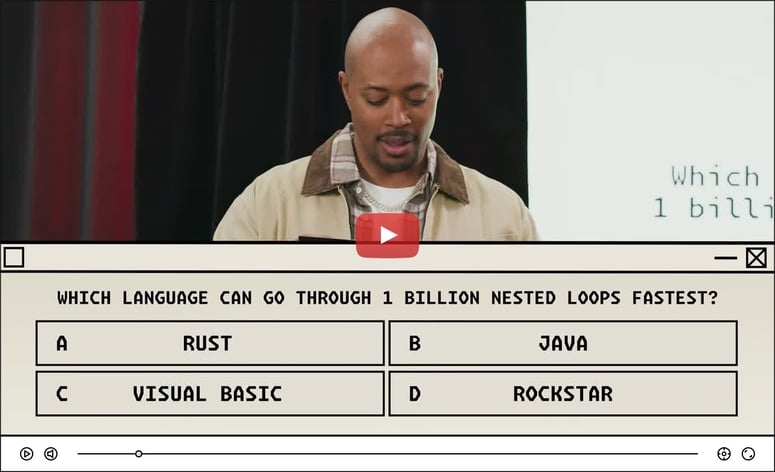
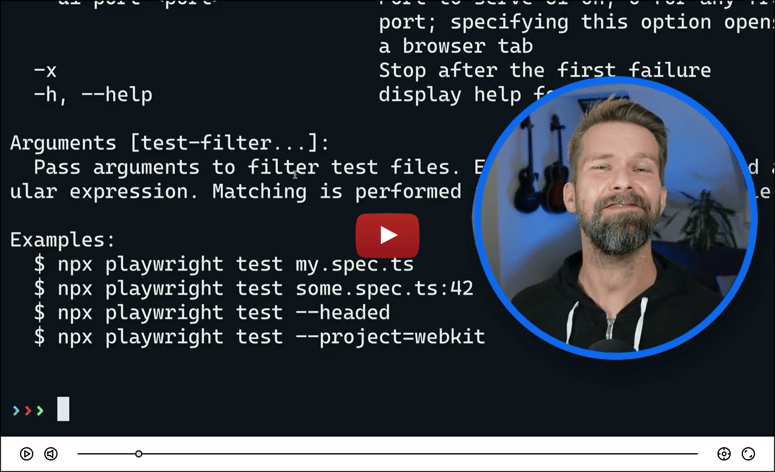

Top comments (0)