This post was originally hosted on my site, https://consultwithgriff.com - check it out!
On the speaking circuit, I've been doing a good number of presentations on Dapper. My talk is entitled Better Object Mapping in .NET with Dapper and this is an attempt to catch the eyes of developers who might have heard of object mapping from things like Entity Framework.
What is Dapper?
Dapper is a Micro-ORM or Micro Object Relational Mapper.
Maybe it's better to start at the beginning. If you're using a relational database, such as SQL Server, MySql, or PostgreSQL, you probably have had to deal with the problem of "how do I turn a result set into an object I can actually do work with?"
There are a ton of ways to do this currently:
Write your own mapping from a result set.
This process is really tedious, and I've written my fair share of code that gets the string from ordinal position 0 and the long from ordinal position 52.
I'm not even going to show demo code, because I don't want you to write it. Use Dapper.
EDIT: Ok - here's how'd you write it.
Imagine you have a (relational) database table called Users. It has columns in it.
| Column | type |
|---|---|
| Id | bigint |
| FirstName | nvarchar(50) |
| LastName | nvarchar(50) |
| EmailAddress | nvarchar(255) |
| DateOfBirth | datetime |
If you wanted to query that content, you could simply write the following SQL:
SELECT Id, FirstName, LastName, EmailAddress, DateOfBirth
FROM [dbo].[Users]
And if you wanted to get that data into an object that is actually useful... you'd... well..
public class ApplicationUser
{
public long Id { get; set; }
public string FirstName { get; set; }
public string LastName { get; set; }
public string EmailAddress { get; set; }
public DateTime DateOfBirth { get; set; }
}
Yeah! Write a DataReader...
var sql = @"SELECT Id, FirstName, LastName, EmailAddress, DateOfBirth
FROM [dbo].[Users]";
using (var connection = new SqlConnection(CONNECTION_STRING))
{
await connection.OpenAsync();
using (var reader = await connection.ExecuteReaderAsync(sql))
{
var applicationUsers = new List<ApplicationUser>();
while (await reader.ReadAsync())
{
applicationUsers.Add(new ApplicationUser()
{
Id = reader.GetInt64(0), // ordinal position
FirstName = reader.GetString(1),
LastName = reader.GetString(2),
EmailAddress = reader.GetString(3),
DateOfBirth = reader.GetDateTime(4)
});
}
return applicationUsers;
}
}
Not bad, right? Maybe not, until you're trying to retrieve a 10+ column result set.
Also, what if you want to change the order of your parameters? You need to reorder the ordinal positions of your readers.
Yes, you can get the ordinal by calling
reader.GetOrdinal("EmailAddress");. Please don't do that in the.ReadAsync()loop though. Call it once outside of the loop and cache the results. CallingGetOrdinalfor each column on each row read is expensive and will slow down your application.
And the more obvious detail, you need to know the data types for the columsn you're retrieving! Is it a string? Or a datetime? Or an Int16, Int32, or Int64?? Wowza.
Data Tables
The first .NET project I worked on back in 2007 used DataTables exclusively for all data access. This was to the extent where I believed DataTables were the ONLY way to get the results of a SQL Query.
And DataTables aren't too bad. The biggest downside to them is that they're memory hogs, and using them with larger datasets can imped performance.
Example:
var sql = @"SELECT Id, FirstName, LastName, EmailAddress, DateOfBirth
FROM [dbo].[Users]";
using (var connection = new SqlConnection(CONNECTION_STRING))
{
await connection.OpenAsync();
using (var reader = await connection.ExecuteReaderAsync(sql))
{
DataTable table = new DataTable();
table.Load(reader);
var emailAddress = table.Rows[0]["EmailAddress"];
}
}
Again - not bad! This approach is more accessible (in my opinion) than the DataReader.
Entity Framework
EF is the 6,000-pound gorilla in the room. It's what Microsoft recommends using for data access. And I have a lot of opinions on why I don't like Entity Framework for data access, but I don't feel this is the place nor the time.
By the way, it's great for demos.
Other ORMS options
Here are some other ORMs that are interesting to look at:
What makes Dapper special?
At its core, Dapper is simply a collection of extension methods off of a SqlConnnection object.
Here is an example of using Dapper to query the database and return a list of objects.
Remember our object?
public class ApplicationUser
{
public long Id { get; set; }
public string FirstName { get; set; }
public string LastName { get; set; }
public string EmailAddress { get; set; }
public DateTime DateOfBirth { get; set; }
}
Here's the Dapper approach to Querying and Mapping the results to an object (or in our case, a collection of objects).
using (var connection = new SqlConnection(CONNECTION_STRING))
{
var sql = "SELECT Id, FirstName, LastName, EmailAddress, DateOfBirth From [dbo].[Users]";
var results = await connection
.QueryAsync<ApplicationUser>(sql);
}
That's it. No need to .Open the connection. Just create it and call the Query or QueryAsync method.
What about parameters? How do I avoid SQL injection?
That's a great question. Let's go back to the DataReader example and see how it was done there:
var sql = @"SELECT Id, FirstName, LastName, EmailAddress, DateOfBirth
FROM [dbo].[Users] WHERE FirstName = @firstName";
using (var connection = new SqlConnection(CONNECTION_STRING))
{
await connection.OpenAsync();
using (var command = connection.CreateCommand())
{
command.CommandText = sql;
command.Parameters.AddWithValue("firstName", "Kevin");
using (var reader = await command.ExecuteReaderAsync())
{
var applicationUsers = new List<ApplicationUser>();
while (await reader.ReadAsync())
{
applicationUsers.Add(new ApplicationUser()
{
Id = reader.GetInt64(0), // ordinal position
FirstName = reader.GetString(1),
LastName = reader.GetString(2),
EmailAddress = reader.GetString(3),
DateOfBirth = reader.GetDateTime(4)
});
}
return applicationUsers;
}
}
}
What's the difference? First, the SQL statement has a WHERE clause in it. I've added a parameter with the @firstName identifier.
Note: Please please please parameterize your SQL queries. This is one of the easiest things you can do to protect your databases.
In order for the query to work, you need to pass the parameter value to the data reader. I had to take an extra step by creating a fullSqlCommandinstead of just executing a reader. Not a big deal - but it's necessary to add parameters.
command.Parameters.AddWithValue("firstName", "Kevin"); tells the command which parameter I want to map to and the value to use for it.
Now! Let's do the same with Dapper.
var sql = @"SELECT Id, FirstName, LastName, EmailAddress, DateOfBirth
FROM [dbo].[Users] WHERE FirstName = @firstName";
using (var connection = new SqlConnection(CONNECTION_STRING))
{
var results = await connection
.QueryAsync<ApplicationUser>(sql, new { firstName = "Kevin" });
}
The next parameter of QueryAsync (or many other Dapper methods) is a parameter object.
I'm passing an anonymous object for my parameters, and Dapper will assist with telling the database that I want @firstName to map to Kevin. I don't need to worry about any of that work.
It seems like you're over-simplifying?
I totally am. But my goal here is to tell you what Dapper is meant to do.
Most database operations you need to make: SELECT, UPDATE, INSERT, DELETE are supported with a couple of lines of code. I'm planning several follow up posts that cover scenarios around these topics, but I felt this article would become more reference than "hey, this is a tool I like and you should check it out."
Rob made a great point earlier, I'm not really diving deep enough into mapping. There is a rabbit hole of use-cases where Dapper can be combined with other awesome libraries, like AutoMapper. I'm not diving in deep here, but it seems like a great idea for future posts.
Use Stored Procedures? No problem
I also use Dapper in every single application I scaffold out. It's that critical to my project success.
Is it open-source?
Yes! And even better, it's built by the good folks over at StackOverflow. Maybe you've heard of it. It's one of the most frequented websites on the internet, and they do not play around when it comes to performance.
Dapper was created by their team in order to make mapping data to objects as painless as possible while being fast. Check out their performance benchmarks
Give it a try!
If you're jumping into Dapper for the first time, take it easy! There are a lot of great examples in the GitHub repo for getting started.
If you run into problems, feel free to ask me on Twitter. I'm happy to research your questions and write some detailed explanations on more complex use-cases.
Also - if you made it this far, follow me on Twitch. I do a daily stream where I work on random projects. I'd love to chat with you!

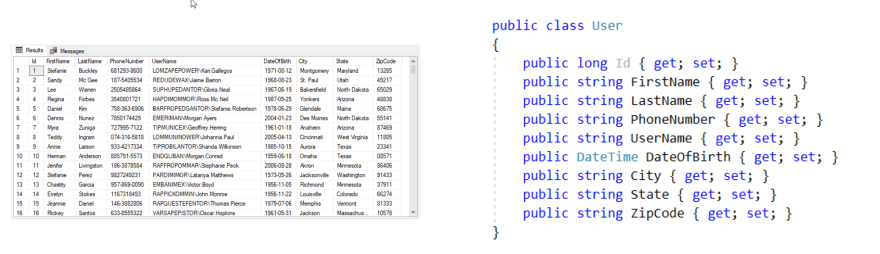





Top comments (12)
Thanks everyone for the great feedback. I've updated the article with some more examples and hopefully more detail.
I didn't want to turn this into a reference too much, so I can understand if there are unanswered questions. I'd love to help you explore more if I can. More follow up posts coming down the pipe.
I used to use EF heavily when it was database-first because I feel like that's how these types of libraries should be used. The jump to code-first left me confused because I didn't think about my systems like that.
And you're right, strongly typed queries are a big win. The number of times I've accidentally fat fingered a query going into Dapper or tried to map a datetime or a long. But that's far less pain than issues I've had with EF.
Thanks for the comment!
I use Dapper in pretty much every project now too. I've used it with MSSQL and Postgres. I also use it from F# -- it maps nicely onto F# record types. (I did have to add some type handlers for Option types.) Dapper is a great low investment, high return library.
Yes! Thank you for reminding me about type handlers! I need to write about them- because that's a great feature. I've written a handful myself. Extremely useful.
I totally agree. Dapper is my number one choice every time.
My first (and hopefully last) encounter with EntityFramework was back in one of it's early versions (IIRC 1.2) and it was terrible in every way. After that, I used to just build "populators" to iterate through dataReaders and populate my objects. I've only been working with Dapper for the last couple of years and I've barely scratched the surface of what it can do, but for my needs it's auto-mapping abilities is more than enough.
I think what I like most about it is what I hated most about EF - it's the fact I write my own SQL. I like SQL and I'm pretty damn good with it, if I might say so myself - and I consider that fact a great benefit over full-scale ORMs.
During my talk, I made a similar comment. I'm not amazing with SQL, but I'm pretty good for most stuff and I know how to write SQL that works well with my overall application.
With EF, it always felt like I was throwing a dart at the wall in a black box. I really like knowing what's going on, simply because I'm telling the library/framework to do it.
Thanks for the comment!
Really great article Kevin! Clears a lot of important questions on Dapper 👐🏻
Thank you for the kind words!
Our pleasure 😊
Check out Norm too:
dev.to/vbilopav/norm-data-access-f...
github.com/vbilopav/NoOrm.Net
Will do!
Yup - that's good feedback and I'm working on updates to help show off a bit more.