I have created a Package, which would generate CRUD Files for your Model.
 ascsoftw
/
tall-crud-generator
ascsoftw
/
tall-crud-generator
Laravel Package to generate CRUD Files using TALL Stack
tall-crud-generator
Laravel Package to generate CRUD Files using TALL Stack. This is not an admin panel generator, it is a package that generates Livewire Components that supports CRUD Features without you having to write any single line of code.
Requirements
Make sure that Livewire is installed properly on your project.
Make sure that TailwindCSS is installed properly on your project.
Make sure that AlpineJS is installed properly on your project.
Installation
You can install the Package using Composer
composer require ascsoftw/tall-crud-generator
Usage
After you have installed the package, you can display the Config Page by including the Livewire Component in any View.
@livewire('tall-crud-generator')
This way you can display the Config Page using your Application Layout and can also control the Users who have access to the Page.
Configurations
If you want to override the configurations, you can publish the View and Blade Components used using the…
The Package generates the Livewire component and Corresponding Files which support Pagination, Sorting, Searching, Adding (inside Modal), Editing (inside Modal), Validation and Delete (with Confirmation Modal). You can select the Columns that you need to display on the Listing. You can also select the Fields which needs to be displayed on Add and Edit Form as well as their Field Type.
All of these features are configurable. You can select or deselect any Feature. The Package works by generating the actual Livewire Component and View Files, so once you have generated these Files they are no longer linked to the Package. This gives you the opportunity to Edit the Files or customize them as per your requirement.
Here is a Youtube Video explaining how to install and use this Package. You can jump straight to 7:46 to see the Package in Action.
Please install and use this package and let me know if you have any feedback.

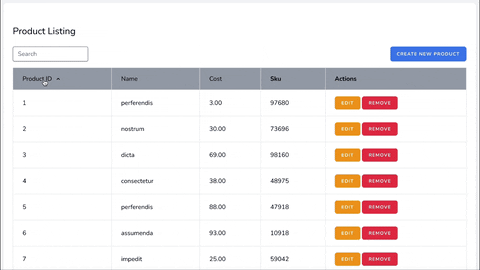

Latest comments (1)
Thank you Bro !!! This package has helped me a lot !