Tailwind CSS Datepicker
This project is a free and open source datepicker library which uses the utility-first classes from Tailwind and the JavaScript from another open source library called Vanilla JS Datepicker.
This Tailwind CSS Datepicker is part of a larger library of components and interactive elements called Flowbite. Although it can also be used independently from the main library, we encourage you to check out the whole Tailwind components library from Flowbite.
Getting started
If you want to use the Tailwind Datepicker plugin using JavaScript you will need to include it into your project via NPM:
npm i @themesberg/tailwind-datepicker --save
After you've installed the NPM library, you will need to import the Datepicker module:
import Datepicker from '@themesberg/tailwind-datepicker/Datepicker';
Initialize a new element using the Datepicker constructor and optionally add custom options based on your needs:
const datepickerEl = document.getElementById('datepickerId');
new Datepicker(datepickerEl, {
// options
});
If you want to use the Tailwind Date Range Picker you have to import the DateRangePicker module:
import DateRangePicker from '@themesberg/tailwind-datepicker/DateRangePicker';
Then in the same fashion you can initalize a date range picker component by using the DateRangePicker constructor:
const dateRangePickerEl = document.getElementById('dateRangePickerId');
new DateRangePicker(datepickerEl, {
// options
});
Documentation
Check out the official Tailwind CSS Datepicker Documentation page to learn how to get started by installing and then using this library in your project.
License
The Tailwind CSS Datepicker is open-source under the MIT License. Find out more by clicking here.

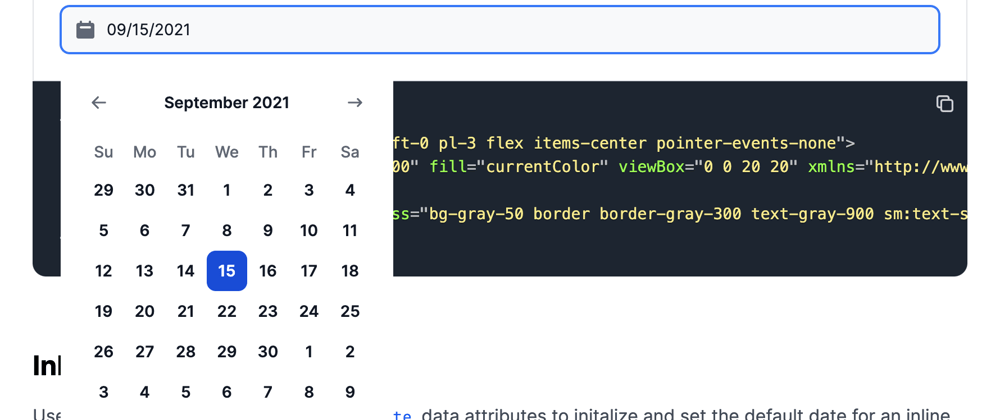
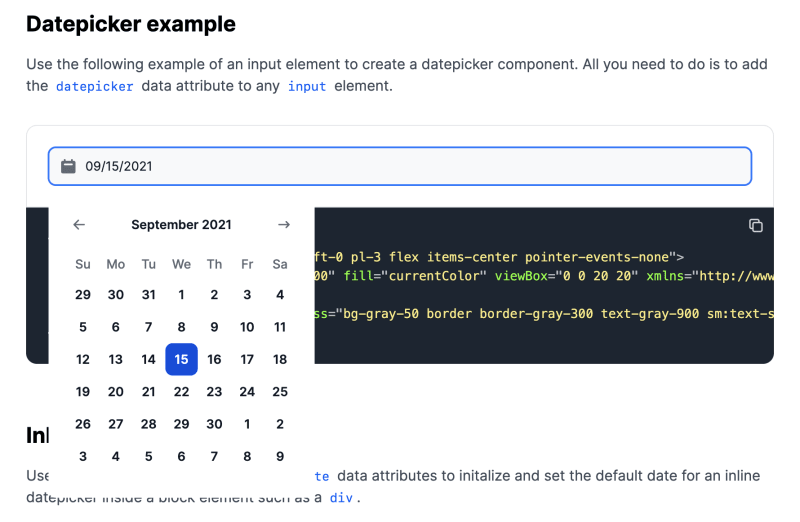





Top comments (6)
Hey, great article !! How can I use that with react ??
+1
Szia Zoltán :D
I have tried to install the Datepicker via npm which went well. However I am struggling that the refresh method does not seems to "change" the input field. The date is shown in the input field however upon submission of the form the value is empty.
I am using a Laravel 9 with Breeze & Alpinejs on a current local dev env
Originally the input field is with a blade component, however the issue does not change if I move the Datepicker directly into the view.
Köszi szépen,
Daniel
Where are the controls? Once installed via npm, I only see the form, and can't find any documentation?
In which file we have to import this "import DateRangePicker from '@themesberg/tailwind-datepicker/DateRan"
I am building a rails application
If you're using something like Webpack where you can import JS modules then you should do that in a JavaScript file.
If you want a more simple way of doing it you can just include the Flowbite CDN file and then use the datepicker with data attributes.