AMPscript is Salesforce Marketing Cloud’s proprietary scripting language. It’s fairly easy to learn and it provides a convenient way of adding personalization across all digital marketing channels: it can be embedded within HTML emails, text emails, landing pages, SMS messages or even push notifications. Surprisingly, Salesforce Marketing Cloud doesn’t offer any tools for editing AMPscript, neither inside nor outside of the user interface. This makes the script-writing experience very crude and error-prone.
Here’s a list of five tools (in no particular order) that will make your life as an AMPscript developer much easier.
#1 Visual Studio Code AMPscript plugin
While Visual Studio Code might seem a bit overwhelming for people who are new to coding, this plugin will definitely appeal to experienced developers who want to speed up their scripting process. The AMPscript VS Code extension not only enables syntax highlighting for AMPscript but also allows you to connect Visual Studio Code directly to your Salesforce Marketing Cloud account and edit your assets directly from VS Code.
It also has built-in documentation for all AMPscript functions and pre-defined code snippets of language elements and functions. Using this plugin will significantly accelerate your AMPscript development process.
Get it here: https://marketplace.visualstudio.com/items?itemName=sergey-agadzhanov.AMPscript
#2 ampscript.io
ampscript.io is a free, online AMPscript editor that enables easy AMPscript editing through syntax highlighting. It will also warn you about possible syntax errors in your code. While still under development, this app is already quite powerful and it’s the only application on the market capable of validating the syntax of your AMPscript code.
ampscript.io, AMPscript syntax validation and highlighting app
ampscript.io can be especially helpful for people who are new to AMPscript or in general new to coding, as the real-time syntax validation covers all the basics: It will, for example, check the opening and closing tags of AMPscript blocks and inline AMPscript, AMPscript function names used or the syntax within for loops and conditional (if/else) statements. Using ampscript.io will speed up your AMPscript debugging process and will help you learn the correct AMPscript syntax.
Access ampscript.io for free here: https://ampscript.io/
#3 Sublime Text AMPscript plugin
Sublime Text AMPscript Highlighter plugin will be perfect for those of you who prefer a desktop editor easier to handle than VS Code. The AMPscript Highlighter plugin provides simple syntax highlighting features for AMPscript keywords, functions, personalization strings, variables, etc.
It also has some snippets, for example, for completing AMPscript block tags. It can be used together with a Sublime Text HTML highlighting plugin, so it’s ideal for anyone who needs visual clarity, like people with dyslexia.
Get it here: https://packagecontrol.io/packages/AmpScript%20Highlighter
#4 Salesforce Marketing Cloud Chrome extension
This Google Chrome extension will add syntax highlighting capabilities directly to the Salesforce Marketing Cloud interface. It will replace the standard code editor in Salesforce Marketing Cloud interface with IDE-like editor and will enable code highlighting and code auto-complete.
It also supports HTML, SSJS and SQL and it’s perfect for those who seek visual clarity when editing AMPscript, without the need to copy and paste the code between editors.
Get it here: https://chrome.google.com/webstore/detail/salesforce-marketing-clou/fkmojdpmdmdmeohmebiejjclmegkalli
#5 MC Snippets
MC Snippets allows Salesforce Marketing Cloud trailblazers to test, experiment and share AMPScript and Server Side Javascript snippets without having to login to a Salesforce Marketing Cloud account, create emails or data extensions.
It's currently available in Beta version, which allows you to use AMPScript and SSJS in the context of an email, but future versions will support other contexts.
Access MC Snippets for free here: https://mcsnippets.herokuapp.com/
#6 Bonus: The AMPscript Guide
Although not a tool per se, The AMPscrip Guide is a go-to source for all AMPscript functions and examples of their usage. A 12-month subscription costs $36 USD and it will give you access to the full documentation and supporting code examples for real-world scenarios. The free version doesn’t include that many code snippets but still allows you to browse through the full documentation of all 148 AMPscript functions.
Access The AMPscript Guide for free here: https://ampscript.guide/
Let me know in case I missed any other cool tools for AMPscript developers that you think are worth mentioning. If you enjoyed reading this article, be sure to check out my blog, http://sfmarketing.cloud/, where I’m regularly sharing my knowledge about AMPscript, SQL, Server-Side JavaScript, Marketing Cloud APIs and other technical aspects of working with Salesforce Marketing Cloud.

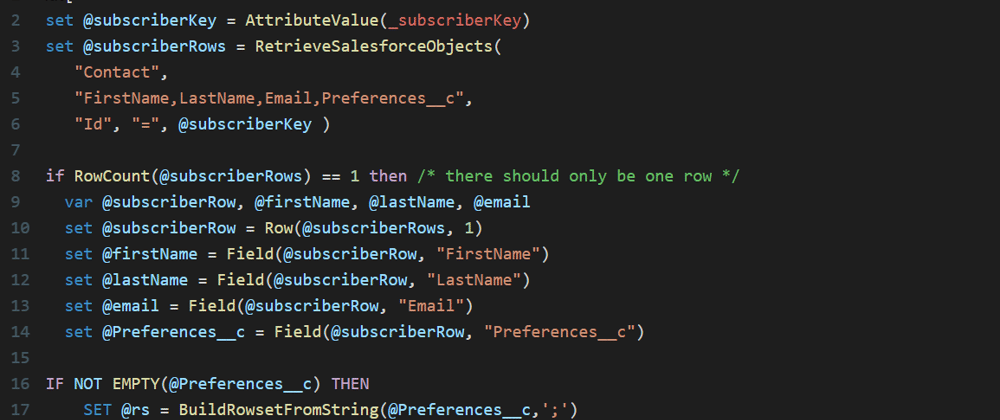

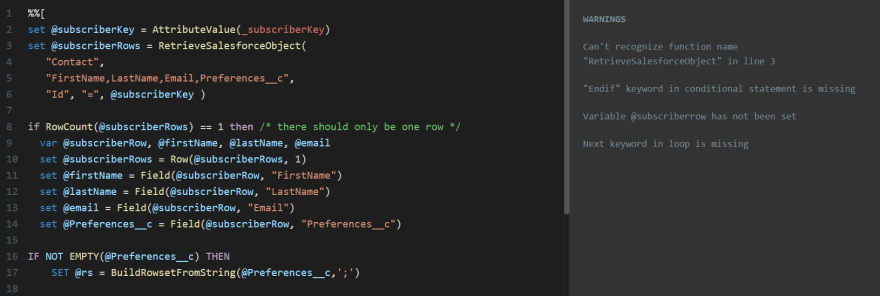








Top comments (0)