- When developer write AWS lambda function in python or other language than it require some libraries to run code and those libraries may be require more than 3 mb. AWS does not provide function editor on more than 3 mb code than it difficult to handle errors.
- In this situation AWS provide layers to attach library and reusable those libraries in other lambda function. But if you create a layers in right way than lambda function throw the error. I wanna show to how to create a right layers using ec2 instance in python language.
ec2 instance must be give iam role to full access s3 bucket.
- run below command on ec2 instance
sudo apt-get update
sudo apt-get install python3-pip -y
sudo apt-get install zip -y
sudo apt-get install awscli -y
mkdir -p build/python/lib/python3.8/site-packages
pip3 install <package> -t build/python/lib/python3.8/site-packages/ --system
cd build/
zip -r <zip name> .
aws s3 cp <zip file> s3://<bucket>
- goto s3 bucket and copy the zip file link
- goto lambda console click layers
create layer input zip file link selete runtime and create.
congratulation you crated lambda layer sucessfully.

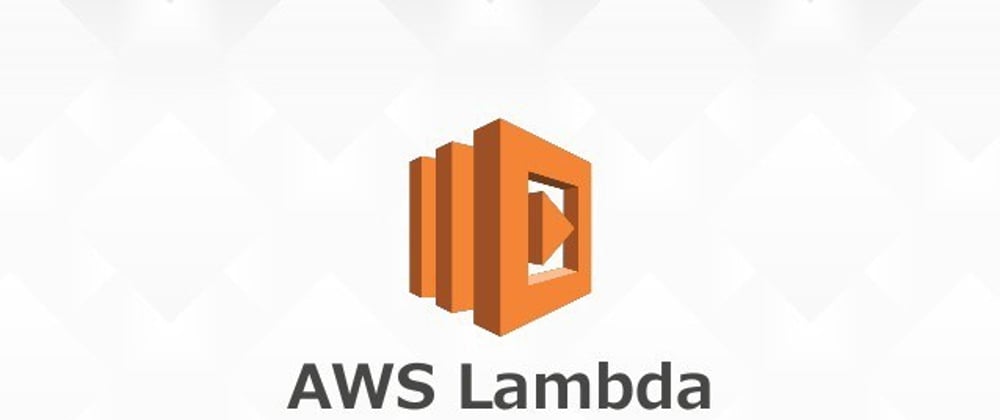





Top comments (0)