TL;DR
acloudguru released a #CloudGuruChallenge on January 4th that they are calling Multi-Cloud Madness. The criteria is to utilize 3 cloud service providers to complete a serverless image processing pipeline.
- Serverless Website and Compute hosted on AWS
- NoSQL Database hosted on Azure with Tables Storage
- ML Image Processing service hosted on GCP with Cloud Vision
Check it out!
Getting Started
I immediately knew that I would use AWS, Azure, and GCP to accomplish this challenge. This is because I am most familiar with these 3 cloud providers.
I love how this challenge finally gave me a chance to work outside of AWS, which I use everyday. AWS is great, yet I wanted to get hands on with something else.
I decided on using Azure Tables Storage as my NoSQL solution. My reasoning here is that the service was straight-forward, low-cost, and easy to use.
Then I chose to use GCP Cloud Vision as my machine learning image processing service. I've researched this Cloud Vision service before and already knew how to use it.
Architecture
- Serverless Website hosted on CloudFront backed by S3
- Lambda Function to generate signed URLs for accessing S3 Buckets
- Lambda Function to access Azure Tables Storage
- Lambda Function to process images uploaded into S3 by Trigger
Image Analysis
Similar to Rekognition, GCP Cloud Vision was able to return labels for the image uploaded. Another feature that I thought was really neat was their Safe Search.
I was hesitant about taking images online since I know how people can be. I utilized this functionality to filter images that were deemed by the service to be possibly "unsafe".
The Safe Search feature returned multiple categories such as: Adult, Medical, Racy, Spoof, and Violence. Although, to keep the frontend logic simple I decided to take the max likelihood of all of these categories and apply that score to the NSFW label.
This meant that I could use the "Nsfw" label to detect if the content should be shown/hidden.
public VisionAnalysis(SafeSearchAnnotation safeSearch)
{
// add safe search labels
Labels = new List<Label>
{
new Label()
{
Likelihood = safeSearch.Adult,
Name = "Adult",
Score = safeSearch.AdultConfidence
},
new Label()
{
Likelihood = safeSearch.Medical,
Name = "Medical",
Score = safeSearch.MedicalConfidence
},
new Label()
{
Likelihood = safeSearch.Racy,
Name = "Racy",
Score = safeSearch.RacyConfidence
},
new Label()
{
Likelihood = safeSearch.Spoof,
Name = "Spoof",
Score = safeSearch.SpoofConfidence
},
new Label()
{
Likelihood = safeSearch.Violence,
Name = "Violence",
Score = safeSearch.ViolenceConfidence
}
};
// add nsfw label
Likelihood nsfw = Labels.Select(i => i.Likelihood).Max();
Labels.Add(new Label()
{
Likelihood = nsfw,
Name = "Nsfw",
Score = safeSearch.NsfwConfidence
});
var records = $.grep(data['Data'], function(r){
var labels = JSON.parse(r.SerializedVisionAnalysis).Labels;
return !isUnsafe(labels);
});
function isUnsafe(labels){
var unsafe = false;
$.each(labels, function(idx, r){
if("Nsfw" === r.Name && r.Likelihood > 2){
console.log("Potentially Unsafe Content");
unsafe = true;
return false; // break
}
});
return unsafe;
}
https://github.com/wheelerswebservices/cgc-multicloud-madness/blob/main/web/js/browse.js
Database
Similar to DynamoDB, Azure Tables uses a PartitionKey to store the data. I knew queries would need to use this PartitionKey to avoid full table scans. I decided I would use a randomly generated number between 1 and 9 as the PartitionKey. Then on the website I would randomly load data for one of the 9 partitions.
I wrote the implementation in C# only because I've been learning C# in my spare time and wanted a real-world application of what I've learned. The NuGet package manager made dependency management a breeze. The APIs to interact with the Azure Table service was intuitive.
In the beginning I saw that Azure Tables was not persisting my nested fields. e.g. public VisionAnalysis VisionAnalysis {get; set;}. That was happening as complex types were not stored. It was easy enough to resolve this problem by serializing the object before inserting the data.
using System.Text.Json;
response.SerializedVisionAnalysis = JsonSerializer.Serialize(analysis);
Serverless Application Model (SAM)
Additionally, I decided to use SAM to help with some the deployments this time around. In the past I've used serverless (sls). I wanted to gain some practical experience with SAM so that I could better choose between the two serverless deployment offerings in the future.
Unfortunately, I don't have a favorite yet... they're both so convenient!
Conclusion
Finally, another awesome cloud challenge in the bag! Bonus: I am still learning so much. I can't wait to see what the next #CloudGuruChallenge will entail.
If you have any thoughts I'd love to hear them. Feel free to reach out to me on LinkedIn. Cheers!
GitHub
https://github.com/wheelerswebservices/cgc-multicloud-madness
LinkedIn
https://www.linkedin.com/in/justin-wheeler-the-cloud-architect/
Website
https://selfieanalyzer.com/

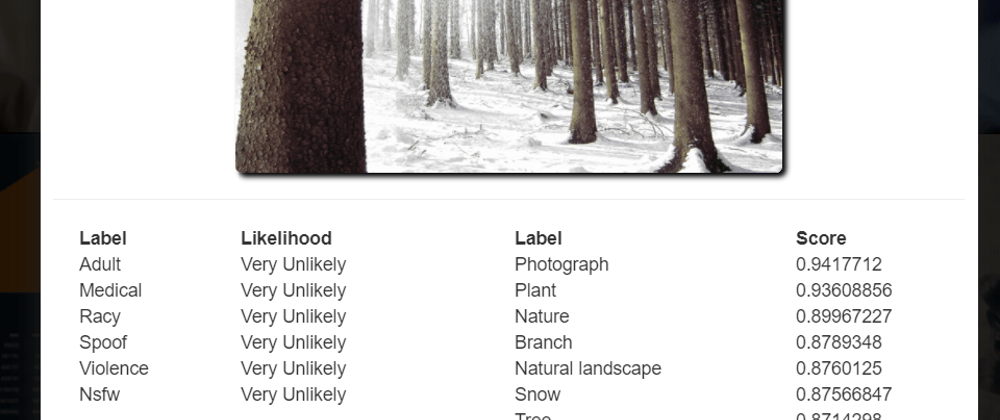







Top comments (0)