Understand the differences between cy.request and cy.intercept, and use them to write robust automated Cypress tests.
Some people make confusions between the cy.request and cy.intercept commands. However, they're quite different.
In this content, I will explain both.
cy.request
cy.request, as its name suggests, is the command used to perform requests at the network level, such as a GET or POST.
Such a command is useful when the application under test has a public API (application programming interface), which allows, for example, the creation of resources in an optimized way (i.e., without the need to go through the graphical user interface or GUI).
Let's imagine the following test case.
We have a sample clone of the Trello application, which allows creating boards, board columns, and cards.
We want to test the card creation.
However, it is a prerequisite for the test that there is a board and that it has at least one column.
Creating the board and column via GUI would be a waste, as there are probably GUI tests focused on these features already. Also, the test would be slow (it would spend more time creating the preconditions than testing the functionality of creating a card) and GUI-laden, which is not a good practice if you are looking for automated tests that scale along with the application.
Let's see how we could optimize this process using cy.request.
describe('Trello App', () => {
beforeEach(() => {
cy.request({
method: 'POST',
url: '/boards',
body: { title: 'TAT' }
})
cy.request({
method: 'POST',
url: '/boards/tat',
body: { column: 'TODO' }
})
})
it("creates a card in a board's column", => {
cy.visit('/boards/tat')
// The logic of card creation via GUI...
})
})
In the above test, only the card creation takes place via GUI. In contrast, its preconditions (board and column creation) occur via API calls using the cy.request command in the beforeEach hook, making the test faster and more robust.
Another example of using cy.request is when we want to test an API itself.
Let's look at an example:
describe('Trello API', () => {
it('POST /boards', => {
cy.request({
method: 'POST',
url: '/boards',
body: { title: 'TAT' }
}).should(response => {
expect(response.status).to.equal(201)
expect(response.body.title).to.equal('TAT')
})
})
})
In the above test, the focus is only on the request, without any interaction via the GUI, where we only guarantee the expected status and content of the body.
For more details about the cy.request command, visit the Cypress.io official docs.
cy.intercept
cy.intercept does not make a request, but rather "listens" to requests that occur on the network layer. If we "ask" Cypress to name a certain request that we expect to occur after some action, we can also "ask" it to wait for it before moving on when it notices that such a request occurred.
That is, cy.intercept is usually used in conjunction with two other commands, .as and cy.wait.
Here's an example of a GUI test that creates a card for a board (in the same Trello application), and ensures that, after creating the card (via GUI) a request to fetch the cards is triggered, which is in charge of loading the new card on the board into the frontend. That way, we can proceed with the verification only after such a request is finished.
it("creates a card in a board's column", => {
cy.intercept('GET', '**/boards/tat/cards').as('getCards')
cy.visit('/boards/tat')
cy.get('[data-cy="add-card-btn"]').click()
cy.get('[data-cy="card-title-input"]').type('Bug #420')
cy.get('[data-cy="card-title-description"]').type('Test bug #420 in production')
cy.get('[data-cy="create-card-btn"]').click()
cy.wait('@getCards')
cy.contains('[data-cy="card"]', 'Bug #420').should('be.visible')
})
In the above test, we first define cy.intercept and give it an alias with the command .as('getCards')
Then comes the logic that creates the card via GUI, where we visit the page of a previously created board, click the button to add a new card, type the card's title and description, and finally, click the button that creates the card itself.
At this point, the getCards request should be triggered, so we use cy.wait('@getCards') to only proceed to the next step (which asserts that the created card is visible) after the request ends.
Other things we can do with cy.intercept are:
- Reply to a request with a static
JSONfile defined in thefixtures/folder (i.e., we can mock the response) - Handle the request ourselves
- Change the request's
statusCodeto simulate a server failure - Simulate a network failure
- Simulate a delay in the request
For more details about the cy.intercept command, visit the Cypress.io official docs.
If you paid attention to all the code examples, you might have noticed that they form a final version of themselves if we put the first and the last code examples together.
That is, the test's pre-conditions are created via API calls (using cy.request), and the test itself, that creates a Trello card via the GUI (waits for the right request to happen using a combination of cy.intercept(...).as(...) and cy.wait(...)).
Let's see the final version.
describe('Trello App', () => {
beforeEach(() => {
cy.request({
method: 'POST',
url: '/boards',
body: { title: 'TAT' }
})
cy.request({
method: 'POST',
url: '/boards/tat',
body: { column: 'TODO' }
})
})
it("creates a card in a board's column", => {
cy.intercept('GET', '**/boards/tat/cards').as('getCards')
cy.visit('/boards/tat')
cy.get('[data-cy="add-card-btn"]').click()
cy.get('[data-cy="card-title-input"]').type('Bug #420')
cy.get('[data-cy="card-title-description"]').type('Test bug #420 in production')
cy.get('[data-cy="create-card-btn"]').click()
cy.wait('@getCards')
cy.contains('[data-cy="card"]', 'Bug #420').should('be.visible')
})
})
I hope the difference is now clear.
Happy testing! 🕵️

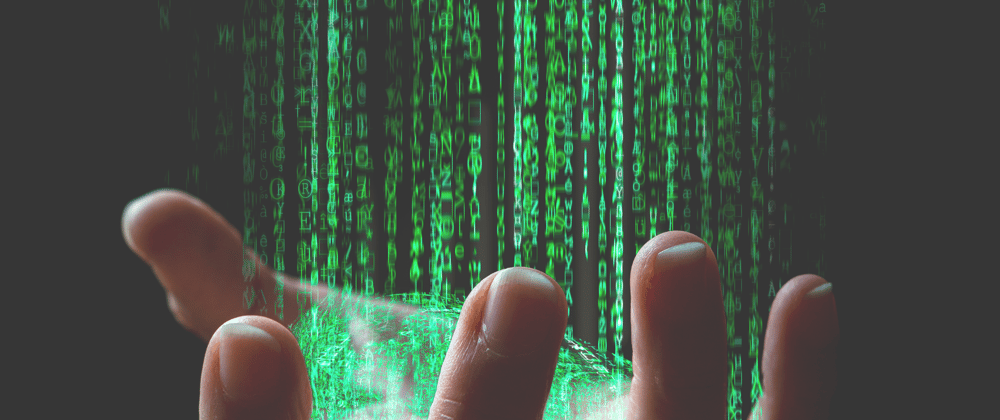





Oldest comments (2)
We can wait for element to appear on UI right. Then why to user intercept?
You can use it as an extra layer to ensure the app is at the expected state before moving on to the next steps or assertions.