It's no secret that we end up with tons of unused, stale branches (either merged or not) in local git repository.
You might want to clean-up unused branches for both organization and storage purposes. But you don't want to delete branches one-by-one which would literally take hours (sometimes).
Here is how to remove local branch in bulk.
1. Remove git branches on *nix terminal.
# this will delete only merged branches
git branch --merged | grep -v \* | xargs git branch -D
# this will delete all branches except the current one checked out
git branch | grep -v \* | xargs git branch -D
2. Remove git branches on Windows Powershell/Terminal.
# this will magically all branches except dev, main, master and develop.
git branch | Select-String -Pattern '^(?!.*(dev|main|master|develop)).*$' | ForEach-Object { git branch -D $_.ToString().Trim() }
# this will only delete merged branches.
git branch --merged | Select-String -Pattern '^(?!.*(dev|main)).*$' | ForEach-Object { git branch -D $_.ToString().Trim() }




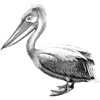

Top comments (0)