Ugh, Time tracking!
People often convulse when hearing “Time tracking” in a work context. Although some companies use this to ensure their pesky workers aren’t having any downtime and are constantly little cash cows, I believe it can be used for good and more importantly boost your own productivity. Why not use time tracking software to your advantage?!
Of course, this doesn’t mean the horrid aforementioned, corporate time tracking doesn’t exist, but don’t let this cloud your judgement.
The tool I will introduce is not a new tool by any means, but everybody I have introduced it to since has been hooked and hasn’t looked back.
So, why should I care?
You know the life of a typical developer. Constant interruptions, sporadic support emails and “quick” breakout sessions that turn into hour long meetings. You get to the end of your iteration and get asked “Why didn’t you get around to X”. Wouldn’t it be best to quantify instead of sounding off excuses?
Introducing, Toggl
Toggl is a completely free (With paid options) time tracking tool which is available for web, desktop and mobile. I have been using this now for almost 4 years.
The way it works is that you can assign Tasks against a particular project (I.e. “Client X support”, or “Internal Meeting”), which are attributed to a specific client. Tasks are free-text but can be grouped together for reporting by using the same auto-completed task name. You can keep everything completely unassigned or be anal retentive and go super-granular with multiple projects per client and different work streams (like me!)
For example, If I take a random day from the last few weeks I can see what I was doing, and how the day was distributed. I found it best to only create a new entry when my context changes – such as moving to a different bit of work, or having to go provide some support at someones desk etc.
Here, you can see I spent 7hr 53min on pure work activities that day. Within this day we spent 24 minutes in our daily catchup (Ouch!), and a chunk of my day was taken up with support of some kind and the rest pushing releases out the door.
What I like about Toggl is I can say something like “Wow, that is a lot of time for standup, how much time is ‘wasted’ each month?”
Toggl has a fairly decent web based dashboard, offering much more functionality than the desktop or mobile applications. You can drill down into each task, project or client to find out where your time is spent. See below.
That’s nice, but what’s the point? (aka. How I benefited)
a) Find out how much time you spend on repeating activities (& IDentify OPTIMIZATIONS)
Find out what your “expensive” repeatative tasks are and optimize them! For example:
Here, you can see I spent 10.5hr last month either in daily standups, show & tell or retrospectives (All under my SCRUM umbrella [scrumbrella if you will…]). Whilst this is only ~6% of my time, it is still a considerable chunk and an area I could look at optimizing within the team. A future post will be on running effective standups, watch this space.
One major win I had from using this tool was finding out how much time I was spending pushing and prepping release files. I monitored this over a couple of months, and then implemented Powershell scripts to automate the task. It now takes 10% of the time!
B) Track time working on QA vs. new features
The way I break down my projects is to have a core collection of projects under each client, usually:
- <clientname> : (Used for any Change Requests and billable work)
- <clientname> Support : (Used for client reported defects or queries)
- <clientname> Release Activities : (Used to track testing and release cycle time)
This means that I have the ability to do the following:
- Identify which clients are the most demanding or raise the most queries/defects (and allow us to highlight testing gaps, knowledge issues etc.)
- Identify how much time I spend on QA vs billable work
- Fill my time sheets in after the fact without manically scanning email trails and check in histories!!
C) Have a valid excuse!
It’s the last day of the delivery cycle and you haven’t completed a feature. Wouldn’t it be great to say (and have the backup) that you spend 25% of your time couped up in unplanned meetings?
Being able to justify something is good. Being able to justify it and point at a pie chart is better!
Conclusion
Toggl is a great tool (for me at least) and I really do recommend it if you want to see how your day is really spent and generate reports . After years of use, I dont see myself stopping.
Toggl has a ton of additional options too, such as tagging up tasks, marking items as billable for better invoicing and more- features I don’t personally use, but may be useful for someone.
What do you use, if anything, and have there been any success or failure stories of doing so? Note: this is posted to dev.to for discussion.
The post Using time tracking software to your advantage. appeared first on yer.ac | Adventures of a developer, and other things..


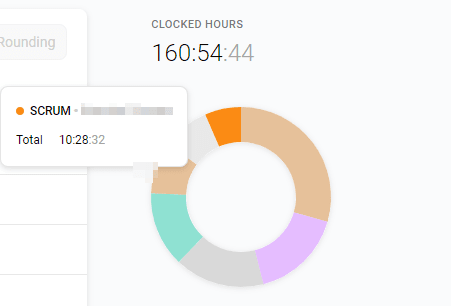





Top comments (2)
Thanks for sharing! I heard of Toggl before but never had a chance to try it. I use project management software to manage my daily tasks, so I rely a lot on this tool to track my time. I like to work from one centralized place, and I like Trello and Quire.
I've been using TMetric to log my work hours. I've decided on because it fits my budget better :)