When working with dynamic pages in Nuxt, such as when we have a CMS with blog posts, we soon find that we need a way to generate routes for each post, e.g. www.veritystothard.com/blog/a-post/.
I came across this issue when building my own website using Contentful. My dynamic pages worked a treat on first load; the post slug passed in the <nuxt-link /> allowed me to pre-render the required post using the asyncData method, and a call to Contentful returned an entry of type blogPost with a slug matching that in the URL. However, when I refreshed the page, it was gone.
This issue occurred because I had not defined the routes I needed Nuxt to generate for my dynamic page in the config file, so when nuxt generate ran, no routes were created.
A quick fix for the issue is to simply add the route for each post to the routes array in the nuxt.config.js file,
export default {
...
generate: {
routes: [
'/blog/a-post',
'/blog/another-one'
]
}
...
}
but that approach would soon become tedious and inefficient when adding new posts in the future.
A better approach is to generate an array of routes depending on your entries. For this example, I will be using entries of type blogPost pulled from Contentful, but the concept could apply to various CMS / data sources.
First, I set up my client and did a call to Contentful to return the slug of all entries with the type blogPost. I then formatted each slug to suit the folder structure of my website and pushed it to the routes array (e.g. the slug a-post became /blog/a-post).
require('dotenv').config()
const contentful = require('contentful')
const config = {
space: process.env.CONTENTFUL_SPACE_ID,
accessToken: process.env.CONTENTFUL_ACCESS_TOKEN
}
const client = contentful.createClient(config)
export default {
generate: {
routes: async function () {
const entries = await client.getEntries({ content_type: "blogPost" });
const routes = []
entries.items.forEach(item => {
routes.push(`blog/${item.fields.slug}`)
})
return routes
}
}
}
To test my solution, I ran yarn generate and saw that a route for each of my pages and posts were logged in the console. I then deployed my changes to my Netlify project and saw that on page refresh, my content persisted 🙌
This post was originally published on veritystothard.com



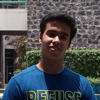


Top comments (0)