In this article I’ll show you how you can add a simple dropdown menu with all countries.
Google Form hasn’t a default element to show a list of countries, cities, languages or every other useful list of things. To resolve this problem we can simply copy a list of items (for example from another document) in our form editor answers and create it by ourself.
First thing you need a list of countries. You can grab it from Internet but, to make your work easier, I already created one in this Google Sheet:
Now you need to copy all the list. You can do this by clicking in the small dropdown arrow near the A column letter:
Click copy.
Now return in the form editor page, click on the first answer of the dropdown and paste all the list.
We created a dropdown menu with all countries.
You can repeat this process with every list you want and you can copy the list in other form elements like checkboxes or multiple choices question.

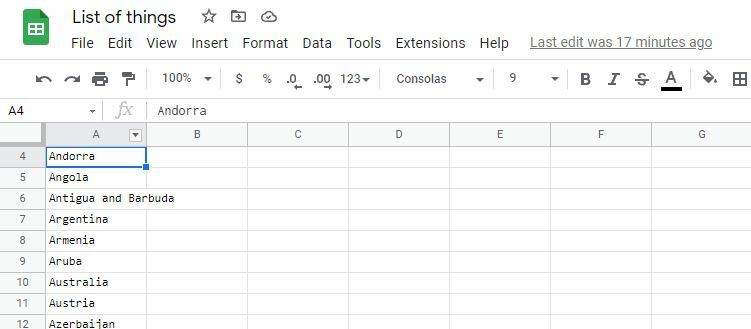
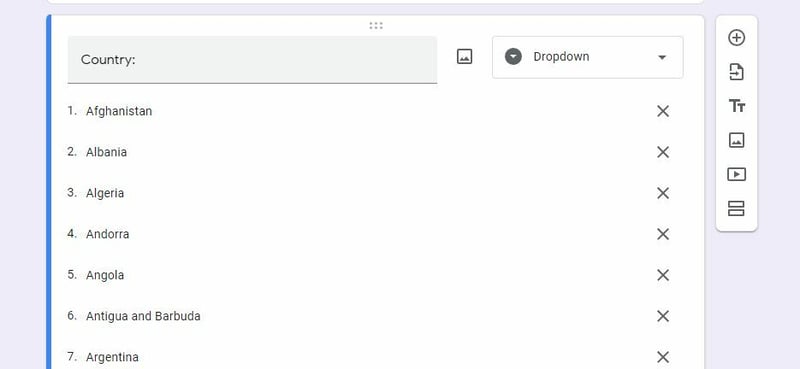





Top comments (0)