How do you remember the options and flags supported by a specific linux command, do you use search engine every time to look for the supported options and flags.
You might have some commands with lots of options which might take too long to type. Do you store such commands for reusing them? where do you store them? maybe in notes app or some text documents?
Would you use a free web application to store the commands for you privately. Try a free webapp I've developed to give back to community which has gave me so much.
It's completely free, allows copying a command with a single click, generate the commands using nicely designed user interface (by selecting required flags and filling necessary values for required options).
your valued feedback is much appreciated.

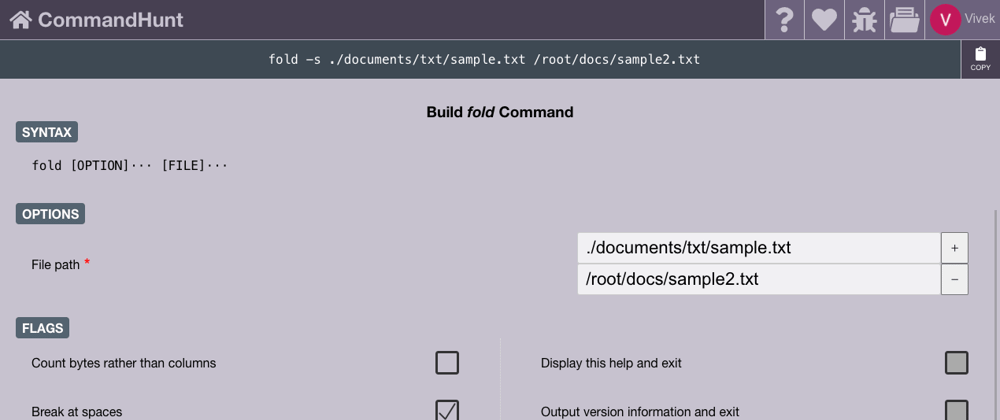
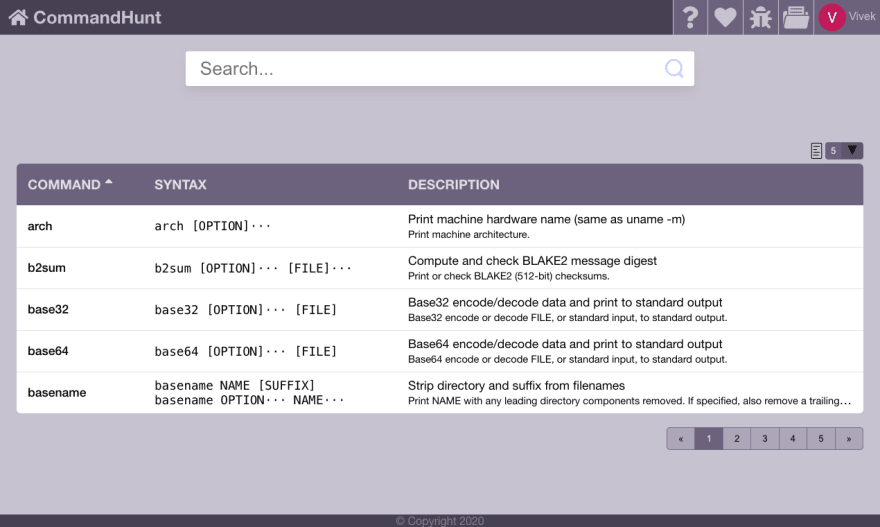





Oldest comments (11)
When I don't know a command how would I search it?
You search the keywords related to the operation you want to perform, the webapp will show you the matching commands and then you could choose a right command.
For example, you want to generate checksum but don't know the command you just type "checksum" in the web app and it will show you all the commands that could be used to compute checksum like b2sum, cksum, md5sum...
I use
man?Thanks for the reply. Yes
manis helpful in case you know the command. If you don't know the command the app could help you find the right one using related keywords.man -koraproproshelp with that.But fundamentally, if you don't know what you don't know then you'll never find out without browsing I guess :)
Thanks. BTW how do you store the frequently used commands? do you use documents to store them. You may want the commands with longs paths or multiple options to be stored somewhere.
Commands with long paths don't matter. You make sure they're either installed to somewhere on your
$PATH(which is going to be the case with anything installed from a repo) or you copy/link them somewhere like$HOME/binand add that to your path in your shell configuration. The only time I need to know the full path to something is when I'm writing a cron job, and then I can find it usingwhichorlocateif I need to.There's also tldr.sh and its accompanying client that can be installed with
npm, which has a pretty large database of community-provided examples. Mostly these are similar to the examples provided at the end ofmanpages, but there are a lot more of them and they're presented without extraneous fluff. I don't really use it because I tend to forget it exists, and can almost guarantee that whatever I'm looking for is the one weird case that nobody thought to make as an example, so I end up back at the manual anyway!Nice idea, though I think would be more useful to have from inside a terminal :)
I use
tldrmore thanmanpersonally cause its shorter.This is a wonderful idea! I'll definitely use this in the future for more obscure commands.
Thanks!
I like this idea. I find well laid-out web pages more scannable than text in the terminal. I might add an alias so that I can open pages for specific commands from the terminal. This would be especially useful when I'm learning about new commands.
You could add some bash on the homepage that users could copy and paste so they could add such an alias to their own configs.