Here's a quick overview of all functions you can apply on a JavaScript array.
An in my opinion better-looking version of this cheat sheet can be found on my website: wweb.dev/resources/js-array-functions-cheatsheet :)
concat()
merge two or more arrays
// example
[ 1, 2 ].concat([5], [7, 9]) // [ 1, 2, 5, 7, 9 ]
// syntax
const new_array = old_array.concat([value1[, value2[, ...[, valueN]]]])
copyWithin()
copies part of array to another location
// example
[ 1, 2, 3, 4, 5 ].copyWithin(0,2) // [ 3, 4, 5, 4, 5 ]
// syntax
arr.copyWithin(target[, start[, end]])
entries()
Array Iterator with key/value pairs for each index
// example
['a', 'b', 'c'] .entries() // Array Iterator { } .next() // { value: (2) […], done: false } .value // Array [ 0, "a" ]
// syntax
arr.entries()
every()
tests if all elements in the array pass the test
// example
[1, 30, 40].every(val => val > 0) // true
// syntax
arr.every(callback(element[, index[, array]])[, thisArg])
fill()
changes elements in an array to a static value
// example
[1, 2, 3, 4].fill('x', 1, 3) // [ 1, "x", "x", 4 ]
// syntax
arr.fill(value[, start[, end]])
filter()
creates new array with elements that pass test
// example
[1, 10, 5, 6].filter(val => val > 5) // [ 10, 6 ]
// syntax
let newArray = arr.filter(callback(element[, index, [array]])[, thisArg])
find()
returns the value of the first element, that matches test
// example
[1, 10, 5, 6].find(val => val > 5) // 10
// syntax
arr.find(callback(element[, index[, array]])[, thisArg])
findIndex()
returns index of the first element, that matches test
// example
[1, 4, 5, 6].findIndex(val => val > 5) // 3
// syntax
arr.findIndex(callback( element[, index[, array]] )[, thisArg])
flat()
creates a new array with sub-array elements flattened by specified depth.
// example
[1, [2, [3, [4]]]].flat(2) // [ 1, 2, 3, [4] ]
// syntax
const new_array = arr.flat([depth]);
flatMap()
creates a new array with sub-array elements flattened by specified depth.
// example
[[2], [4], [6], [8]].flatMap(val => val/2) // [ 1, 2, 3, 4 ]
// syntax
var new_array = arr.flatMap(function callback(currentValue[, index[, array]]) {
// return element for new_array
}[, thisArg])
forEach()
executes provided function once for each array element
// example
[ 1, 2, 3 ].forEach(val => console.log(val)) // 1 // 2 // 3
// syntax
arr.forEach(callback(currentValue [, index [, array]])[, thisArg])
includes()
determines if array includes a certain value
// example
[ 1, 2, 3 ].includes(3) // true
// syntax
arr.includes(valueToFind[, fromIndex])
indexOf()
returns the first index at which element can be found
// example
[ 1, 2, 3 ].indexOf(3) // 2
// syntax
arr.indexOf(searchElement[, fromIndex])
join()
returns string by concatenating all elements in array
// example
[ "x", "y", "z" ].join(" - ") // "x - y - z"
// syntax
arr.join([separator])
keys()
returns Array Iterator that contains keys for each index
// example
['a', 'b', 'c']
.keys() // Array Iterator { }
.next() // { value: 0, done: false }
.value // 0
// syntax
arr.keys()
lastIndexOf()
returns last index at which given element can be found
// example
[ 1, 2, 3, 1, 0].lastIndexOf(1) // 3
// syntax
arr.lastIndexOf(searchElement[, fromIndex])
map()
creates new array with results of provided function
// example
[ 2, 3, 4 ].map(val => val * 2) // [ 4, 6, 8 ]
// syntax
let new_array = arr.map(function callback( currentValue[, index[, array]]) {
// return element for new_array
}[, thisArg])
pop()
removes last element from array and returns that element
// example
const arr = [ 1, 2, 3 ]
arr.pop() // returns: 3 // arr is [ 1, 2 ]
// syntax
arr.pop()
push()
adds one or more elements to end of array and returns new length
// example
const arr = [ 1, 2, 3 ]
arr.push(1) // returns: 4 // arr is [ 1, 2, 3, 4 ]
// syntax
arr.push(element1[, ...[, elementN]])
reduce()
executes a reducer function, resulting in single output value
// example
[ 'a', 'b', 'c' ].reduce((acc, curr) => acc + curr, 'd') // "dabc"
// syntax
arr.reduce(callback( accumulator, currentValue[, index[, array]] )[, initialValue])
reduceRight()
executes a reducer function from right to left, resulting in single output value
// example
[ 'a', 'b', 'c' ].reduceRight((acc, curr) => acc + curr, 'd') // "dcba"
// syntax
arr.reduceRight(callback(accumulator, currentValue[, index[, array]])[, initialValue])
reverse()
reverses an array
// example
[ 1, 2, 3 ].reverse() // [ 3, 2, 1 ]
// syntax
arr.reverse()
shift()
removes the first element from array and returns that element
// example
const arr = [ 1, 2, 3 ]
arr.shift() // returns: 1 // arr is [ 2, 3 ]
// syntax
arr.shift()
slice()
returns a copy of part of array, while original array is not modified
// example
[ 1, 2, 3, 4 ].slice(1, 3) // [ 2, 3 ]
// syntax
arr.slice([begin[, end]])
some()
tests whether at least one element in array passes the test
// example
[ 1, 2, 3, 4 ].some(val => val > 3) // true
// syntax
arr.some(callback(element[, index[, array]])[, thisArg])
sort()
sorts the elements of array in place
// example
[ 1, 2, 3, 4 ].sort((a, b) => b - a) // [ 4, 3, 2, 1 ]
// syntax
arr.sort([compareFunction])
splice()
changes contents of array by removing, replacing and/or adding elements
// example
const arr = [ 1, 2, 3, 4 ]
arr.splice(1, 2, 'a') // returns [ 2, 3 ] // arr is [ 1, "a", 4 ]
// syntax
let arrDeletedItems = array.splice(start[, deleteCount[, item1[, item2[, ...]]]])
toLocaleString()
elements are converted to Strings using toLocaleString and are separated by locale-specific String (eg. “,”)
// example
[1.1, 'a', new Date()].toLocaleString('EN') // "1.1,a,5/18/2020, 7:58:57 AM"
// syntax
arr.toLocaleString([locales[, options]]);
toString()
returns a string representing the specified array
// example
[ 'a', 2, 3 ].toString() // "a,2,3"
// syntax
arr.toString()
unshift()
adds one or more elements to beginning of array and returns new length
// example
const arr = [ 1, 2, 3 ]
arr.unshift(0, 99) // returns 5 // arr is [ 0, 99, 1, 2, 3 ]
// syntax
arr.unshift(element1[, ...[, elementN]])
values()
returns Array Iterator object that contains values for each index in array
// example
['a', 'b', 'c']
.values() // Array Iterator { }
.next() // { value: "a", done: false }
.value // "a"
// syntax
arr.values()

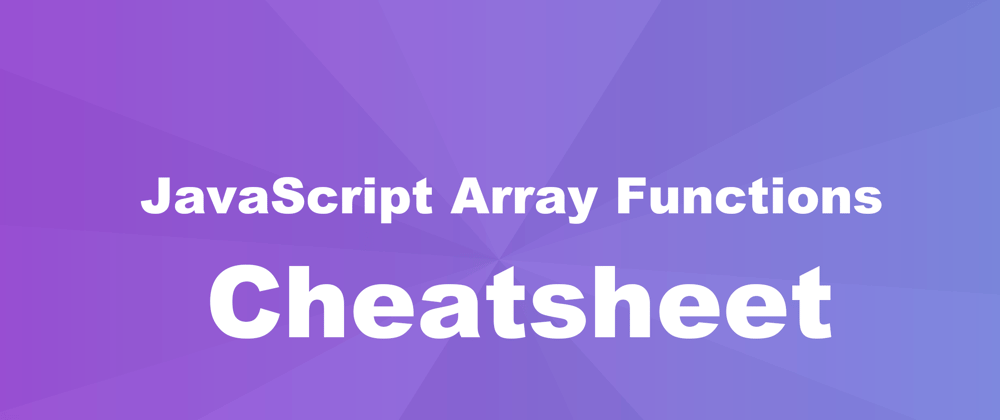





Top comments (2)
Array.isArray()
Array.isArray([1,2,3]) // checks if specified element is an array.
//returns true
//syntax
Array.isArray(value)
Array.from()
Array.from('one') //shallow-copied Array instance from an array-like or iterable object.
//returns ['o','n','e']
//syntax
Array.from(arrayLike[, mapFn[, thisArg]])
Array.of()
Array.of(1, 2, 3); //creates a new Array instance from a variable number of arguments, regardless of number or type of the arguments.
// returns [1, 2, 3]
Array(2) // returns [undefined,undefined]
Array.of(2) // returns [2]
//syntax
Array.of(element0[, element1[, ...[, elementN]]])
It might be useful to note that
reverseis in place.