Recently I was trying to read the offline Linux Journal 2018 archive.
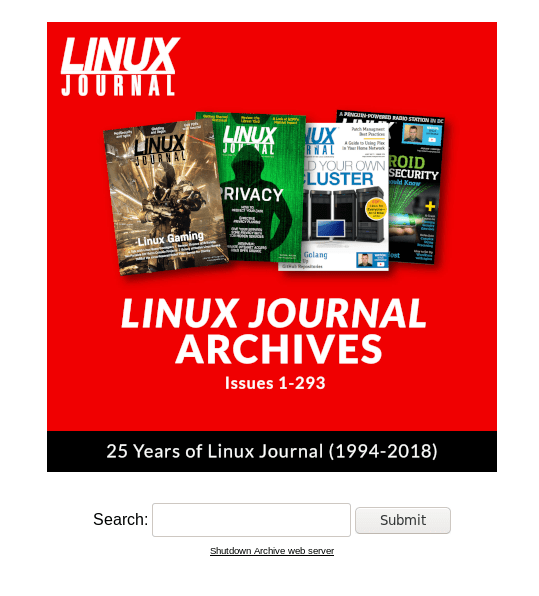
This are a set of files and local webserver which are meant to run on your machine to search and read past issues of the magazine as a website.
This software is executed by running an autorun.sh script, however, when running this script the FlyingAnt webserver didn't execute. By researching this issue I discovered that this file was a 32bit binary and I needed to configure my Debian 10 system to run a 32bit executable.
This are the steps I executed to make this possible.
To run 32bit software on Debian 10 Buster Linux distribution you must first:
- Add the i386 architecture to package management.
- Install libc6-i386 package
These steps will allow you to run 32bit software on your Debian 10 64bit distribution.
Steps
As superuser, add the i386 architecture to package management.
dpkg --add-architecture i386
As superuser, update the package list.
apt update
As superuser, install libc6-i386 package
apt install libc6-i386








Top comments (0)