Some businesses and content creators may want to attract regular visitors to their website by offering weather data and weather predictions. Providing weather data to visitors can be a value-added service, and it will keep them on your website. The hard part for many is building a decent weather app. Let’s take a look at what it takes to create a solid weather app from scratch.
Decide What You Want the App to Do
The first step to building a weather app is deciding what features you’re going to include. A basic app could show time and temperature based on someone’s location or the reference point programmed into the app. A somewhat more advanced app could let someone search for a location and then check the weather there. This requires a geolocation API. More complex apps could show current weather conditions as well as projected weather for a given area.
Select a Weather Mapping Platform
Instead of trying to reinvent the wheel, rely on an expert service that specializes in exactly this sort of tool. Integrating the weather API into your app allows you to tap into someone else’s expertise and database, speeding up the development of your app. One example is Aeris weather’s weather mapping API.
The Aeris Maps Platform or AMP allows you to create everything from full weather maps you’d expect to see on a local news site to weather tiles you can integrate with other images. You can then integrate the AMP with whatever mapping library you choose to use. The AMP allows you to generate weather maps for any location with resolutions up to 4K.
Tailor Your App to Your Desired Outputs
Building the app and interfacing with the weather API is the bulk of the work to be done. However, it is the little details that make your app unique. You could tailor the app to generate icons based on certain weather conditions, such as a sun icon showing if the weather service says the skies are clear. You can choose what images or icons to show if it is snowing, raining or a nasty mix of sleet and ice. This may involve coding conditional statements to search for weather descriptions and then present the image you want to be shown. Additional data sources could add value to your users, such as showing snow holidays and if the local attractions are open when people are checking the weather forecast.
Depending on your use case, you could provide extra value to users by giving people weather warnings. For example, a weather app that taps into local weather reports and warnings could warn people when there is severe weather like hail or tornadoes in their area. In cases like these, a push notification that alerts people with up to date information, even though they aren’t using the app, should be built into the dashboard.
Or, you could provide enhanced forecasts, such as when people are planning weekend activities. Seasonal forecasts are not generally available, but you can tap into this information with some weather APIs. That type of information is ideal for a weather map on a travel agency website.
Conclusion
Weather apps are popular because they are so useful. They can be a great way for website owners to stay engaged with their customers or give people a reason to visit the site. However, all of this is predicated on giving them the information they truly need.

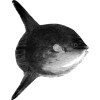




Top comments (0)