Any Share is a simple, lightweight, and fast file sharing service. It is written in Javascript and uses the Firebase platform.
Website I created for secure file sharing with friends and family.
You can Create your own website with this code.
Features
- Upload files
- Download files
- Delete files
- Share files
- View files
- Secure file sharing
Working
- Any Share uses Firebase to store files. It uses Firebase Storage to store files and Firebase Realtime Database to store metadata of files.
- When a file is uploaded, it is stored in Firebase Storage and a unique ID is generated for the file. This ID is used to access the file.
- The metadata of the file is stored in Firebase Realtime Database. This metadata includes the url to the file and the unique ID of the file.
- When a file is shared, the unique ID of the file is shared. This ID is used to access the file.
- Receiver of the file can access the file using the unique ID of the file.
- When the file is received by the receiver using the unique ID, the file is downloaded from Firebase Storage and displayed to the receiver.
- Once the file is received by the receiver, the file is automatically deleted from Firebase Storage.
- This way the file is shared securely.
How to use
- Visit Any Share.
- Upload a file.
- Wait for the file to be uploaded.
- Share the unique ID of the file with the receiver.
- Receiver can access the file using the unique ID of the file.
- Once the file is received by the receiver, the file is automatically deleted from Firebase Storage.
Code Review
- Code for Firebase storage uploading
function uploadFile() {
if(document.getElementById("file").value != ""){
var uploadtext = document.getElementById("upload").innerHTML;
document.getElementById("upload").innerHTML = "Uploading...";
var file = document.getElementById("file").files[0];
var storageRef = firebase.storage().ref("images/" + file.name);
var uploadTask = storageRef.put(file);
uploadTask.on('state_changed', function (snapshot) {
var progress = (snapshot.bytesTransferred / snapshot.totalBytes) * 100;
console.log('Upload is ' + progress + '% done');
}, function (error) {
console.log(error.message);
document.getElementById("upload").innerHTML = "Upload Failed";
}, function () {
uploadTask.snapshot.ref.getDownloadURL().then(function (downloadURL) {
console.log('File available at', downloadURL);
saveMessage(downloadURL);
});
});
}
else{
var uploadtext = document.getElementById("upload").innerHTML;
document.getElementById("upload").innerHTML = "Please select a file";
// After 2 sec make it empty
setTimeout(function(){
document.getElementById("upload").innerHTML = uploadtext;
}
, 2000);
}
}
- Code for Firebase storage downloading
function showfile(){
var uniqueId= document.getElementById("unique").value;
if(uniqueId==""){
alert("Unique Id is empty\n Please enter a Unique Id");
return;
}
var ref = firebase.database().ref("image");
var flag = 0;
ref.on("value", function(snapshot) {
snapshot.forEach(function(childSnapshot) {
var childData = childSnapshot.val();
if (childData.number == uniqueId){
flag = 1;
window.open(childData.url, "_blank");
// AFter this delete the image from the database
ref.child(childSnapshot.key).remove();
// Remove file from storage
//Run this with 5sec delay
setTimeout(function(){
var storageRef = firebase.storage().refFromURL(childData.url);
storageRef.delete().then(function() {
ref.child(childSnapshot.key).remove();
// File deleted successfully
}).catch(function(error) {
});
}, 15000);
}
});
}
);
}
- Generated unique ID
function createUniquenumber(){
// Create a unique 5 digit number for each image which is not in the database field number yet
var number = Math.floor(10000 + Math.random() * 90000);
var ref = firebase.database().ref("image");
ref.on("value", function(snapshot) {
snapshot.forEach(function(childSnapshot) {
var childData = childSnapshot.val();
if (childData.number == number){
createUniquenumber();
}
});
});
return number;
}
- Code for saving metadata of file in Firebase Realtime Database
function saveMessage(downloadURL) {
var newMessageRef = messagesRef.push();
var unique= createUniquenumber();
// Hidding recive file div
var x = document.getElementById("downloadiv");
x.style.display = "none";
var showUnique = document.getElementById("ShowUniqueID");
var shU=document.getElementById("showunique");
shU.value=unique;
showUnique.style.display = "block";
newMessageRef.set({
url: downloadURL,
number: unique
});
document.getElementById("upload").innerHTML = "Upload Successful";
//Make file input empty
document.getElementById("file").value = "";
}
Conclusion
- In this tutorial I have explained how I created my own File Sharing Web App.


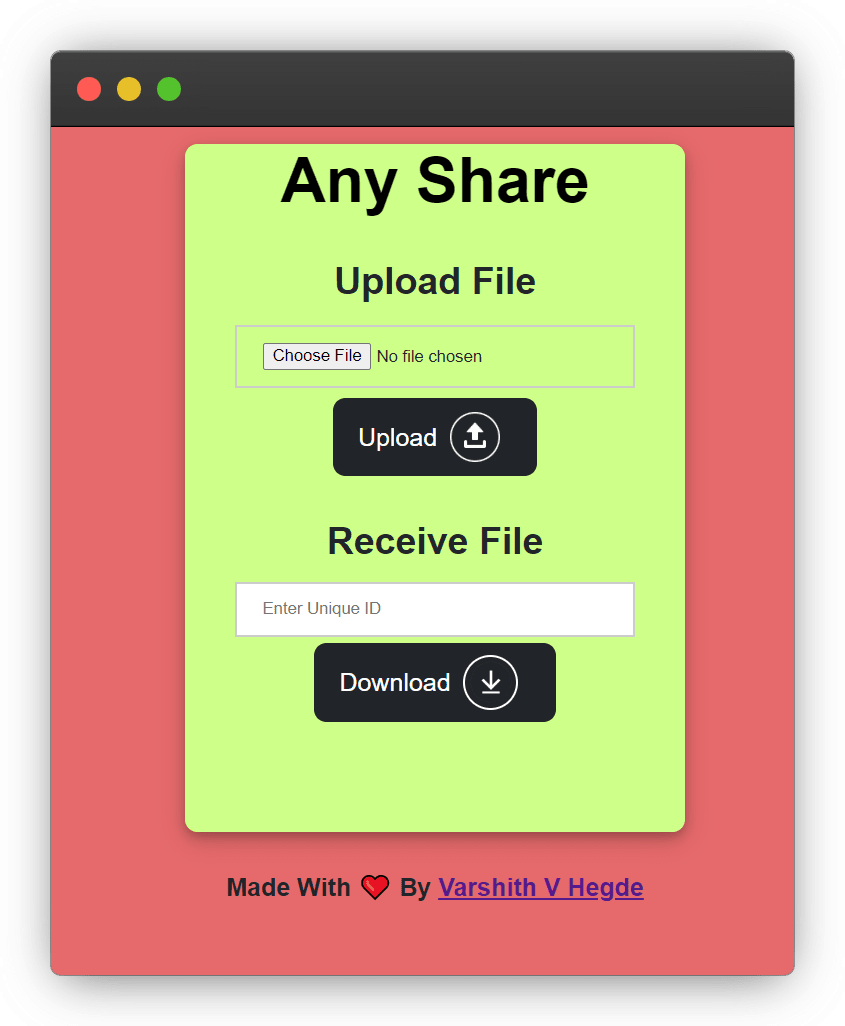





Top comments (70)
Bro I have not any coding experience, how can i deploy on other cloud platforms. (Learning DevOps)
Check my posts about CI/CD anytime 😁
Sure 👍
I think Learning is part of doing project so i recommend you to go through Youtube for basics understanding and gthen go read some articles on it. But be sure not to fall in to Tutorial Hell
Omg I’m in “tutorial hell” lol
Great project!
If you know you are in it then sure you will be out of it. Just think of any project in domain which you are good at. Do some simple project without any tutorials that's it. Yiu will be out of it in no time. That's how I came out of it. 😊
Can you please share all files, codes etc.
Yeah sure its in my github github.com/Varshithvhegde/anyshare
Check the permission in firebase realtime allow read and write as true.
Bro already did but not working.
And permission in storage also right??
Are you talking about this ?
About What?
imgur.com/a/wVp961q
I dont see any errors just try to check it in console error may show there
I don't know what should I do ? imgur.com/a/xUglDfG I have to edit rules too ?
Nope everything seems correct here
I tried to run code locally and removed some comments for javascript file, showing error : file not found - imgur.com/a/rF6aybH
Is file uploading?
Yes file upload works but when I try to download file by putting code : doesn't work.
bro can we chat in live ? like on messenger or WhatsApp / any other ?
.
Ok! No Problem.
Probably deploy it to Github or maybe Vercel, you don't need much of coding experience for that. It's one click deploy to Vercel, but yes do replace with your firebase API ID's
I think it's not actually safe using because the unique ID's r just random numbers, and entering someone else's ID's might reveal their files uploaded. Maybe fix would be generating a random string instead that too of 20+ Characters???
Nevertheless, Great article!!!
But number is 5 digit so probability is very less and this is my cloud so i don't recommend you can trust cloud. Because here i am not encrypting the file so. I would try to implemet it. By the way thanks for it. And i made it 5 digit because it would be easy to share.
Yep I understand 5 digit are easy to share. And yes, you can always develop further add encryption. If possible find an alternative to Firebase where the pricing is more affordable. And Welcome Of course 😊😊
I would suggest you have a look at pre signed urls when it comes to sharing
Ok i will look at it thank you
I could be wrong, prehaps your security model is that anyone can use firebase with your credentials, in which case nevermind, but it seems reckless to put your API key in the open like that.
The Firebase config object contains unique, but non-secret identifiers for your Firebase project. From Google,
you can checkout this article
Thank you 👍
I dont think i have made my api public bcz in the repo which i hace kept the code i removed the api key and all credentials and even if the account gets hacked it 's my test account. And i have set some functions for autodelete so no worries.
You API key is visible on your website, in the script.js file. It ends "NqAHfM".
If it's your test account, then that's probably fine.
If you have any idea to close this loop hole you can give me. It would be great help👍
I can't see a way to do it with a pure frontend application. Your users will always download the API key one way or another if it's in the client side JS.
If you don't want users to have access to the key then you'd need to send their file to a server and have the backend store the file to firebase and return the file id. Maybe you can do it with an AWS lambda function?
Hello, now even if my api key is public no one else can't use because i have given restriction to api key so that if the api key is used in my domain then only it will be working else its just a useless string. 😅
That sounds like a good solution
yeah, you just made me research me and my friend about it for about half a day, and thanks to you for pointing it out.
Sharing the file with a 5 digits number feels a bit meh for me, what about asking the user to enter a password to secure his file ? I think this is a more elegant way to handle this, also you make the user more responsible to protect his own file. Other than that cool work, I like the concept!
Yeah i am going to add that feature. If the user wants his file to nore secure he can use his own password or he can just use random number to share it with his friends so they can download it from the server.
This isn't safe at all. I can enumerate all files by using
(Bad code style, I know)
Also, using 5 digits means that you've got 100000 (one hundred thousand) different files that you can upload at a time. So if it becomes more popular, you'll quickly end up in a situation where uploads can randomly fail or overwrite other people's work. Worse yet, it'll become quite easy to accidentally find other people's stuff.
Heck, if I wanted to mess with people, I'd upload a few hundred zip bombs (substitute for worse options) to the site and wait.
If you want any semblance of private urls, generating a UUID is the easiest option. These days, there's even developer.mozilla.org/en-US/docs/W... . (And feel free to ignore old iOS Safari versions, they suck and nobody should be using them.)
Yeah i know there are lot of loop holes. At first because it's firebase free tier there is a possibility of limited read write. And the storage is also very less that's why i have kept the file sixe less tgan 25 MB and codee style because i am not a pro at this time I focused more on functionality rather code itself. So these may be the reason. Thank you for your suggestion it's great to see you took time to explain this to me. 👍🔥
What if anyone keep uploading files (like spamming) and never download them .... then your firebase storage will be full. Because you wrote
In the downloding section....
But the better method is that you should limit the file size and no. of uploads for each IP address. And then you can also put time of 24hrs or anything else to delete those files regularly.
It's in auto delete of 24hrs😅😂 and file upload limit is 25 MB
Then fine 😄
You can take a look at this github.com/chroline/lightning-share .
What do you mean by "Secure file sharing"?
It's not secure at all, we can always crawl back to get all the files. As we are giving access to the database.
Nice one bro
Good work I want to ask what happens if the receiver are much and they want to download the file at a time what happens if one receiver download with the unique ID since once the unique ID is used the file will be deleted from firebase
Yeah actually it is simple one to one file sharing so it's serves the purpose!!
You also can add zip file extract feature in your project.
Thank you for your great suggestion. I will surely look through it. Try to add with pack of features. Keep supporting. 😊
I took Your Suggestion and added a new feature in my newest File sharing app ,
freeshare.vercel.app
Excellent work!
I attempted to download the file that I had uploaded, but it instead opened the file. Was that on purpose?
Yes as well as no. it was on purpose in order to auto delete it actually need to run the function so i thought to open it on new page would help. And also no because other options are not working for me. If you know any method to download a file from a link directly you can suggest me. I would be very grateful to use it.
Not sure how well this solution works,
You can research more about this :). Hope this is useful.
Nice work
Thank you👍
I created it 10 years ago.
😅😂 I never said it as innovation. And great that would be great to use if you could make that open source so we could get some idea. Thanks
This is helpful.
Thank you👍
The source code might have problem
Yeah there are loopholes that I am trying to cover.
The UI could have been better
There are some security issues with the website
It's lagging in some places
Overall the approach is good
Yeah a website never can be 100% perfect. It is a small project by me. 👍. Thanks for the comment
Some comments have been hidden by the post's author - find out more