In almost every SPA, popover is very much used component in Angular.
Here, I am going to design simple pop over. Someone, who are going to make use of this can improve further based on your requirements.
Here is the code:
<!--component.html-->
<p (mouseover)="showPopOver = true" (mouseleave)="showPopOver = false">
Show Pop Over!
</p>
<div *ngIf="showPopOver" class="pop-over">
<p>It's a pop-over</p>
</div>
//component.ts
import { Component, VERSION } from '@angular/core';
@Component({
selector: 'my-app',
templateUrl: './app.component.html',
styleUrls: ['./app.component.scss'],
})
export class AppComponent {
showPopOver = false;
}
//component.scss
p {
cursor: pointer;
}
.pop-over {
position: absolute;
align-items: center;
justify-content: center;
border: 1px solid black;
border-radius: 10px;
width: 16rem;
padding: 8rem;
z-index: 1;
box-shadow: 5px 10px grey;
}
.pop-over::before {
border-width: 10px;
border-style: solid;
border-color: transparent transparent grey transparent;
top: -20px;
left: 4px;
content: '';
position: absolute;
}
Here you can see the same in live:
Hover over Show Pop over! and observe pop over being shown.
You can follow me here: https://twitter.com/urstrulyvishwak
Thanks.

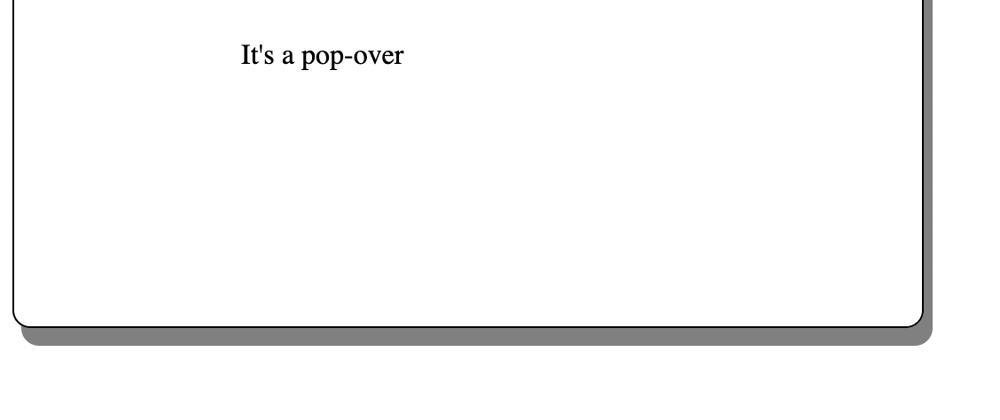





Top comments (0)