Hello, there!
Today I'll bring you some F# goodness this time for the frontend developers who may have scrapped F# due to the lack of frontend options.
Lit HTML
Lit HTML is a rendering library that doesn't use Virtual DOM and uses javascript tagged template literals to render the HTML you know and love. Also it's highly worth noting that the HTML you will render is standard HTML meaning that you are free to use any kind of web components in the market like ionic framework, shoelace or Microsoft's FAST elements among others.
Let's begin
As life is with frontend development you will need the wollowing requirements
- A node LTS distribution (I'm using v14.17.1 but any LTS or current release should be good)
- A dotnet SDK (preferably net5.0+)
That being said you should be able to install the dotnet templates for Fable + Lit
dotnet new --install Fable.Lit.Templates
After running that you will see something like this
Success: Fable.Lit.Templates::1.0.0-beta-003 installed the following templates:
Template Name Short Name Language
------------------- ----------------- --------
Elmish.Lit elmish-lit F#
Feliz.Lit + Haunted feliz-lit-haunted F#
Lit + Haunted lit-html-haunted F#
Brief digression, Haunted is a library that allows you to produce custom elements and also use hooks like you would if you were using react.
let's get started with the simplest one, type the following
dotnet new elmish-lit -o elmish-sample
This will create a directory with an elmish based counter application.
VSCode is highly encouraged to use as the editor since it has support for both F# and interpolated strings highlight as html, the workspace includes the recommended extensions.
once you have opened that directory with your editor go ahead and type the following
For performance and disk friendliness it is recommended that you use pnpm although, it's not needed.
npm install
the postinstall step will install the .NET tools (fable) required for the project to run
npm start
This will build your F# sources and start your project in localhost:8080
Note: these templates are in beta stage please kindly report any bugs you might find along the way
If everything goes well you should see this in your browser
Let's check how that works, open the src/Main.fs file and go little by little
module Main
// let's import our styles
Fable.Core.JsInterop.importSideEffects "./styles.css"
open Elmish
open Lit
open Lit.Elmish
// define what is the shape of our state for our elmish program
type State = { counter: int; name: string }
// in the Msg add the kind of events we will handle
type Msg =
| Increment
| Decrement
| Reset
let private init _ = { counter = 0; name = "World" }
let private update msg state =
// depending on what message we receive we will return our updated state
match msg with
| Increment ->
{ state with
counter = state.counter + 1 }
| Decrement ->
{ state with
counter = state.counter - 1 }
| Reset -> init state
// counter here is a simple function
let private counter
(props: {| counter: int
decrement: unit -> unit
reset: unit -> unit
increment: unit -> unit |})
=
// using lit-html we can create "holes" where
// we can bind functions and values depending on where we put them
html
$"""
<button @click={fun _ -> props.decrement ()}>-</button>
<button @click={fun _ -> props.reset ()}>Reset</button>
<button @click={fun _ -> props.increment ()}>+</button>
<div>{props.counter}</div>
"""
let view state dispatch =
let counterEl =
// let's create our counter and pass the properties in
counter
{| counter = state.counter
// check the dispatch for the functions
// these will tell elmish what to do when a particular function
// is called
decrement = fun _ -> dispatch Decrement
increment = fun _ -> dispatch Increment
reset = fun _ -> dispatch Reset |}
// put our main view with any other content we need
// also ntoe that counterEl is put inside the hole and lit will
// also render that
html
$"""
<div>Hello {state.name}!</div>
{counterEl}
"""
// start your program and call it a day!
Program.mkSimple init update view
|> Program.withLit "elmish-lit"
|> Program.run
With propper editor tooling it should look like this
That should get you started with Fable + Lit, feel free to experiment with these templates and also share with the community what did you do with them!
A more complex example
Let's now check this repository
This repository is a somewhat simple "RSS feed reader" we will not check every part of it but just some code
This repository is based on this template
dotnet new lit-html-haunted -o lit-haunted-sample
Let's check src/FeedManaget.fs, but before we jump in directly I'll mention that the programming model here is more centered about the component concept, meaning that a component has behavior/state and is responsible of a section of your UI, components can be as small as a single div or as big as a whole page, the ideal size will depend on the "responsability" of that component, each component can and should have child components that should handle a particular behavior. In F# you can think about each component as a function. Each atribute/property of a component is going to be an argument for that function.
although each property and attribute (given how haunted works) will end up being a property of an object which will be a single parameter.
[<RequireQualifiedAccess>]
module Pages.FeedManager
open Browser.Types
open Lit
open Haunted
open Types
// a simple function that takes a feed object and renders it inside an ion-label
let private feedTpl feed =
html
$"""
<ion-item>
<ion-label>{feed.Name}</ion-label>
</ion-item>
"""
// feedManager is our function which handle
// all of the things related with managing the user's feeds
let private feedManager () =
// set a state for the current feed item in the form
let currentFeed, setCurrentFeed =
Haunted.useState ({ Name = ""; Url = "" })
// set the state for the feeds the user has
let feeds, setFeeds = Haunted.useState (Feed.LoadFeeds())
// handle the events of the feed's name input
let nameChanged (ev: CustomEvent<{| value: string |}>) =
// as you can see we are handling CustomEvents
// these are native browser CustomEvents!
let name =
ev.detail
// since custom events do not always pass details
// they define the detail as an option<'T>
// we simply map over the value or set a default in case of detail being None
|> Option.map (fun detail -> detail.value)
|> Option.defaultValue ""
// call our hook to set the name in our feed
setCurrentFeed { currentFeed with Name = name }
let urlChanged (ev: CustomEvent<{| value: string |}>) =
let url =
ev.detail
|> Option.map (fun detail -> detail.value)
|> Option.defaultValue ""
setCurrentFeed { currentFeed with Url = url }
let saveFeed _ =
if currentFeed.Name.Length > 0
&& currentFeed.Url.Length > 0 then
let feeds = [| yield! feeds; currentFeed |]
// we update both our state and the local storage
// (for the next time we load the page)
setFeeds feeds
Feed.SaveFeeds feeds
html
$"""
<ion-content>
<h1>Feed List</h1>
<section>
<ion-item>
<ion-label>Add Feed</ion-label>
</ion-item>
<!--
ionic usually exposes properties rather than attributes for the components
to use internally, we're using lit-html and we can do one-way binding using
`.` before the property name.
in the case of events we need to put `@` before the event name
-->
<ion-input .debounce="{750}" placeholder="Name" @ionChange={nameChanged}></ion-input>
<ion-input .debounce="{750}" type="url" placeholder="Url" @ionChange={urlChanged}></ion-input>
<ion-button @click={saveFeed}>Save</ion-button>
</section>
<ion-list>
{feeds |> Array.map feedTpl}
</ion-list>
</ion-content>
"""
let register () =
// define our component globally so it can be used it anywhere
defineComponent "x-feed-manager" (Haunted.Component feedManager)
If you are asking youself Why would I register a tag globally? it's mainly because these tags work as any other browser tag like div, table, span you can use them in any context where you thing they should be used.
let's check our src/App.fs file
[<RequireQualifiedAccess>]
module App
open Lit
open Haunted
let private app () =
html
$"""
<ion-app>
<ion-tabs>
<!--
Here we're letting ionic know that we want to use <x-home></x-home>
and <x-feed-manager></x-feed-manager> as the tags for the content of the tabs
-->
<ion-tab tab="home" component="x-home"></ion-tab>
<ion-tab tab="feeds" component="x-feed-manager"></ion-tab>
<ion-tab-bar slot="bottom">
<ion-tab-button tab="home">
<ion-icon name="home"></ion-icon>
<ion-label>Home</ion-label>
</ion-tab-button>
<ion-tab-button tab="feeds">
<ion-icon name="bookmark"></ion-icon>
<ion-label>Feeds</ion-label>
</ion-tab-button>
</ion-tab-bar>
</ion-tabs>
</ion-app>
"""
let register () =
// register the app function as the `flit-app` component in the browser
defineComponent "flit-app" (Haunted.Component app)
once again, we register our component at the end as a global tag rather than just exposing the function and if we take a look at our src/Main.fs it looks like this
module Main
open Fable.Core.JsInterop
open Pages
importSideEffects "./styles.css"
// register your custom elements here
FeedManager.register ()
FeedViewer.register ()
Home.register ()
App.register ()
we're registering our components and then just freely using those tags where they may be required. Lastly, to make all of this make sense, take a look at the body tag inside public/index.html...
<body class="dark">
<flit-app></flit-app>
<script type="module" src="/dist/Main.fs.js"></script>
</body>
Yup! we're using our tag! the browser simply knows what to do when it sees the tags we define.
Feel free to check the whole sample and let me know what you think, you can check this project live here and if you need a sample RSS feed you can use https://blog.tunaxor.me/feed.rss
Server people
If you are thinking, what about I write server side code that also exposes tags will they work?
well as long as you have the corresponding javascript code... Yes! these will run as usual when the page starts! so if you or your company have a custom set of components living in some cdn either private or public, you can even ditch out SPA applications and just render things from the server you can simply develop your components as individual pieces of reusable components and put a script tag in your browser remember that with HTTP 2 + you don't pay any penalty for including multiple small scripts so bundling is not even required.
y tho?
If you think I'm asking you to drop every single react project you have right now and migrate to Lit well NO, Why Would You Do That? it doesn't make sense, it would be silly to migrate everything to Lit! this is more about choice, the react ecosystem is nice and has good options and that's fine but as the day of this writing, it's still somewhat annoying to interact with new frameworks and libraries that are developing in the wild. Particularly from big names like Microsoft, Adobe, and even Google, of course they will provide compatibility layers but those layers have performance penalties as well as using a Virtual DOM, being fast enough is not the same of being sanely fast.
Main reasons to try lit-html
- Performance
- Browser Standards
- Full Framework/Library compatibility with web components/custom elements
- You like to use HTML
- You want type safety with all of the above
Woah woah, wait didn't you say you were using strings? how is that type safety?
Well let me tell you that @alfonsogcnunez is aware of the people who love type safety!
check this template as well
dotnet new feliz-lit-haunted -o feliz-flavored-lit
Inside src/Home.fs you'll find something like this
[<RequireQualifiedAccess>]
module Pages.Home
open Lit.Feliz
open Haunted
let private counter (props: {| initial: int option |}) =
// same hooks as if in lit based templates
let count, setCount =
Haunted.useState (props.initial |> Option.defaultValue 0)
// Type Safe HTML DSL!
Html.div [
Html.p $"Home: {count}"
Html.button [
Ev.onClick (fun _ -> setCount (count + 1))
Html.text "Increment"
]
Html.button [
Ev.onClick (fun _ -> setCount (count - 1))
Html.text "Decrement"
]
Html.button [
Ev.onClick (fun _ -> setCount (0))
Html.text "Reset"
]
]
// Yup as simple as that
|> Feliz.toLit
let register () =
// Register your tags as well
defineComponent
"flit-home"
// also if you don't want to deal with Shadow DOM and use something
// like bulma or boostrap you can turn it off :)
(Haunted.Component(counter, {| useShadowDOM = false |}))
Check the fable.lit github repository to see also ways to interact with inter-operate Lit + React within Fable!
Another good reason is that you can produce your own set of custom elements for distribution to your clients or within your organization's teams and they don't even need to know what F# is! Both you and your clients can simply enjoy the safety of F# without even mentioning it
As an example you don't need to know that FAST elements from microsoft and a new set of components from adobe are written in Lit, neither you need to know that ionic framework is written with Stencil! yet hundreds of thousands (I'd even say millions with ionic numbers in the play) of people use them to either build apps or consume them! actually we just saw an example!
So if you are looking for a broader integration with the ecosystem, and trying to use browser standard means to grow build your applications rather than doing them the "React way" then jump in!
Some history behind this on fable land
In fable-land we have been using react historically by a few reasons either using fable-react or feliz the main one is that react's programming model (i.e. functional like style) is an awesome fit for F#
UI elements as data and functions?
I'm sold right?
The other reason is that other frameworks have a programming model that isn't as friendly as react for F# (i.e. tons of mutability) these frameworks either need a particular file structure, interact with a particular kind of file and simply becomes a tooling nightmare that to be honest is hard to keep up with. if you didn't know it there have been bindings for things like Vue, Svelte, Snabdom and similar, that's kind of interesting so why haven't they been picked up?
Part of the F# culture here applies from .NET, people need to run businesses and need to pay bills, so why should they be looking around and playingwith things when there are other needs at hand?
The F# people (and .NET as well) tend to simply settle down for a single solution for most problems.
This has pros/cons as everything from one hand you'll have resources for a specific set of tools and you're very likely to simply follow the road some have paved already, on the other hand if you need something outside that road... well you will need to pave it yourself and sometimes that takes A TON of effort and time which if you run a business and pay bills... it simply doesn't pay.
With that being said! why another tool then? it turns out that Google and other browser vendors had a vision years ago. A single standard way to define something in the browser that runs regardless of the framework the users might be using this vision turned out as what we now know as web components there are several libraries and frameworks to define web components and custom elements. One of those was polymer which got rebranded to lit-element and later as lit but suffice to say that their programming model has been pretty clear from the beginning, use a class to keep state and use html as your UI language.
In the second rebranding, lit-element got split in two separating the web component framework from the rendering engine, this rendering engine is called lit-html and focuses on using ES2015 tagged literals (functions that take interpolated strings) to render html which recently fable got support for and that changes things a little, the most critical thing is that interpolated strings fit nicely within F# no need for extra tooling or things that we don't know about, returning strings (which technically is not a string is a TemplateResult) is not too different from returning ReactElement so you can use your usual functional belt to also do UI's in a functional first mode and while you lose some type safety (using the string based templates not the Feliz flavor) you gain access to a vast ecosystem and libraries that otherwise you wouldn't be able to use because react doesn't play well with web components.
Conclusion
This was a long one! but one that I care about I feel this has more potential than previous attempts to be part of the F# ecosystem and I'll do my best to provide you with samples and documentation related to this :)
And that's it! I'll see you in the next one.

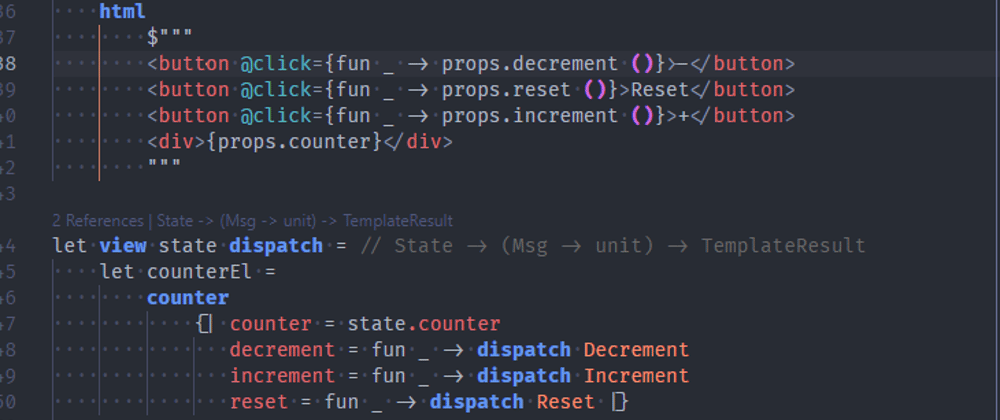







Oldest comments (10)
I really like that Feliz style; it's just like Elm.
I am more on the HTML side myself but I clearly see why people like it, In the next week hopefully I'll also write a new post and a sample and focusing entirely on the Feliz style so stay alert!
I'm voting to add lit+html template without elmish :)
those are already available!
dotnet new feliz-lit-haunted -o project-namedotnet new lit-html-haunted -o project-namethose don't require elmish at all (not even included in the package requirements)
they only differ in what you start with, plain lit-html or the Feliz type safe DSL
I like it 👌. I tried adding the FAST Web Components from Microsoft. I just needed to add the following lines after installing the library, and it worked very good:
Nice! There are some libraries that indeed still require some bindings, but I hope that writing bindings for the js surface is more appealing than binding the whole DSL AND the JS surface
Feel free to send feedback and any issues you may face around!
This is awesome! You have been on fire lately! I'm looking forward to the Feliz follow-up.
Thank you! I plan on doing it this week or the next I'm still trying to figure out some of the pain points before diving completely in samples and docs
styling (with shadow DOM) is still one of those but the community can start picking things around :)
This is insanely good writing. Many thanks for that!
I'm considering to mix this Lit libraries for a project that has html template/theme from stock market (created with bulma). So I may use Lit'ish for most of the html from that theme leaving it as it is (as it is ridiculusly big html!) binding F# only in few places ... and use regular Feliz for components that require o lot of logic (incuding styles).
Is this resonable in your opinion, do I understand correctly the benefits of Lit ?
That can be a really good use case, porting an existing website which uses HTML to F# + Lit
if it's just standard HTML for the most part the transition will be putting the HTML inside interpolated strings, and a few places where JS is used F# can be easily swaped in.
We had a few issues with the Feliz based DSL so that might actually go away before the 1.0 release hits, I'm personally looking to enable Sutil (Github) as the type safe web standards compatible Fable framework and I will write a piece on it again soon, but in the mean time you can indeed use full lit-html