Appstorage is a property wrapper for getting stored values from UserDefaults in SwiftUI. We use @Appstorage too reload our body view property whenever the value changes of our UserDefaults. This keeps our view up to date with the data that we have stored. Let's take a look at an example on how we can use @Appstorage in our SwiftUI project.
import SwiftUI
struct ContentView: View {
@AppStorage("isCookieTime") var isCookieTime = false
var body: some View {
Toggle("Cookie time", isOn: $isCookieTime)
.padding()
}
}In the example above we have a Toggle view for "Cookie time" 🍪. We use our @AppStorage property to watch our isCookieTime variable. If the value changes it is then stored in our UserDefaults. Now our toggle will show the stored value depending on the @AppStorage.
A example of where I use @AppStorage is for storing things like a users settings options in a settings screen of an app. I hope this helps explain how to use @AppStorage in SwiftUI.
Thanks for reading and happy coding.





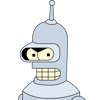

Top comments (0)