There have been countless articles about debugging an Android app on a Chrome OS device, so you will probably be asking why bother with yet another one. In this very short piece I present the fistful steps to deploy and debug an app on my Lenovo Duet.
First you need to activate Linux Beta and ADB Debugging. Here is how the settings look like once this has been done:
This of course is done once. The remaining steps need to be executed each time you want to debug an Android app. First, please obtain the ip address of your Chrome OS device. To do so, open the Chrome Shell by pressing alt strg t and then type network_diag --dhcp.
You want the Leased address, in my example 192.168.178.29. Pass that address to adb connect on your developer machine. After that you will see your device in Android Studio.
Please note that you may need to grant permission to connect on the Chrome OS device, just like you would need to on an Android device.


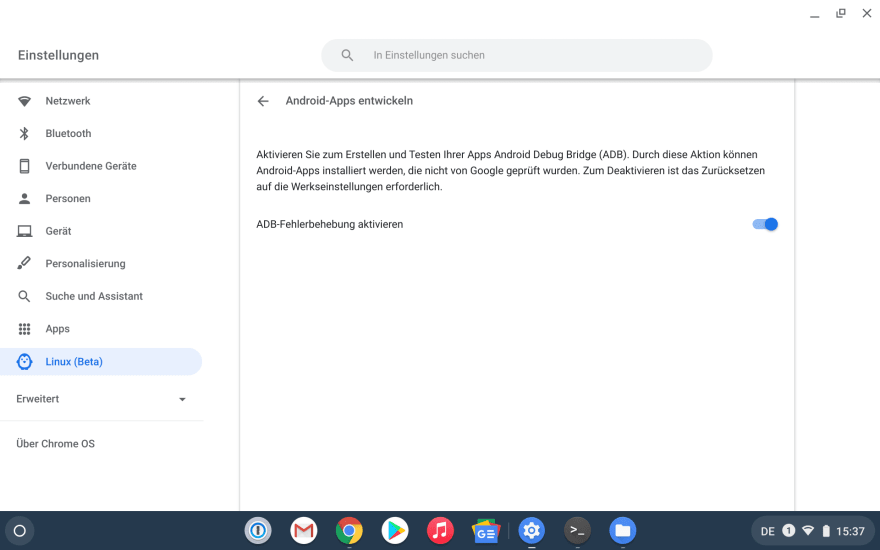
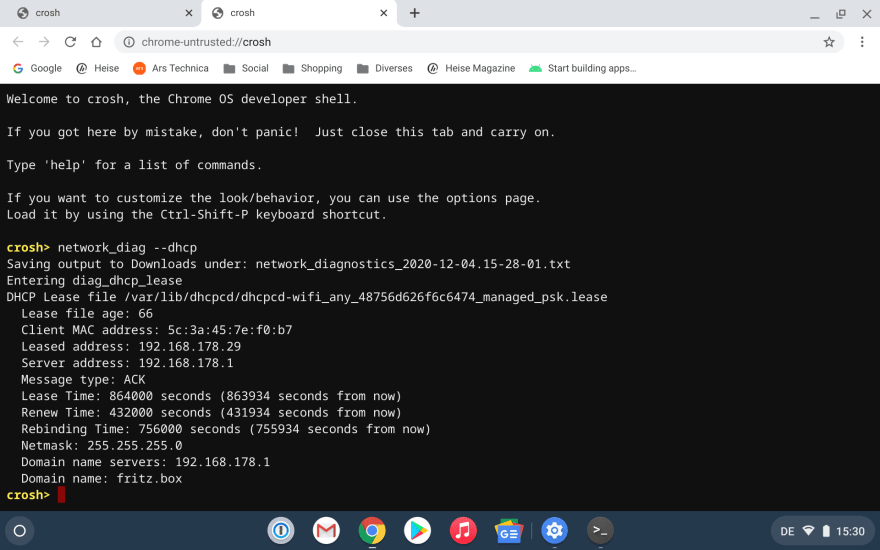
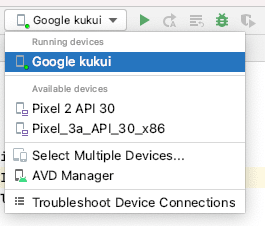





Top comments (0)