It is very easy to setup a MenuBar in Compose for Desktop. But as you will see shortly, some MenuItems may need help from old classes. Take a look at the following code snippet. This function configures a menubar with one (if running on macOS) or two Menus.
private fun configureMenuBar() {
val menuBar = MenuBar()
if (!System.getProperty("os.name", "").contains("mac os x", true)) {
menuBar.add(Menu("File", MenuItem(
name = "Quit",
onClick = {
AppManager.exit()
},
shortcut = KeyStroke(Key.F4)
)))
}
menuBar.add(Menu("Appearance", MenuItem(
name = "Toggle Colors",
onClick = {
isInDarkMode = !isInDarkMode
},
shortcut = KeyStroke(Key.T)
)))
AppManager.setMenu(menuBar)
}
On macOS the app gets a Quit menu item for free. On other platforms, we need to provide it on our own.
Have you noticed the shortcut? It's Ctrl+F4, which is not quite correct as on Windows applications are closed using Alt+F4. That happens because I wrote shortcut = KeyStroke(Key.F4). The source code for KeyStroke() (the file MenuItem.kt belongs to package androidx.compose.ui.window) currently looks like this:
fun KeyStroke(key: Key): KeyStroke {
return KeyStroke.getKeyStroke(
key.keyCode,
Toolkit.getDefaultToolkit().getMenuShortcutKeyMaskEx()
)
}
The implementation of getMenuShortcutKeyMaskEx() in Toolkit.java is as follows:
public int getMenuShortcutKeyMaskEx() throws HeadlessException {
GraphicsEnvironment.checkHeadless();
return InputEvent.CTRL_DOWN_MASK;
}
So, how to get Alt instead? We just need to invoke KeyStroke.getKeyStroke() on our own:
shortcut = KeyStroke.getKeyStroke(
KeyEvent.VK_F4, ActionEvent.ALT_MASK)
As most menu item shortcuts should correspond to Ctrl using KeyStroke() is fine most of the time. But if you need another modifier key, you now know how to get it.

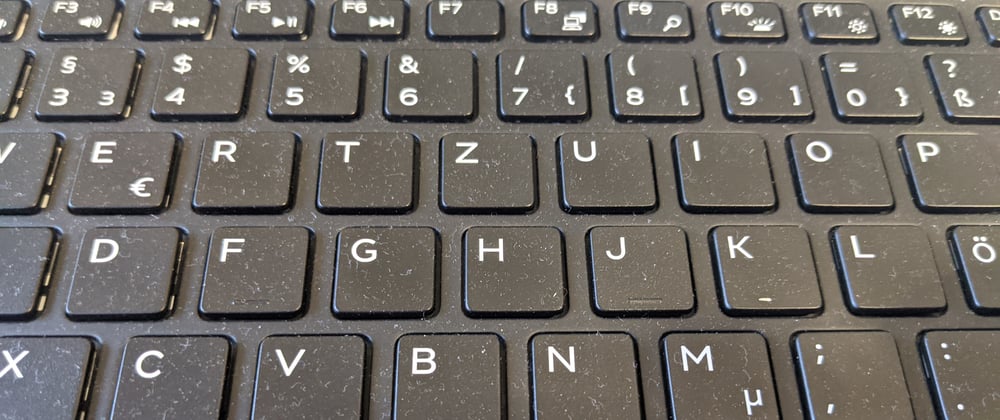






Top comments (0)