Are you irritated by having to configure applications with multiple environmental variables?
If so – you’ve come to the right place – we have a tool that will make configuration management a cakewalk :)
Take a look at occson to learn how you can easily manage configuration via environmental variables.
And now, let’s create a simple environment variable provider in golang.
To start, let’s familiarize ourselves with the occson library API
Let’s import occson
package main
import {
occson "github.com/occson/go-occson"
}
and download the configuration using its API
func main() {
uri := os.Args[1]
access_token := os.Getenv("OCCSON_ACCESS_TOKEN")
passphrase := os.Getenv("OCCSON_PASSPHRASE")
doc := occson.NewDocument(uri, access_token, passphrase)
decrypted, err := doc.Download()
if err != nil {
panic(err)
}
}
i.e., using the command line interface call OCCSON_ACCESS_TOKEN=[ACCESS_TOKEN] OCCSON_PASSPHRASE=[PASSPHRASE] go run occson.go occson://test to download the config.
Now, it’s a good idea to parse the resulting document and embed the environmental variables.
splitted := strings.Split(string(decrypted), "\n")
for _, element := range splitted {
env := strings.Split(element, "=")
os.Setenv(env[0], env[1])
}
Then, we intercept the target command from the assigned arguments and deploy it.
cmd := exec.Command(os.Args[3], os.Args[4:]...)
stdout, _ := cmd.StdoutPipe()
cmd.Start()
scanner := bufio.NewScanner(stdout)
scanner.Split(bufio.ScanLines)
for scanner.Scan() {
m := scanner.Text()
fmt.Println(m)
}
cmd.Wait()
Deploying OCCSON_ACCESS_TOKEN=[ACCESS_TOKEN] OCCSON_PASSPHRASE=[PASSPHRASE] go run occson.go occson://test -- printenv will result in downloading the configuration from test and embedding it in the environmental variables, after which printenv will give us the defined environmental variables.
Register an account on occson and add your first config. Then prepare (go build occson.go) a configuration provider and start using this breakthrough method of configuration downloading (OCCSON_ACCESS_TOKEN=[ACCESS_TOKEN] OCCSON_PASSPHRASE=[PASSPHRASE] occson occson://test -- printenv)
# occson.go
package main
import (
"bufio"
"fmt"
"os"
"os/exec"
"strings"
occson "github.com/occson/go-occson"
)
func main() {
uri := os.Args[1]
access_token := os.Getenv("OCCSON_ACCESS_TOKEN")
passphrase := os.Getenv("OCCSON_PASSPHRASE")
doc := occson.NewDocument(uri, access_token, passphrase)
decrypted, err := doc.Download()
if err != nil {
panic(err)
}
splitted := strings.Split(string(decrypted), "\n")
for _, element := range splitted {
env := strings.Split(element, "=")
os.Setenv(env[0], env[1])
}
cmd := exec.Command(os.Args[3], os.Args[4:]...)
stdout, _ := cmd.StdoutPipe()
cmd.Start()
scanner := bufio.NewScanner(stdout)
scanner.Split(bufio.ScanLines)
for scanner.Scan() {
m := scanner.Text()
fmt.Println(m)
}
cmd.Wait()
}

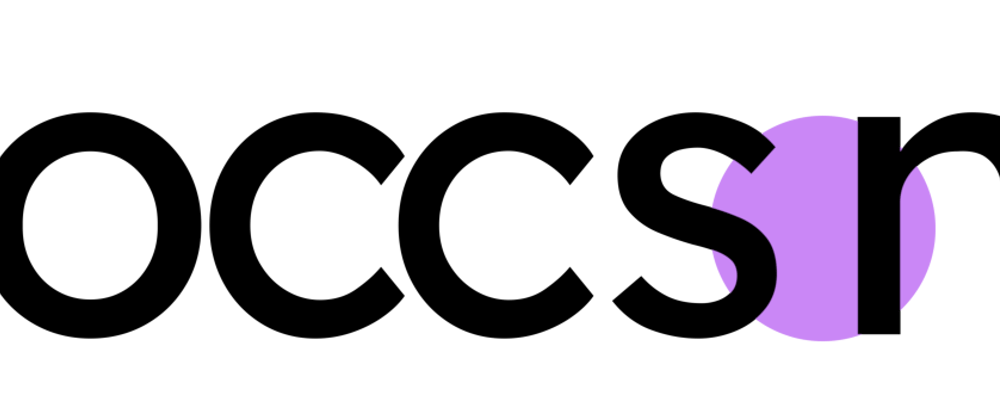
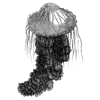


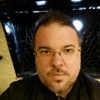

Top comments (0)