This post cross-published with OnePublish
What's up DEVs?
Welcome to the second post of Django Packages Series. In this quick tutorial we are going to learn how to track number of views/hits for specific objects.
Tracking is really useful functionality. When user enters your application, number of views can attract user to click specific posts and read it. Also it's good to show users most popular posts.
I saw some solutions on internet related with this topic. Some of developers using F() expression to handle view count:
Post.objects.filter(pk=post.pk).update(views=F('views') + 1)
Bad Approach!
By using F() and update views every time when user clicks on object is not good solution to create view counter. So, it will not count clicks properly, views will increase every time when same user clicks to same post.
Let me introduce you django-hitcount. Django-Hitcount allows you to track the number of hits (views) for a particular object. This isn’t meant to be a full-fledged tracking application or a real analytic tool; it’s just a basic hit counter.
Hitcounter will detect IPs and prevent from unreal views. So, views will count once for each specific user.
Create new Django project named "blog" and create app named "posts". Then run the following command to install the package.
pip3 install django-hitcount
Add django-hitcount to your INSTALLED_APPS:
settings.py
INSTALLED_APPS = (
...
'hitcount'
)
There are several strategies for using django-hitcount but in this tutorial I will show you the best way to implement it in your app. Now, let's create our models:
models.py
from django.db import models
from hitcount.models import HitCountMixin, HitCount
from django.contrib.contenttypes.fields import GenericRelation
from django.utils.encoding import python_2_unicode_compatible
@python_2_unicode_compatible
class Post(models.Model):
title = models.CharField(max_length=100)
description = models.TextField()
published = models.DateField(auto_now_add=True)
slug = models.SlugField(unique=True, max_length=100)
hit_count_generic = GenericRelation(HitCount, object_id_field='object_pk',
related_query_name='hit_count_generic_relation')
def __str__(self):
return self.title
def save(self, *args, **kwargs):
if not self.slug:
self.slug = slugify(self.title)
return super(Post, self).save(*args, **kwargs)
You are not required to do anything specific with your models; django-hitcount relies on a GenericForeignKey to create the relationship to your model’s HitCount.
Then, let's create our views:
views.py
from django.shortcuts import render
from django.views.generic.list import ListView
from hitcount.views import HitCountDetailView
from .models import Post
class PostListView(ListView):
model = Post
context_object_name = 'posts'
template_name = 'post_list.html'
class PostDetailView(HitCountDetailView):
model = Post
template_name = 'post_detail.html'
context_object_name = 'post'
slug_field = 'slug'
# set to True to count the hit
count_hit = True
def get_context_data(self, **kwargs):
context = super(PostDetailView, self).get_context_data(**kwargs)
context.update({
'popular_posts': Post.objects.order_by('-hit_count_generic__hits')[:3],
})
return context
The HitCountDetailView can be used to do the business-logic of counting the hits by setting count_hit=True. Also we can filter the most viewed posts as shown above.
Now, let's configure our urls:
urls.py
from django.contrib import admin
from django.urls import path, include
from posts.views import PostListView, PostDetailView
urlpatterns = [
path('admin/', admin.site.urls),
path('', PostListView.as_view(), name='posts'),
path('<slug:slug>/', PostDetailView.as_view(), name='detail'),
path('hitcount/', include(('hitcount.urls', 'hitcount'), namespace='hitcount')),
]
To display total views for related object we will use get_hit_count template tag.
post_list.html
{% extends 'base.html' %}
{% load hitcount_tags %}
{% block content %}
<h2>Posts List</h2>
<ul>
{% for post in posts %}
<h3 class="mt-5"><a href='{% url "detail" post.slug %}'>{{post.title}}</a></h3>
<p class="lead">{{post.description}}</p>
<p>{{post.published}}</p>
<p>Views: {% get_hit_count for post %}</p>
{% endfor %}
</ul>
{% endblock %}
post_detail.html
{% extends 'base.html' %}
{% load hitcount_tags %}
{% block content %}
<h2>{{post.title}}</h2>
<ul>
<p class="lead">{{post.description}}</p>
<p>Published: {{post.published}}</p>
<p>Views: {% get_hit_count for post %}</p>
</ul>
<h3>Popular Posts</h3>
{% for p in popular_posts %}
<p>{{p.title}}</p>
{% endfor %}
{% endblock %}
You can download or clone the project on my GitHub
 thepylot
/
Django-Hitcount-Tutorial
thepylot
/
Django-Hitcount-Tutorial
Simple Blog App using django-hitcount package
Django-Hitcount-Tutorial
Simple Blog App using django-hitcount package
Get Started
Install dependencies by following commad:
pip3 install requirements.txt
and run the project
python3 manage.py makemigrations posts
python3 manage.py migrate
python3 manage.py runserver
That's it! Make sure you are following me on social media and please support me by buying me a coffee☕ so I can upload more tutorials like this. See you in next post DEVs!

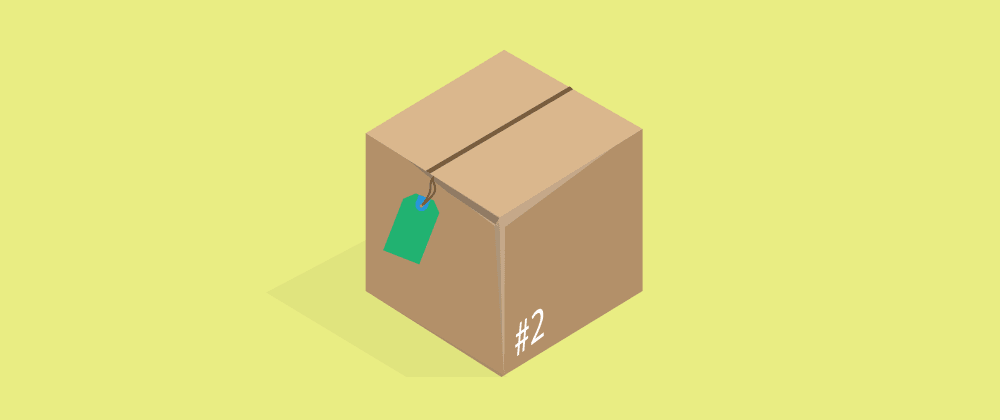





Top comments (18)
How I can get the number views of one object in django shell?
I am getting error that says:
Traceback (most recent call last):
File "", line 1, in
AttributeError: 'GenericRelatedObjectManager' object has no attribute 'hits'
for this error the query is: john_wick.hit_count_generic.hits
john_wick is Movie instance. And my model is
class Movie(models.Model):
title = models.CharField(max_length=100)
description = models.TextField(max_length=2000)
image = models.ImageField(upload_to='movie_upload', null=False, blank=False)
year_of_production = models.IntegerField()
iframe = models.CharField(max_length=1500, verbose_name='iframe src')
hit_count_generic = GenericRelation(HitCount, object_id_field='object_pk',
related_query_name='hit_count_generic_relation')
created_at = models.DateTimeField(auto_now_add=True)
Please help me figure out.
Ok worked!! but how to test it. Initially showing 0. I opened my post but count not increase
same problem here. Still 0 (zero) count is not increasing.
do like this
I don't know why but it didn't worked for me. Still 0 (zero)
After python mange.py migrate
i get this error
_mysql.connection.query(self, query)
django.db.utils.OperationalError: (1170, "BLOB/TEXT column 'object_pk' used in key specification without a key length")
Did you solved this error??
Great tutorial and it works fin with Sqlite database but when I try to use it with MySQL database I got error when do migration
150 "Foreign key constraint is incorrectly formed")')
I use user field as well
user = models.ForeignKey(settings.AUTH_USER_MODEL, default=1, on_delete=models.CASCADE)
To get rid of n + 1 queries, you can add the @property sum method. Namely:
class Post(models.Model):
views = GenericRelation(HitCount, object_id_field='object_pk', related_query_name='posts')
@property
def views_num(self):
"""Подсчет просмотров"""
return sum([views.hits for views in self.views.all()])
And finally, add prefetch_related ('views') to our Manager like mine:
class PostManager(models.Manager):
"""Менеджер постов"""
def get_queryset(self):
return super().get_queryset()
def all(self):
return self.get_queryset().filter(is_published=True)\
.select_related('category', 'created_by', 'updated_by', 'game')\
.prefetch_related('comments', 'rating', 'subcategory', 'attachment', 'views')
For those that have the error "(errno: 150 "Foreign key constraint is incorrectly formed")')", I've found an improvise solution, simply go to the installation folder of django-hitcount named "hitcount", go to the migrations folder, and erase everything except the init.py, run python manage.py makemigrations and python manage.py migrate and it's solved, sorry my bad English
Can't i run it without python 2
How to optimize it for the ListView, so that there is no n +1?
How to do order_by with high hit count field? Can you help me?
My view shows 0. How do I solve it? It does not increment by 1
Thanks it worked ....
run only in Django 2x
hi, will it work with the autoplay videos. Can i work with it..if a video autoplays the view will be counted for that post
how do i retrive only the number of views that were made in the current week?