IntelliJ IDEA is an intelligent, context-aware IDE for working with Java and other JVM languages like Kotlin, Scala, and Groovy on all sorts of applications. It is developed by JetBrains and is available as an Apache 2 Licensed community edition, and in a proprietary commercial edition. Both can be used for commercial development.
IntelliJ IDEA’s Features:
- IntelliJ IDEA is a cross-platform IDE that provides consistent experience on Windows, macOS, and Linux.
- It supported many languages: Java, Kotlin, Scala, Groovy, …
- It has many plugins that can help you improve productivity.
- It provided intelligent code completion
- You can run, debug, test your code on IntelliJ IDEA
- And many others Features
In this post, I will help you to install IntelliJ IDEA on Ubuntu. It has many ways to install IntelliJ Idea, but this post will introduce some easy ways to install it. Let go.
Read more: Install IntelliJ IDEA on Ubuntu

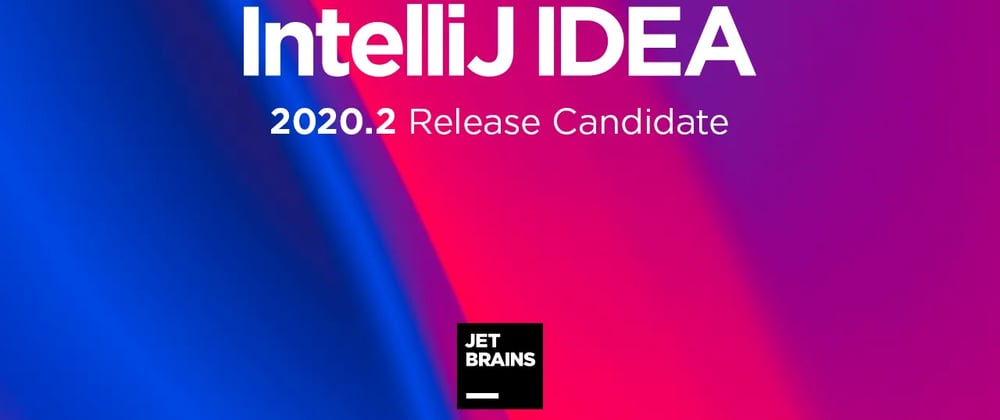





Top comments (3)
Hi there, this post might fit better as a DEV Listing. It’s a dedicated area of the platform where community members and organizations are encouraged to publish information related to events, products, services, job listings, and everything in between.
I use Jetbrains Toolbox if im on my Linux laptop.
Okay, I will update my post, thanks so much :)