If you finished your Flutter web project and uploaded your excellent HTML and related file to your hosting.
Then boom! Nothing appears, just a white shiny web page. you may need the following workaround
A. Release with HTML web renderer
Flutter team mentioned it in document that with default selection. Flutter will choose a web renderer according to the environment:
- HTML for Mobile browser
- Canvaskit for Desktop browser
In some condition, Canvaskit will not render your production-ready web application. But HTML one will do.
Try the following build command:
flutter build web --web-renderer html
This command will force your release to use HTML renderer instead of Canvaskit.
B. Remove that base element
I found out in this repository's issue where people mention that by removing (or yes, comment it out) <base> element in index.html will do the trick.
<base href="/">
Any better way?
I know that these workarounds might not be the best. But if you found a better solution to solve this problem. Please feel free to comment below.

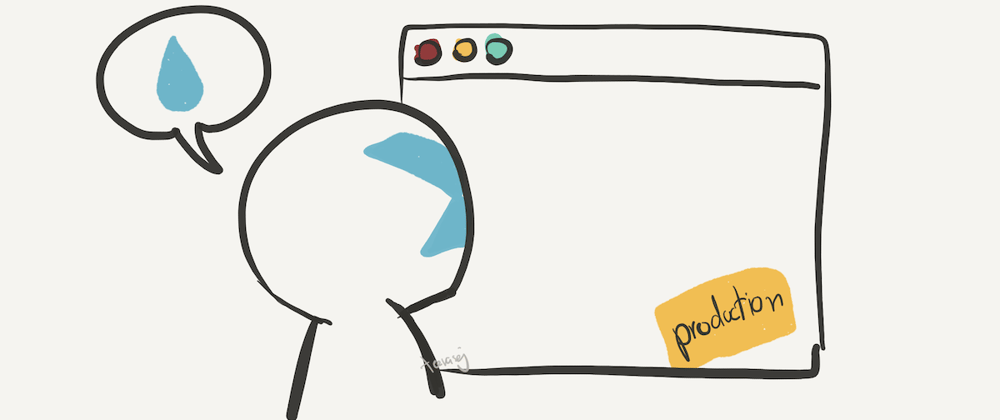





Oldest comments (0)