Each year, the information industry loses millions to cyber threats in one form or another. As technology is progressing, it seems, cyber threats are becoming more versatile and immune to safety measures. What should you do to ensure that your systems, networks, and data are protected against cyber attacks? They may have just as much technology at their disposal that they can render defense solutions useless. Cyber attacks in Los Angeles and elsewhere are becoming more common. One of the reasons why more systems fall to cyber attacks is that they leave a window of opportunity for hackers and data thieves. Remember, even a small corridor is enough for them to sneak through and damage your system. Clone phishing is now more versatile than ever, so you need to be on your toes to ensure it doesn’t harm your system. Here is how you can keep these threats at bay:
Firewalls
It is best that you first identify the type of threat your system and network may suffer from. This may be time consuming, but it will help you in the longer run. Once the identification process is sealed, it is time to install firewalls. Keep in mind that your operating systems have inbuilt firewalls, but these are in addition to those. Find discrete firewalls that are compatible with your system and OS. Likewise, the firewall must not reduce the overall performance of your network, despite monitoring traffic.
Encryption
Out of all cyber security solutions at your disposal, encryption is perhaps the safest. Data protection and transfer become much easier using this tool. The data will be received to the person or entity you desire. One of the keys is with you while they have access to the other. There is no way the data can be breached, hacked, stolen, or damaged if it is encrypted. The receiver can easily decipher the data, enter the key and have access to the data. Encryption is by default pretty safe, but newer versions now offer even better protection of your data.
Utilize Multi Factor Authentication
A step by a step authentication process that provides an additional layer of security to your network. Nowadays, even Google has implemented this system as it was found to provide multiple levels of checks. More checks reduce the possibility of invalid access twice or, in some cases, thrice. Multi-factor authentication requires adequate authentication, without which you may not be able to access your systems. Stringent requirements are there to curb unauthenticated trespassing. The online presence of systems and networks is risky business as if your systems are consistently exposed to threats.
Fresh Credentials
Your login and password require revamping from time to time. Think of a unique password and mix many different characters to make a hacker’s job very difficult. Likewise, never settle for similar passwords, as the safety of your network and data may rely on them.
Make a password folder and save all previously used passwords in it. The folder may come in handy in case you forgot one or more passwords by some chance. Users must be aware of how frustrating forgetting your password can be. It would help to have a backup of the folder as well.
Secure Your Wi-Fi Networks
An organization may be using multiple Wi-Fi networks concurrently in different domains. Though this improves connectivity, it makes your systems more vulnerable to threats that may be lurking around nearby. Hackers, data thieves, malware, and other similar threats are always at it, looking to sneak through vulnerable and less secure networks. Keeping these at bay can be as simple as changing the passwords of your network, possibly once every week.
Each of these tips will improve the overall safety of your system, network, and data. Use them in combination so your network and data remain well protected against cyber attacks in Los Angeles and elsewhere.

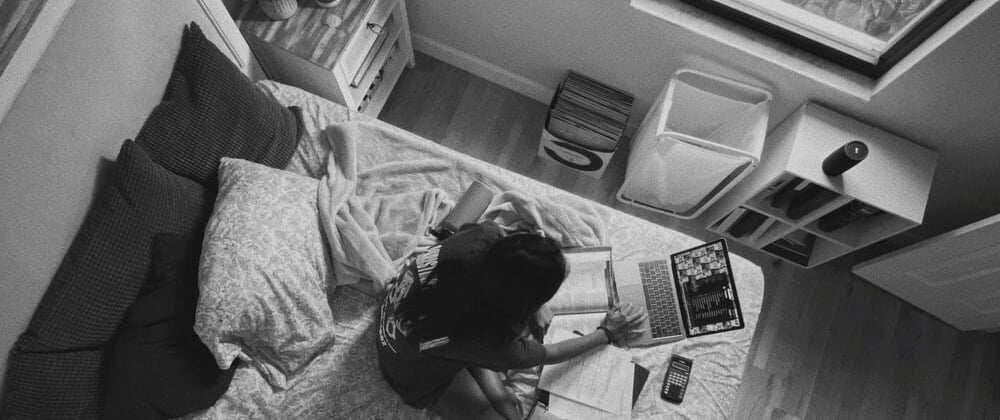


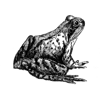


Top comments (0)