Summary
This article describes a business use case to send an email notification for running Amazon EC2 instances.
Prerequisites
User should have a working webMethods.ioIntegration tenant.
User should have a working Amazon account.
Steps
Login to webMethods.ioIntegration tenant and create a Workflow.
Drag and drop the Amazon EC2 connector to the workflow palette.
Click the Settings to configure the Amazon EC2 connector. Select the describeInstances action and add an account to authorize it.
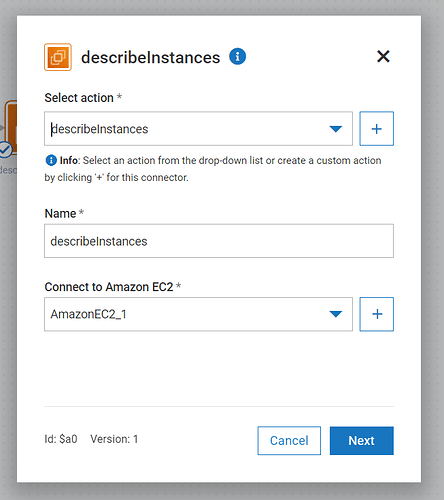
In the next screen, click Next. Test the action and click Done.
Drag and drop the Loop to the workflow palette.
Click on Settings of Loop to configure it. Select Loop Type as Each Item and map the response from the describeInstances to the Source Array/Object as shown below.
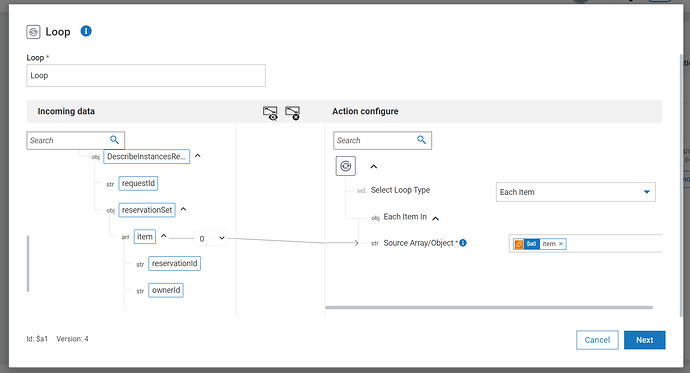
In the next screen, click Next. Test the action and click Done.
Double click on loop to configure the action for the loop.
Find the next steps in the original article in the Software AG Tech Community






Top comments (0)