Introduction
This article explains about how to restrict the API access for different customers on Dev portal
Audience
It is assumed that readers of this article know how to setup API’s on API gateway and Dev portal.
Prerequisites
• Active tenant subscription on Webmethods.io API Gateway and Dev Portal
• APIs configured on API Gateway
Usecase
• In our use case we have 4 API’s .
• 2 APIs belongs to Amazon partner and other 2 belongs to Facebook.
• We will publish these API to their respective community from API Gateway.
• Access to these API will be granted based on the access level to the community.
Benefits to Business Use case
• User given the API consumer access role, can access only API available on private community
• User will not be able to see the API’s available on other private communities
• User can see the analytics of their APIs only.
• Access governed at community level instead of user level.
What is Community in Dev Portal?
• Community facilitates API Administrators or API Providers in handling API visibility among the Developer Portal users.
• Users with API Administrator and API Provider privileges can create communities and manage the members of a community.
• There are two types of communities in Developer Portal - private community and public community.
Private community
• As the name suggests, a private community contains APIs that are available only for its members.
Public community
• The public community comes along with the product installation and is open to all users, registered or non-registered.
Create User
Create user on Dev portal using manage users
In our case we will create 2 user one for Amazon API and other for Facebook API.
Navigate to manage users and add 2 users.
In our case username will be
• Provide API consumer role to both the users.
Create Private Community
Visit the original article to learn the steps to create a Private Community!

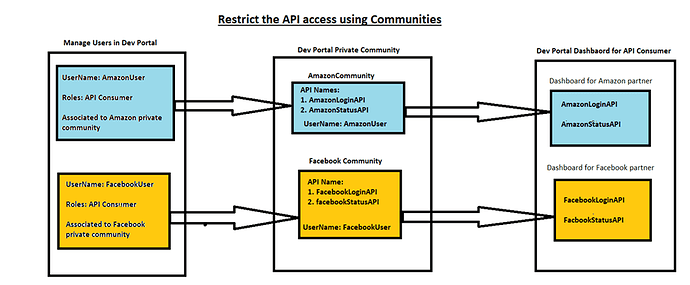

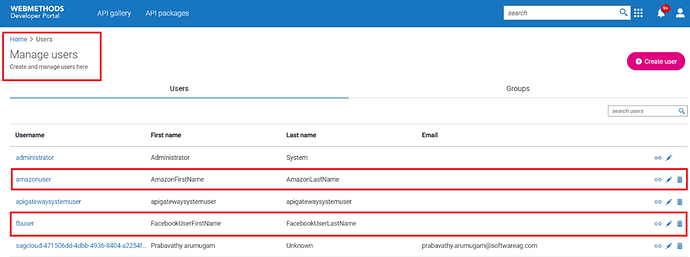





Top comments (0)