In this series I am going to share multiple articles that will teach you from basic to advanced about EC2. So Lets start !!!
What is EC2 ?
- EC2 is a web service that provides resizable compute capacity in the cloud.
- It is designed to make web-scale cloud computing easier for developers.
- Most popular and most used AWS offering.
- EC2 = Elastic Compute Cloud = Infrastructure as a service(IaaS)
- It mainly consists of: – Renting Virtual machines(EC2)
- Storing data on Virtual drives(EBS)
- Distributing load across machines(ELB)
- Scaling the services using an auto-scaling group(ASG)
- In this you pay only for capacity that you actually use.
- EC2 Provides developers the tools to build failure resilient applications and isolate themselves from common failure scenarios.
Below are some features of EC2:
1. Reliability
- EC2 provides 99.9% availability in each region. The services are highly reliable, where replacement of instances can be done easily and rapidly.
2. Cost Saving
- EC2 is inexpensive as it allows the user to select plans as per the requirement. It helps the users to save cost and utilize the resources fully.
- User's also get benefits from the AWS scale, which enables the users to pay less for virtual servers than other cloud providers.
- EC2 works on pay-as-you go model and as a customer we only pay for the time we use EC2.
- With the use of EC2, we can eliminate the need to invest upfront cost on Capex for hardware (servers).
3. Elasticity
- Companies can easily increase or decrease capacity within minutes. They can also provision thousands of server instances simultaneously.
- Apart from that, all the server instances are handled by web service APIs that can scale up and down the servers as per the requirements.
4. Scalability
- In EC2 we can scale-in and scale-out depending on load. It also provides autoscaling capabilities
- Auto-scaling is the capability built into AWS that allows you to ensure you have the right number of EC2 instances provisioned to handle the load of your application.
- We can use EC2 to launch as many virtual machines as per our needs.
- It provides scalable computing capacity in AWS cloud.
- It also helps in building application with redundancy and resilience.
5. Security
- AWS works with Amazon VPC to provide robust networking and security for the compute resources.
- All the compute instances are located in a VPC (Virtual Private cloud) in a specific range. This specific functions help the user in deciding which instances are exposed to the internet and which remains private
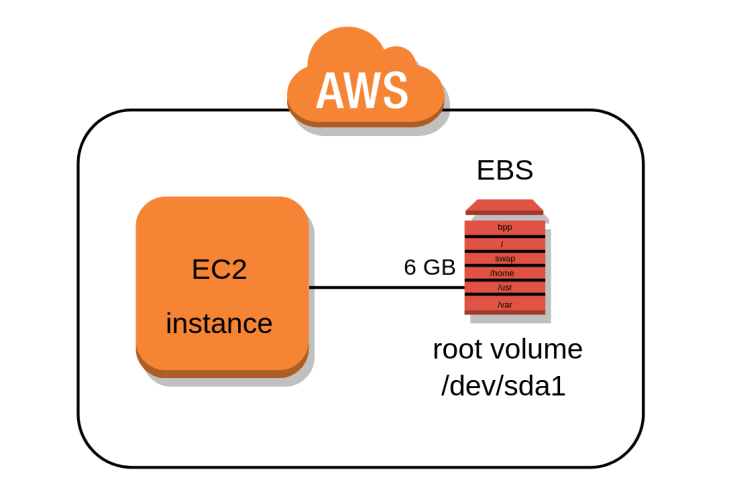
EC2 sizing & configuration
We can choose from various options in EC2 like below:
- Operating System(OS): Linux, Windows or macOS
- Compute power, processors and cores(CPU)
- Random-access memory(RAM)
- Storage space:
- Hardware(EC2 Instance Store)
- Network-attached storage(EBS & EFS)
- Firewall Rules: Security group
- Network card: speed of the card, Public IP address
EC2 User Data
- We can bootstrap our instances using an EC2 User data script.
- Bootstrapping means launching commands when a machine starts
- This script only run once when the instance start.
- Usecase of EC2 user data is to automate boot tasks such as:
- Installing updates
- Installing softwares
- Downloading common files from the internet
- A lot more
- The EC2 user data script runs with the root user
Security Groups
- Security groups(SG) are the fundamentals of network security in AWS.
- SG controls, how the traffic is allowed into or out of our instances.
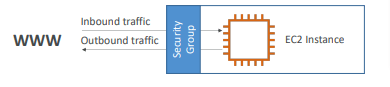
- SG only contain allow rules
- SG rules can reference by IP or by security group.
- Security groups acts as a "firewall" for EC2 instances.
- Security groups regulates :
- Authorized IP ranges -IPv4 and Ipv6
- Access to ports (like SSH, HTTP and HTTPS)
- Control of inbound network(from other to the instance)
- Control of outbound Network(from instance to other)
EC2 Image Builder
- It is used to automate the creation of virtual machines and container images.
- Its a free service i.e. we only for uderlying resources.
- Crux- Automates the creation, maintain, validate and test EC2 AMIs.
- We can run it via scheduling(weekly or whenever packages are updated).
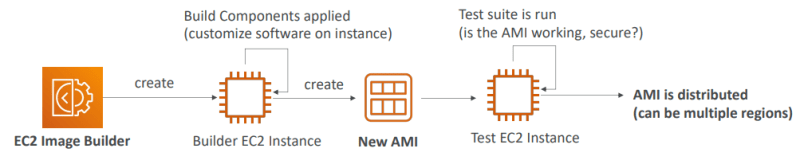

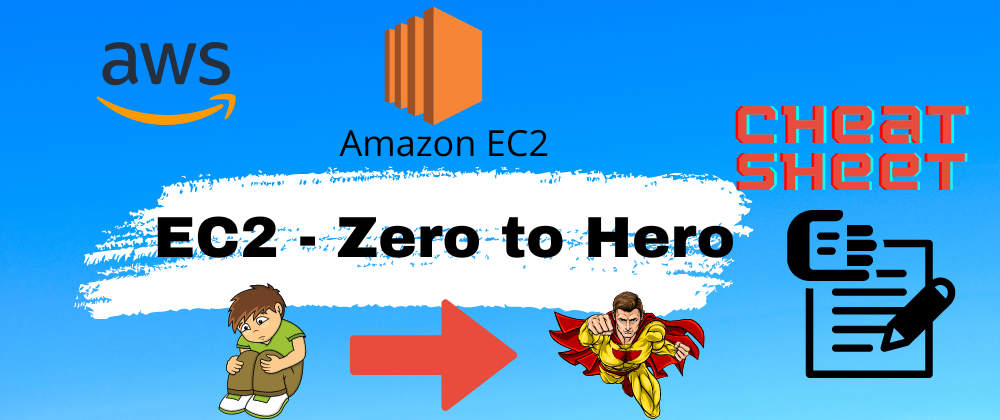
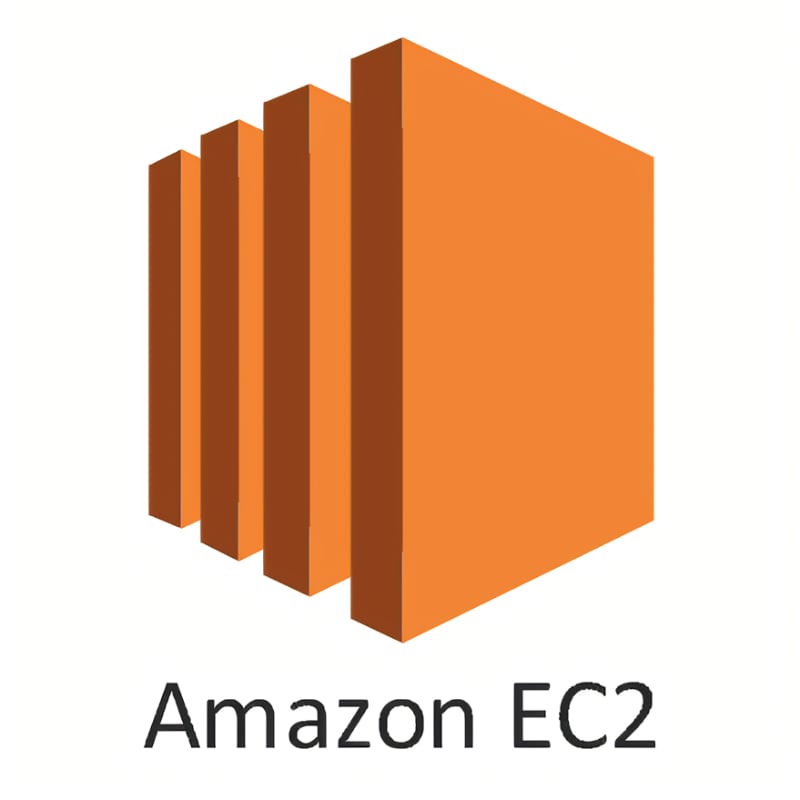





Latest comments (2)
Nice post!
Thanks you so much. Just trying to document my learning