Learn how easily you can enable the grouping bar in the Syncfusion React Pivot Table. Also learn how to drag fields between different axes such as columns, rows, values, and filters, and to show or hide the sort icon, filter icon, remove icon, value type dropdown, and value buttons in the grouping bar.
Download an example from GitHub: https://github.com/SyncfusionExamples
Refer to the grouping bar documentation for the Syncfusion React Pivot Table component: https://ej2.syncfusion.com/react/document
Interact with the grouping bar demo for the React Pivot Table: https://ej2.syncfusion.com/react/demo

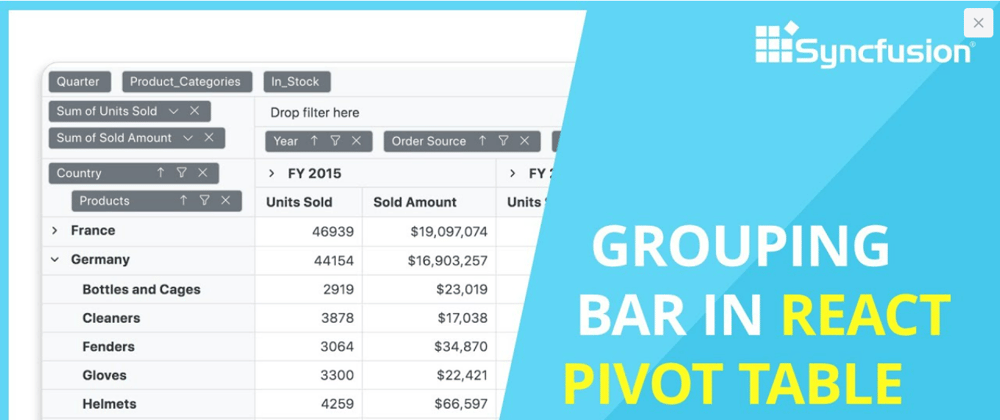

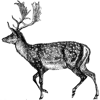



Top comments (0)