Learn how easily you can create and configure Vue Signature component of Syncfusion using the Vue CLI command. This video also explains how to configure a few of the control’s basic features like changing the background color, stroke color, velocity, minimum and maximum stroke width, and applying a background image. You can also learn how to save a signature as an image and clear the image.
Download an example from GitHub: https://github.com/SyncfusionExamples/getting-started-with-the-vue-signature-pad-component
Refer to the following documentation: https://ej2.syncfusion.com/vue/documentation/signature/getting-started/
Check out this online example: https://ej2.syncfusion.com/vue/demos/#/bootstrap5/signature/default.html

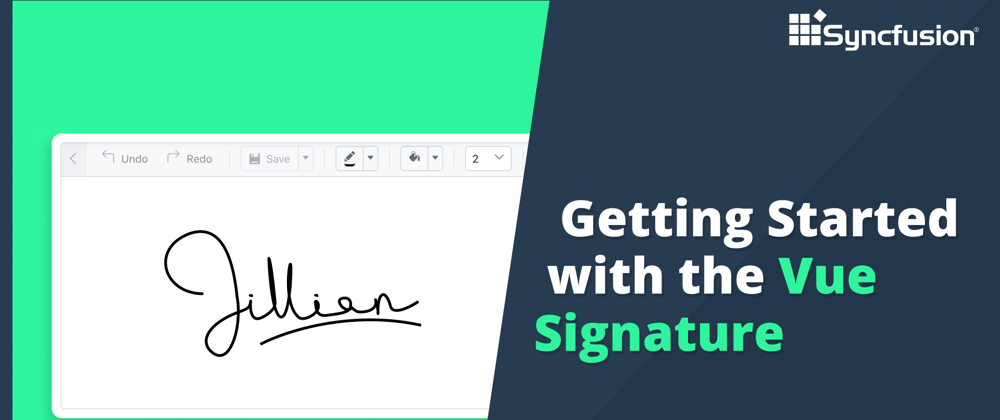





Top comments (0)