A few commands to start
Creating a database for a bot is great if you are in need of tracking information for users that join your server for moderation.
A couple of things to do to start off with will be the loading of the extensions or "cogs" as they're known to a Python Discord bot.
import nextcord, os
...
for filename in os.listdir('./cogs'):
# Ignore this file to prevent issues when connecting without having proper IP address access allowed
if filename == 'MongoDB.py':
pass
elif filename.endswith('.py'):
client.load_extension(f'cogs.{filename[:-3]}')
This will load all the cogs but skip loading the extension we'll create in order to prevent any issues due to not having the IP address set.
If you're like me and running different devices from different IPs then this WILL definitely be an issue unless you allow access from the IP you are trying to send requests to/from.
Loading the MongoDB.py file
Using the Bot.load_extension method you'll be able to load this file (or any for the matter) when the command is sent.
...
@client.command()
@command.is_owner()
async def load(ctx, extension):
try:
client.load_extension(f'cogs.{extension}')
except:
await ctx.send(f'{extension} FAILED to load.', delete_after=5)
Conversely the Bot.unload_extension will do the opposite.
In the event you are working on any cog's file, you'll be able to call both the unload then load commands and have current code for the bot.
...
@client.command()
@commands.is_owner()
asycn def reload(ctx, extension):
try:
await ctx.invoke(client.get_command("unload"), extension)
await ctx.invoke(client.get_command("load"), extension)
except:
await ctx.send("Extension didn't reload properly")
Setup MongoDB
A few things will be needed.
python3 -m pip install pymongo
That will have install pymongo for our request.
Next head over to MongoDB.com and get an account created and setup a free account.
Once the deployment has finished has a database setup with a new collection in it.
The username, password, and cluster name will be needed in order to get connected to the server.
Set the password in a file that is being ignored by git to allow for dynamic changes if you need to change the password in the future.
from nextcord.ext import commands
from datetime import datetime
from pymongo import MongoClient
# Open file where the password is stored
with open('references/mongoDBpassword.txt', 'r') as f:
password = f.read()
# Connect to the cluster
cluster = MongoClient(
f"mongodb+srv://<USERNAME>:{password}@<CLUSTER_NAME>.nmmyy.mongodb.net/test")
db = cluster["<DATABASE_NAME"]
collection = db["COLLECTION_NAME"]
class MongoDB(commands.Cog):
def __init__(self, client):
self.client = client
@commands.Cog.listener("on_message")
async def theMessage(self, message):
myquery = {"_id": message.author.id}
username = message.author.name + "#" + message.author.discriminator
# If a message is sent by a bot have it do nothing
if message.author.bot:
return
# If a message is sent by a human do the things
if not message.author.bot:
# Message context
await message.channel.send("We have got theMessage")
print(
f'\n---Message recieved---\n '
f'guild name | guild channel | message author | message.author.display_name\n'
f'{message.guild}: {message.channel} | {message.author} | {message.author.display_name} \n\n {message.content}\n\n ---Message End--- \n\n'
)
if (collection.count_documents(myquery) == 0):
if "python" in (message.content.lower()):
post = {
"username": username,
"_id": message.author.id,
"score": 1
}
collection.insert_one(post)
else:
if 'python' in (message.content.lower()):
query = myquery
user = collection.find(query)
for result in user:
score = result['score']
score = score + 1
collection.update_one(
myquery, {"$set": {"score": score}})
This is a simple request that will create a counter called score and begin applying that count anytime a user uses the word "python" in the message.
What this has also done is grabbed information about that user such as Discord username (with discriminator) which can be used to track users if they get put on a warning/ban list.
This can come in use in the event the admin want to unban an account or set the bot to only temporarily ban someone and release the ban (this info will be necessary).



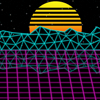


Latest comments (0)