Here's a PowerShell function that you can use to validate that all pages in your sitemap return a HTTP Status code 200.
You can also use it to warm up your website, or ensure your website caching is warm after a cold boot.
Function CrawlSitemap
{
Param(
[parameter(Mandatory=$true)]
[string] $SiteMapUrl
);
$SiteMapXml = Invoke-WebRequest -Uri $SiteMapUrl -UseBasicParsing -TimeoutSec 180;
$Urls = ([xml]$SiteMapXml).urlset.ChildNodes
ForEach ($Url in $Urls){
$Loc = $Url.loc;
try{
$result = Invoke-WebRequest -Uri $Loc -UseBasicParsing -TimeoutSec 180;
Write-Host $result.StatusCode - $Loc;
}catch [System.Net.WebException] {
Write-Warning (([int]$_.Exception.Response.StatusCode).ToString() + " - " + $Loc);
}
}
}
You can use the script as follows:
CrawlSitemap -SiteMapUrl 'https://www.swimburger.net/sitemap.xml';
I personally use it as part of my Continuous Delivery pipeline to warm up my site and Cloudflare's cache.
Hope it's useful!





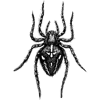

Top comments (0)