윈도우에 창 띄우기
gst-launch-1.0 dxgiscreencapsrc x=0 y=0 width=1920 height=1080 cursor=TRUE ! video/x-raw,framerate=30/1 ! videoconvert ! autovideosink
gst-launch-1.0
gstreamer 명령어 프로그램dxgiscreencapsrc x=0 y=0 width=1920 height=1080 cursor=TRUE
화면 가져오는 플러그인, cursor TRUE 이면 마우스 커서도 포함됨
0,0 위치부터 1920x1080(FHD) 크기만큼video/x-raw,framerate=30/1
비디오 포맷 30프레임videoconvert
비디오 프레임 변환autovideosink
화면에 출력
mp4로 저장하기
gst-launch-1.0 dxgiscreencapsrc x=0 y=0 width=1920 height=1080 cursor=TRUE ! video/x-raw,framerate=30/1 ! videoconvert ! queue ! x264enc threads=2 tune=zerolatency pass=5 quantizer=26 speed-preset=6 ! mp4mux fragment-duration=500 ! filesink location="a.mp4"
각 항목들은 다음과 같다.
gst-launch-1.0
gstreamer 명령어 프로그램dxgiscreencapsrc x=0 y=0 width=1920 height=1080 cursor=TRUE
화면 가져오는 플러그인, cursor TRUE 이면 마우스 커서도 포함됨
0,0 위치부터 1920x1080(FHD) 크기만큼video/x-raw,framerate=30/1
비디오 포맷 30프레임videoconvert
비디오 프레임 변환queue
큐x264enc threads=2 tune=zerolatency pass=5 quantizer=26 speed-preset=6
x.264로 인코딩mp4mux fragment-duration=500
mp4 파일로 래핑filesink location="a.mp4"
a.mp4로 저장한다.
화면띄우면서 영상 저장
gst-launch-1.0 dxgiscreencapsrc x=0 y=0 width=1920 height=1080 cursor=TRUE ! video/x-raw,framerate=30/1 ! tee name="local" ! videoconvert ! queue ! x264enc threads=2 tune=zerolatency pass=5 quantizer=26 speed-preset=6 ! mp4mux fragment-duration=500 ! filesink location="a.mp4" local. ! videoconvert ! autovideosink
- gst-launch-1.0
gstreamer 명령어 프로그램
- dxgiscreencapsrc x=0 y=0 width=1920 height=1080 cursor=TRUE
화면 가져오는 플러그인, cursor TRUE 이면 마우스 커서도 포함됨
0,0 위치부터 1920x1080(FHD) 크기만큼
- video/x-raw,framerate=30/1
비디오 포맷 30프레임
- tee name="local"
이 지점에서 분기 local로 분기함
- videoconvert
비디오 프레임 변환
- queue
다시 큐
- x264enc threads=2 tune=zerolatency pass=5 quantizer=26 speed-preset=6
x.264로 인코딩
- mp4mux fragment-duration=500
mp4 파일로 래핑
- filesink location="a.mp4" local.
저장할 파일 이름과 여기서부터 local. 분기점 시작
- videoconvert
비디오 프레임 변환
- autovideosink
화면에 출력


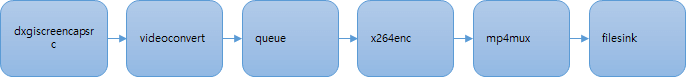






Top comments (0)