Introduction
Recently, I got the DEV Contributor badge for successfully creating issues and later pull requests that got merged into the master on GitHub.
What I Contribute?
BEFORE :
AFTER :
It was an UI issue that encountered while navigating to the profile via the chat section. Now it is fixed.
So today, I am going to tell you "How you can get started to contributing to form i.e, DEV". So let's get started.
1 Finding The Issue
In Code:
If you are a regular dev.to or other platforms that are built on top of the forem. It will be easy to find bugs in UI, structuring, functionality, etc. For my issue, I find it while messaging my friend on dev.to. This led me to create an issue in the forem repository on GitHub.
In Docs:
If you find any missing information or outdated instruction or even a typo in docs. This all can lead you to create an issue in the repo.
2 Creating An Issue
Now you know the issue, it's time to create an issue in the forem repo. Just go to their rep on the GitHub or just click here. Go to the Issue tab and click on New Issue.
They have an excellent template for issues. Now you just need to fill in that information regarding the issue. Give a proper name to the issue and click on the Submit new issue button.
After successfully creating an issue, just wait for their reply. In this period, they take a closer look into the issue and come back to you with an answer.
After listening to them, just voluntarily asked them to help in solving the issue. Most probably they will assign you to the issue.
Now you are ready to solve the issue.
3 Coding
Now first, fork the repository into your own profile and clone it into your desktop.
Read their installation guide for better-understanding installation on different platforms. Read Here
After installing, run and code it according to your need.
4 Creating Pull Request
After you feel satisfied with the necessary changes that you added. Create Pull to their repo. Describe the pull request and they have a great template for pull requests too. You only need to fill the gaps. After successfully creating a pull request wait for some time (might be 1-2 days depending on workdays) to get their feedback.
They might ask for changes if they felt it can be better. They provide their vision and instruction to achieve it. Again code it and made it as they ask for and also you can share your ideas too.
When they felt that is perfect, then they will merge your code into the repository.
Last Note
Contributing to open source is one of the exciting jobs to do to get exposure to real-world working scenarios and improve communication as well as technical skill.
Happy Coding!!!

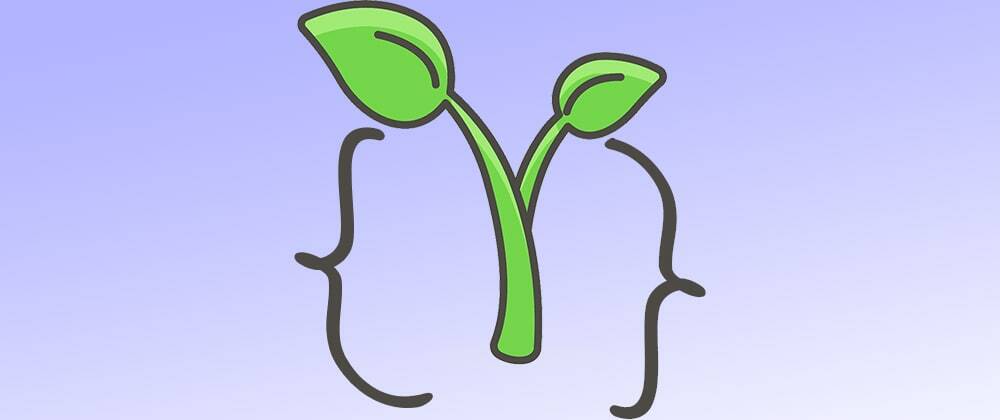
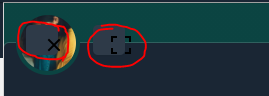
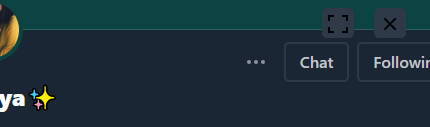
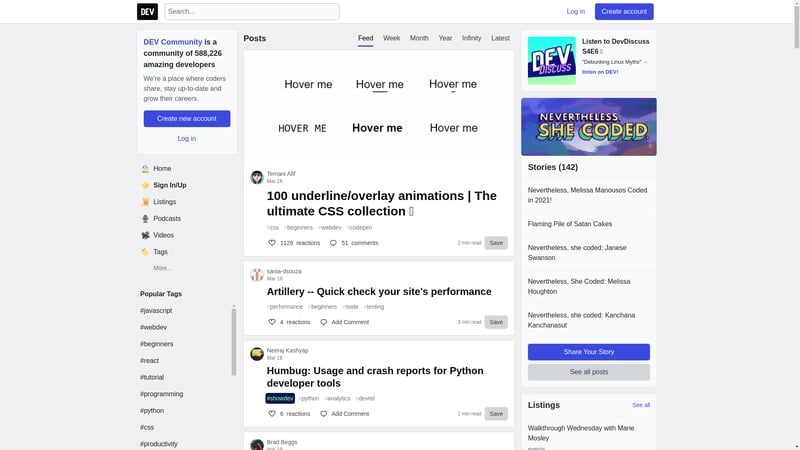
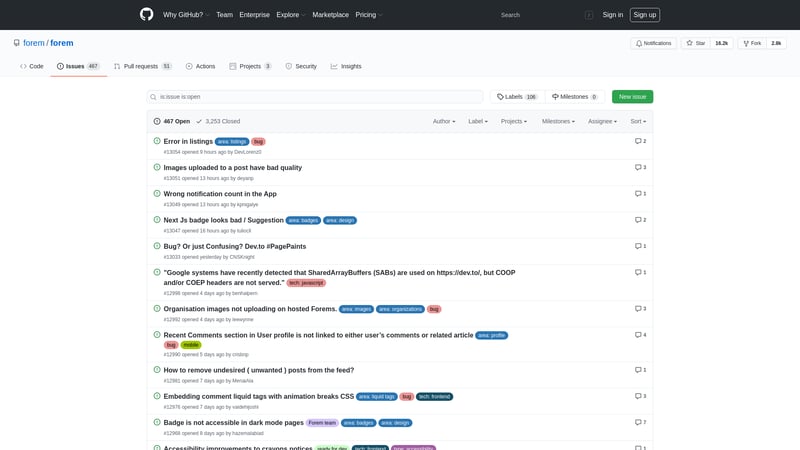
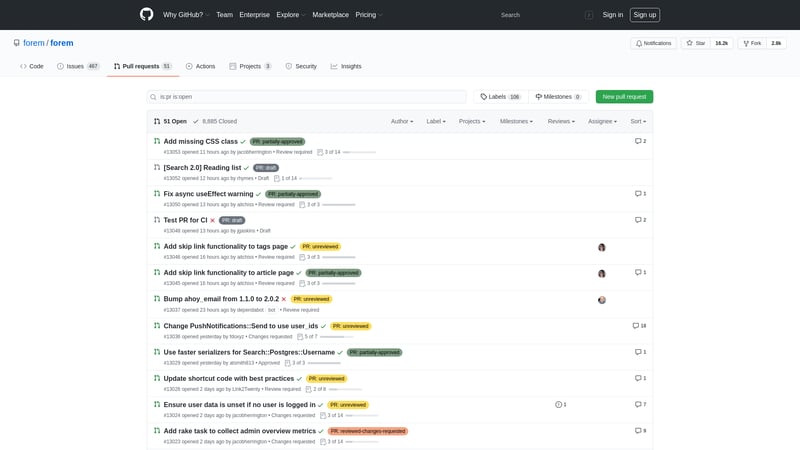





Top comments (2)
Thanks for the amazing guide! Its very encouraging for anyone who never contributed to open source💯💯
Thank you, it feels good to help