aptfontslicensemicrosoftsoftware installation
After a recent update, ttf-mscorefonts-installer prompted me to accept its license agreement.
┌─────────────────┤ Configuring ttf-mscorefonts-installer ├─────────────────┐
│ │
│ TrueType core fonts for the Web EULA
│
│ END-USER LICENSE AGREEMENT FOR MICROSOFT SOFTWARE
│
│ IMPORTANT-READ CAREFULLY: This Microsoft End-User License Agreement
│ ("EULA") is a legal agreement between you (either an individual or a
│ single entity) and Microsoft Corporation for the Microsoft software
│ accompanying this EULA, which includes computer software and may include
│ associated media, printed materials, and "on-line" or electronic
│ documentation ("SOFTWARE PRODUCT" or "SOFTWARE"). By exercising your
│ rights to make and use copies of the SOFTWARE PRODUCT, you agree to be
│ bound by the terms of this EULA. If you do not agree to the terms of
│ this EULA, you may not use the SOFTWARE PRODUCT.
│
│ <Ok>
│ │
└───────────────────────────────────────────────────────────────────────────┘
For some reason my terminal will not allow me to accept, or for some reason I am pressing the wrong hotkey… I’ve tried every letter on the keyboard and Enter among others… I’m sure there is a very simple and obvious solution to this.
I’ve also just tried to remove the package completely however the terminal states that due to the package not being correctly installed, I should reinstall the package before removing it. Very frustrating! Essentially, because I cannot successfully install this package, I can’t really ever upgrade my system because I always have to end up terminating the terminal with the license agreement (thus the upgrade fails).
Accepted Answer
It’s ⇆ TAB , then return ↵.
In general, to navigate ncurses-style menus:
- Use the Tab key to move from one element (e.g., button, text box) to the next. Use Shift+Tab to move in reverse.
- Use Spacebar to “click” the selected button.
- Use Enter to click the default button (or currently selected button, if there is no default).
- You can move up and down in a textbox with the arrow keys, and with Page Up and Page Down. If that doesn’t work, press Tab until the text box you want to navigate in is selected.
If you’ve accidentally said you don’t agree to the EULA , and you want a chance to review it again and agree, you can reinstall ttf-mscorefonts-installer, purging its global configuration files:
sudo apt-get --purge --reinstall install ttf-mscorefonts-installer
The post How to accept the Microsoft EULA agreement for ttf-mscorefonts-installer in Ubuntu? appeared first on Stack All Flow.

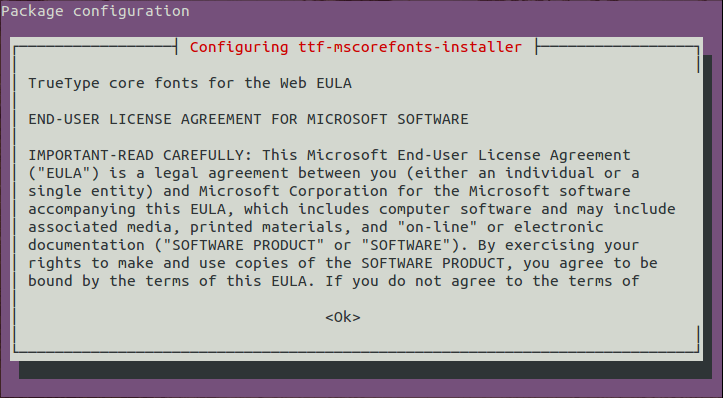

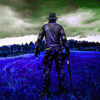




Oldest comments (1)
You choose easy to understand language in your post and good explain in your About Microsoft EULA in your blog. I like it
Spell to repair a broken friendship