Create Webapp - Azure App Service
Create a webapp - azure app service to host the webapp we are creating.
Create Azure AD protected Webapp
Create a dotnet core webapp with Azure AD authentication using Open ID connect.
Follow this article to create a webapp with Azure AD:
https://docs.microsoft.com/en-us/azure/active-directory/develop/tutorial-v2-asp-webapp
Create Azure Front Door
Create Front Door endpoint
Create Front door origin group
Create Front door origin
Front door settings look like this after all above steps
In this we have to update the host header to empty so that the
Update redirect Uri in Azure AD
Update the redirect Uri in Azure AD with the Front door endpoint url
Update Webapp with the redirect Uri of Front door
When the Web App sits behind Azure Front Door, we need to configure the redirect_uri in the /authorize request to be the Front Door's address.
In the code below we override the "OnRedirectToIdentityProvider" event and inject the Front Door's address. When I was trying this out, I simply hardcoded the address but ideally, you'd extract it from the headers that Front Door injects into the request.
This is the code I used when trying to authenticate my dotnet core Server App (.net 6) running on an Azure App Service, Protected by Azure AD, running behind Azure Front Door.
public void ConfigureServices(IServiceCollection services)
{
// ... existing code
services.AddAuthentication(OpenIdConnectDefaults.AuthenticationScheme)
.AddMicrosoftIdentityWebApp(Configuration.GetSection("AzureAd"))
.EnableTokenAcquisitionToCallDownstreamApi(new[] { "User.Read" })
.AddInMemoryTokenCaches();
services.Configure<OpenIdConnectOptions>(OpenIdConnectDefaults.AuthenticationScheme, options =>
{
options.Events = new OpenIdConnectEvents
{
OnRedirectToIdentityProvider = (context) =>
{
// Override the redirect_uri
// Ideally extract this from config
// Or context.Request.Headers["X-Forwarded-Host"]
// see: https://docs.microsoft.com/en-us/azure/frontdoor/front-door-http-headers-protocol#front-door-to-backend
context.ProtocolMessage.RedirectUri
= "https://YOUR-FRONT-DOOR-or-APP-GATEWAY/signin-oidc";
return Task.FromResult(0);
}
};
});
services.Configure<ForwardedHeadersOptions>(options =>
{
options.ForwardedHeaders = ForwardedHeaders.XForwardedFor |
ForwardedHeaders.XForwardedProto;
options.KnownNetworks.Clear();
options.KnownProxies.Clear();
});
// ... existing code
}
public void Configure(IApplicationBuilder app, IWebHostEnvironment env)
{
// ... existing code
// Don't forget to add this ...
app.UseForwardedHeaders();
// ... existing code
}
When the code works, the "redirect_uri" param should point to your Front Door/Gateway as shown here.


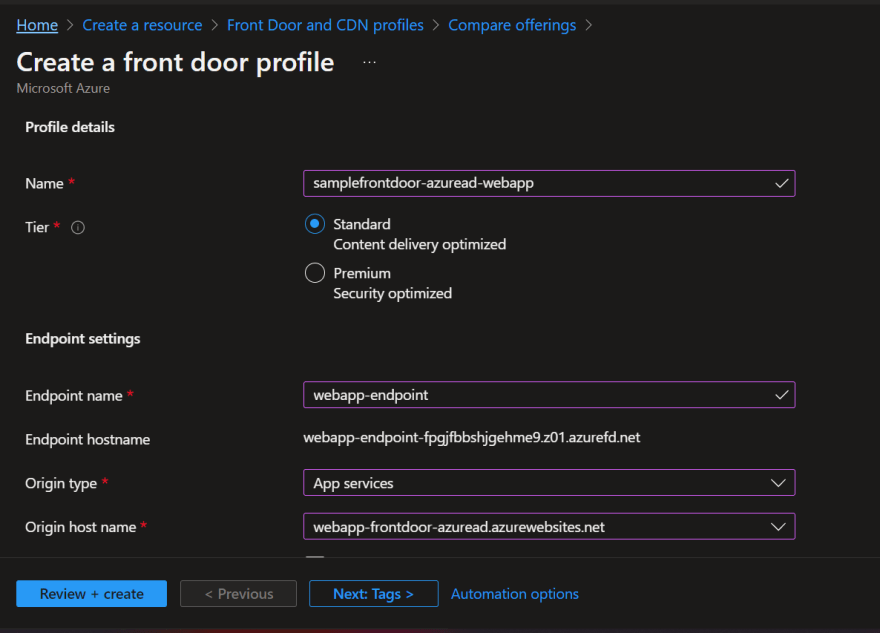
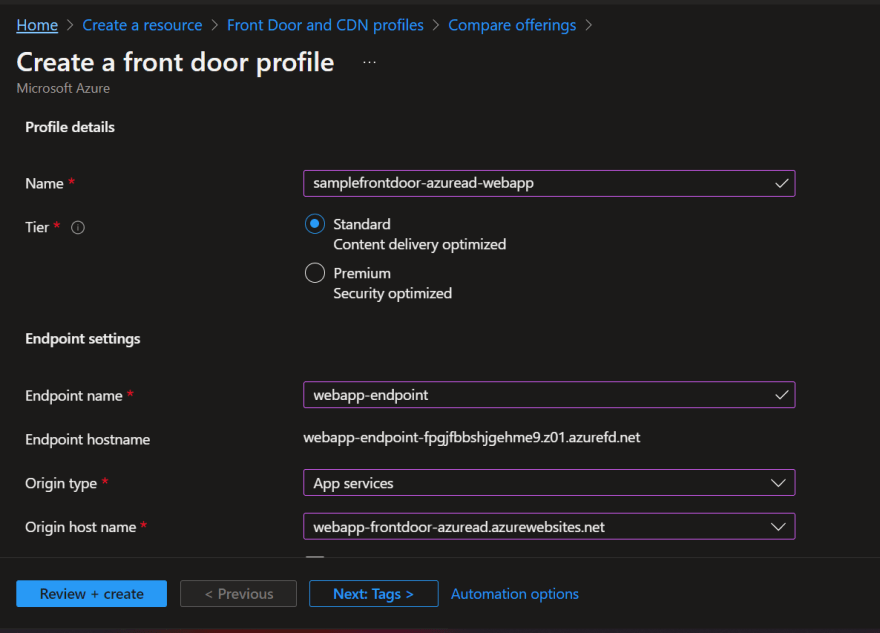










Top comments (0)