Note: This is a long one, read it with a bit of patience. But I believe this digital literacy is important for all.
Backstory
About 6 years ago when I moved to London for the first time, I realised my life was all over the place. It was running ahead of me and I was constantly playing catchup. Being on top of everything was just impossible. I was wasting a lot of time fixing the not so important things in life, reading spam emails and wasteful notifications. I noticed I was spending a big chunk of the day just fixing things. I couldn't focus on my life, family or work. I had a terrible work life balance and I had to come up with something to put everything in order. I started forgetting things and it got really frustrating. I also knew that I was not making good use of the computer I had. Being a computer engineer, that should be simple right? Fast forward today, I have created a system around me which has made my life smooth where I let my computer and money do all the heavy lifting and I do all the living and loving. If you are a person like me who travels, invests, pays taxes in multiple countries and has a busy life generally, you might find this interesting.
1. Divide your time
We all have 24 hours in a day. Not more, not less. Whether you are rich or poor, happy or sad, we all have just the same amount of time. If x out of that 24 go for sleeping and y for working, that leaves t = 24 -(x+y) for doing the other stuff. For most people, what they do in these t hours determines their future. And how you use, optimise and efficiently allocate your resources to this t hour period determines who you are tomorrow. For me, x = y = t = 8.
The only time you have to actually live is whatever left of the day after working and sleeping.
2. Categorise your life
I thought in depth about what life is and where mine was leading to. I asked myself what I really needed in life, what truly makes me feel accomplished, what truly makes life less mundane, less monotonous and worth living every second to the fullest doing the things which actually are worth doing not following the crowd. So I went back to the drawing board, did some soul searching and came up with a list of the 7 most important things in life. Organising everything around these categories has helped me streamline all the events in my life and dedicate time and resources to each of them. These are the 7 main categories I came up with.
Health, Career, Accommodation, Finance, Travel, Entertainment and the most important one - Relationships.
Note: Relationships come last in this order because everything else had to be in order for this to work. Maximising time for family is the end goal. But for that, the other 6 had to be set in place.
3. Clear the clutter
If Software Engineering has taught me anything, it is that you make big things happen by doing the little things right over a long period of time. Extending that logic to my life, I realised that all I have to do is make efforts in each of these areas, however little, day by day, and life will sort itself out. Not that I don’t expect setbacks here and there or if everything will go according to plan. Just that in the long run, things will turn out just fine. If you want investment advice, this probably is my biggest advice. And so I set out goals I wanted to achieve in each of these areas. I then decided to take action. But first things first, I had to organise my identity. My documents, emails, photos & videos, apps & websites, passwords, businesses etc.
Small things done over long time yield the best results.
Files and Documents
I had documents from School, college, scans of ids, bills, statements, rental agreements, visa applications, payment receipts, tax documents, tickets and several other documents. They were all over the place. Some physical, some digital, some in my email, some back home in India. I had to come up with a way of storing these somewhere in such a way I can access them from anywhere whenever. So, I had everything digitised and moved them to the cloud. I initially tried Dropbox, Box, and some other lesser known cloud storage providers before Google Drive was a thing. When Google Drive came up, 15 GB of storage was plenty to store all these documents. So in Google drive, I created folders for all of the above categories and uploaded all the files there.
Thats not it. The amazing thing about Google Drive is the software makes sure I have a copy of the drive synced with the cloud in my laptop and mobile phone at all times. Also this way, I realised there is no need of a physical drive because 15GB is plenty to store all the files one needs. Not if you use it to store large video files though. Today, my files have crossed the 15GB limit and I subscribed to Google One. I think it’s a handy subscription. Yet another great feature it has is I can make any file available offline. With internet becoming cheaper and available almost everywhere, disks will not be necessary anymore. Thats why you don’t see floppies, CDs or even physical hard disks anymore. You will understand the true potential of it when you read the travel category below.
Emails
Being a web developer meant that a third of my life is spent on the internet. I had several email accounts mostly I created over the years for various purposes. First thing I did was delete all the unnecessary accounts and move everything to a single one. But the problem with this was there were too many emails. There were hundreds of emails everyday from various sources that I had to do something about it so as to not miss the important ones. I started creating email filters in Gmail for recurring emails into these categories. Each of these categories then have their sub categories. For example, a mail from my bank would go into a folder inside Finance and will not be available in the inbox. This way, I can pick and choose which emails to read and I can take collective action on a specific category of emails.
Photos and videos
I digitised and uploaded all my old pictures into Google Photos. I do not own a camera. My iPhone does a good job of capturing all the necessary memories in my life. The Google Photos app then backs up all the pictures into the cloud. This way, I don’t have to copy them somewhere because its all backed up in the cloud automatically, I don’t lose any pictures either and I can safely delete the pictures on my phone saving valuable space. Whenever I get time, I organise these photos into albums. Now, I don’t have to worry about losing the phone either. If I lost it, the photos and videos are in the cloud anyway.
Apps and Websites
I realised that I never used my computer or phone to their fullest potential. These are powerful devices with amazing computing powers which can actually do work while you sleep. If they can mine bitcoins, shouldn't it be possible for them to automatically invest in a stock when its low and sell it when it is at its peak? Aren’t they smart enough to make these decisions for us without manual interventions? So thats exactly what I set out to do. I divided all my apps and websites into these categories. Shown here is a screenshot of it. I then set important reminders and notifications like when a stock goes up or when it reaches a threshold. I no longer have to remember birthdays, anniversaries and deadlines, the reminder app does the remembering. I no longer have to open an app to understand the world, it just sends me notifications I can pick and choose from.
But, there were too many notifications. Here is where the Scheduled summary feature in iOS comes to the picture. I set the unimportant apps to send me a notification only twice a day at specific times. With this, I noticed a 50% drop in my phone usage and I gained a lot more focus at work because over the pandemic, my phone usage had increased. And time not spent on the phone is time with family. And time to pursue my dreams like being a pilot.
Passwords
Password management deserves a book of its own. Living in the virtual world, having signed up to a ton of services, remembering passwords was impossible. I initially wrote them all in a place. But that was not very secure. It is the dumbest thing anyone can do. So I came up with a system of creating passwords for websites in such a way I don’t have to write them anywhere. It was a combination of a secret keyword, name of the website and a number and character. But that didn’t work either. Half of them required changing passwords every now and then. So I tried numbering the passwords incrementing by 1 every time I changed it. This proved to be even more chaotic as now I had to remember their counts. All of a sudden, I had some with my old insecure password, some with the password system, and some I didn’t even remember. This is when I truly sat and thought about that to do.
Social login to the rescue. If you don’t know about Social login, its good to read about their pros and cons. Basically you login to an app/website through other accounts like Google/Facebook. I decided to use it wherever they allowed it and didn’t want access to my private data. It took precedence over normal passwords. And in websites where they didn’t have social login, I would let the browser create a secure password and let a password manager like Google Chrome password manager remember it. With chrome settings being synced to me google account, this meant that I didn’t have to remember any of my passwords. Chrome did the remembering of the passwords.
The problems didn’t end there though. Although in my laptop, Chrome acted as the password manager, I was using an iPhone and the passwords there were managed by the Apple keychain. I had to manually make it use Chrome as the password manager. There are still certain apps which use the Safari webviews. Webviews are basically instances of the native browser inside an app. If you have noticed certain apps to be sluggish, it probably was because they were using webviews in that journey. I still haven’t figured out a way to change this. Moving to an android device seems to be the only choice as of today.
4. Organise
With all the little things organised, let’s look at how it affected each of the categories of life.
Health
This is further divided into 2: General activities and Sport activities. General activities include working out, yoga and meditation. Sport activities include Running, Swimming, Cricket, Football, Tennis, Badminton etc.
I have a Fitbit device capturing all my health metrics and relaying them onto Google Health and Apple Health. They constantly monitor my health and indicate me of any drop in values. I measure my sleep as well because I spend a third of my life sleeping. I have apps monitoring my stress levels, water levels and nutrition. Still a long way to go to fine tune them but it’s amazing how much help is available through apps. You could argue that I am giving away vital personal information about myself to the developers of the apps. I think I get more benefits of doing that than not.
Also, in the UK, I use Babylon Digital GP which gives me access to a GP through video on the same day. That is golden.
Career
This is further divided into: Learning, Business, Work, and Interviews.
I use a lot of resources to learn. Learning to me involves reading, writing and listening. I regularly read news articles, blogs and e-books. Some apps worth mentioning here are Reddit and Quora. Reddit especially has a lot of raw knowledge. Quora has become more of a propaganda tool these days. You have to filter out the good from the bad. I have a plethora of news app subscriptions. It is very important to choose the right ones when it comes to News. Reading from a few sources is very important as each one comes with its own propaganda. But its worth it if you have a need to be on top of whats happening in the country you are in. I listen, mostly to podcasts and audiobooks. Tech podcasts, life podcasts, investment podcasts mostly. Spotify and Audible are worth mentioning in this area. I listen to them when I have the time. I listen to them when I am not doing particularly anything, like when travelling in the tube for example. I also write. Mostly here in Medium, or sometimes Quora answers.
I have my own business too as a career consultant. It comes with its own learnings.
I try to learn from the work I do. I cant stress enough on the importance of this. This is yet another advice I have for people. Try to gather as much learning as you can in the job you do.
Every interview I attend, there is a folder in Google Drive where I save all the questions I faced. When you attend a lot of interviews, you start seeing a pattern. They all ask the same questions. And you are prepared more and more each time. This is why interviews are one of the best ways to learn professionally and inter-personally. They hone your response to regular questions.
Shelter
I keep moving houses. Every house comes with a lot of contractual obligations, disputes and artefacts. It’s important to keep a record of all that. I keep a record of all that in Google Drive
Finance
Living in India, Germany and the UK, I had a lot of accounts with various banks. Some major high street banks and some digital. Managing them was difficult. Moving money from one place to the other as I moved was a pain. There were a lot of factors involved. Its my firm belief that one day, there will be a universal bank account which doesn’t charge a hefty conversion fee. I guess bitcoin is the only way to achieve that. Until then I have a folder where I put all the apps and can manage them easily.
I have investments in all the 3 countries too. Some things like the EPF in India were not digitised until very recently. There was no way to check what my contributions were. These fell through the cracks. I had to unify them. The ruling party in India did a decent job of digitising everything. With handsets and cheap internet, India is surely on the right track to enabling the masses financial freedom. The UK is far superior in this area. Apps like Plum, Monzo and IFTTT can do certain smart things I explain below.
With Monzo, I can create pots where I can put savings. I can round up spendings to the nearest pound and save the change into the pot. For example, If I spend £2.50 for coffee, the change of £0.50 goes to the pot. Although not much, it can add up quite quickly.
I also use IFTTT to automatically move money from the main pot to the savings pot when certain events happen. It’s pretty crazy what it can do. For example, I have set it to automatically move money to the pot when:
When Elon Musk Tweets. (Link to applet here)
When it rains, when it’s too hot or snowy.
The 1p savings challenge where you start by saving 1p on 1 January, then 2p on 2 January, then 3p on 3 January and so on.
Weekly savings challenge
All these save me a couple of hundred quids every month and its pretty cool.
With Plum, I invest into stocks and funds. They have other cool features which help you save more and intelligently.
With all of the money coming and going, filing tax returns becomes crucial. This has been the most cumbersome thing I have ever done when it comes to my finances. The due dates for filing tax returns vary from country to country. Their names, languages, rules and rates vary. It’s unbelievably painful a process to complete. I have never invested in a tax advisor. Maybe worth looking into.
Travel
Having moved quite a lot, I needed a way to organise my tickets, visa applications, scans of documents etc. I use Google Drive for this. Lets take a Flight ticket to London for example. In the olden days, I would print it, print the boarding pass, keep it somewhere so I wouldn’t lose it and chaos ensues on the day of travel. With Google drive, once I buy the ticket, I create a folder called ‘London Trip 2022’ in the travel folder. I then upload the ticket and the boarding pass into the drive. It gets synced to my laptop and phone automatically. All in all, no copying, no hard disk space required and no losing or misplacing tickets and no worrying about where I kept it. To me, that was a big win. The days of having to use the flash drive are over.
Entertainment and Relationships
All of the remaining time is for entertainment with family and friends.
Summary
- Divide your time
- Categorise your life
- Organise all of your files in Drive based on these categories — Google Drive
- Organise all of your emails based on these categories — Gmail
- Organise all of your apps into these categories — Your phone
- Bookmark all your websites into these categories — Google Chrome
- Organise all your photos and videos — Google Photos
- Organise all your passwords — Google Chrome Password Manager
- Set up Scheduled Summary (iOS only)
- Set up automated Investments — Monzo, Plum
Conclusion
To conclude, all this might sound simple. But trust me they weren’t. I started this back in 2016 and took me over 5 years to iterate and reach this point. But the heavy lifting has been done. I have become a productivity and time management freak, but thats how data driven I had to be to be where I am today and I live a clutter-free life now. And I believe people should have the basic knowledge of doing this. Digital literacy is important and I am considering teaching people basic organisation skills. And whether or not all this means I am conforming to living rat race of a life or whether or not sharing my private data with these giant corporations is good or bad is a debate for another time.





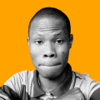


Top comments (1)
Thanks, it was a good read, bookmarked, and followed!