The Shortcomings of an Event-based JavaScript
For most runtimes, the JavaScript language boasts many event-based APIs. This is not the most surprising development in the language given that JavaScript is primarily used to orchestrate dynamic user interfaces (which are inherently event-driven themselves).
A Plethora of Lifecycle Hooks
The event-based design patterns inevitably leaked into the early asynchronous APIs (i.e. the pre-Promise era). A notable commonality between the APIs is the abundance of explicit lifecycle hooks. These events typically come in the form before-during-after. The before hook always happens first (for setup), then zero or more invocations of the during hook (for progress), and finally the after hook (for cleanup).
Consider the XMLHttpRequest API for example. Preceding promises and the Fetch API, the XMLHttpRequest API relied on lifecycle hooks to asynchronously notify the JavaScript application.
Veteran developers will be familiar with the spaghetti of lifecycle events: load, progress, error, and timeout among many others. It is one thing to hook into the events, but it is an entirely separate can of worms to figure out the exact order of execution as inter-connected state grows.
Unhandled Promise Rejections
When the Promise API became generally available, it also became apparent that many event-based APIs were fundamentally incompatible with the modern asynchronous model.
In particular, unhandled promise rejections made a big splash in the Node.js ecosystem. Previously, when synchronous event callbacks threw exceptions, the EventEmitter class swallowed the exception and re-emitted it via the error event (by convention).
The problem arises when an asynchronous callback is used instead. Recall that async functions return rejected promises when an exception is thrown in the function body. The exception itself does not actually propagate as it typically would in a synchronous context. The only way to handle the error (properly) is by providing a Promise#catch handler. Otherwise, the exception remains unhandled—even inside try-catch blocks!
async function boom() {
throw new Error('Boom!');
}
try {
// Since we do not `await` for `boom`,
// the rejected promise remains unhandled.
boom();
} catch (err) {
// This `catch` block will never run!
process.exit();
}
console.log('This line will run.');
Since most implementations used try-catch blocks to re-emit the exception as an error event, unhandled promise rejections introduced a loophole in the error-handling ecosystem. That is, throwing exceptions from inside async functions never actually cause error events to fire.
// Hypothetical Implementation of Event Dispatch
import { getEventListeners } from 'node:events';
try {
// Invoke callback with some data. Notably, we
// do not `await` the listener. So, if the handler
// happens to be an `async` function, all rejected
// promises will not be caught.
for (const listener of getEventListeners('something'))
listener(data);
} catch (err) {
// In case an error is thrown, we re-emit it.
// Note that this is never invoked for `async`
// callback functions.
emitter.emit('error', err);
}
import { EventEmitter } from 'node:events';
const emitter = new EventEmitter();
emitter.on('error', () => {
// This will never be invoked...
process.exit();
});
emitter.on('something', async () => {
// Promise rejection inside `async` context!
throw new Error('Oops!');
});
// Rejected promises do not invoke
// the `error` handler by default.
emitter.emit('something');
Nowadays, Node.js patches this unexpected behavior with the captureRejections option. If set, the events module will forward the inner exception of the rejected promise to the respective error event. The patch essentially installs a Promise#catch handler for all async callback functions. The automatically installed listener handles the fancy error event propagation for the user.
A more permanent solution was introduced in Node 15, where all unhandled promise rejections will now be treated as if they were unhandled exceptions by default. This behavior may be customized, but doing so is generally ill-advised.
Unergonomic APIs: Callbacks All the Way Down
One of the most notorious event-driven APIs is that of IndexedDB. Modelled after actual database interactions, the IndexedDB API provides an asynchronous request-response API for reading and storing arbitrarily structured data (including files and blobs) in the browser.
Unfortunately, since the IndexedDB API predated the Promise API, the request-response interface extensively relied on success and error event callbacks. The general idea is that a database invocation returns a request handle to that asynchronous operation. The application then attaches a success listener to that request handle, which later gives access to the resulting response.
As dependent queries increase, however, one can imagine that the API inadvertently necessitates callbacks inside callbacks after callbacks in case a callback fails... Indeed, this is callback hell knocking on the door again.
// An exagerrated example of callback hell...
const options = { passive: true, once: true };
window.indexedDB.open('users', 1)
.addEventListener('success', evt0 => {
const db = evt0.target.result;
const store = db.createObjectStore();
store.add({ name: 'World' }, 'Hello')
.addEventListener('success', evt1 => {
store.add({ name: 'Pong' }, 'Ping')
.addEventListener('success', evt2 => {
// ...
}, options);
}, options);
}, options);
Awaiting New Promises
Ideally, an available "promisified" wrapper library is the best solution. When we do have to roll our own wrappers, however, there are some tricks and patterns that we can use to make events and promises play nicer with each other.
Our main tool will be the Promise constructor itself. Recall that the constructor accepts a single argument: a callback with two arguments (conventionally named resolve and reject). The callback must invoke either resolve or reject to fulfill the Promise handle.
NOTE: For the sake of brevity, this article assumes that the reader is already familiar with the
Promiseconstructor's usage.
With that said, the key insight is to invoke the resolve callback inside an event listener (or as the event listener itself). In doing so, the promise fulfills when the event fires.
Let us consider a practical example. Suppose that we want our script to run after the DOMContentLoaded event. The script then opens a WebSocket connection, which runs more code only when the open event fires. Without promises, the typical code structure necessitates nested callbacks.
const options = { passive: true, once: true };
document.addEventListener('DOMContentLoaded', () => {
const ws = new WebSocket('wss://example.com');
ws.addEventListener('open', () => {
// ...
console.log('Ready!');
}, options);
}, options);
With some clever usage of the Promise constructor, it is possible to flatten the code so that it becomes a top-to-bottom execution.
/** When awaited, this function blocks until the `event` fires once. */
function blockUntilEvent(target: EventTarget, event: string) {
return new Promise(resolve => target.addEventListener(
event,
resolve,
{
// For simplicity, we will assume passive listeners.
// Feel free to expose this as a configuration option.
passive: true,
// It is important to only trigger this listener once
// so that we don't leak too many listeners.
once: true,
},
));
}
// Execution is blocked until the listener is invoked.
await blockUntilEvent(document, 'DOMContentLoaded');
// Blocked again until the connection is open.
const ws = new WebSocket('wss://example.com');
await blockUntilEvent(ws, 'open');
// ...
console.log('Ready!');
Proof of Concept: Asynchronous Generators with Events
Using our blockUntilEvent primitive (which encapsulates the pattern of awaiting new promises), it is also possible to transform stream-like events into asynchronous generators.
/** Waits for multiple message events indefinitely. */
async function* toStream(target: EventTarget, event: string) {
while (true)
yield await blockUntilEvent(target, event);
}
Let us return to our previous example. Recall that the WebSocket API emits a message event (after open) for each new message that the connection receives. The toStream utility allows us to listen for message events as if we were simply iterating over them.
for await (const message of toStream(ws, 'message')) {
// Stream of `message` events...
}
Similarly, we may also treat the click event for various HTML elements as streams.
for await (const click of toStream(document.body, 'click')) {
// Stream of `click` events...
}
DISCLAIMER: It is important to note that this is not semantically equivalent to using plain old listeners. Recall that the
blockUntilEventutility registers a one-time listener. ThetoStreamutility is a bit inefficient because it repeatedly invokesblockUntilEventinternally, thereby registering many one-time listeners instead of a single listener.
An Applied Example with WebRTC
We now apply the techniques above to a sample WebRTC handshake. Fortunately, WebRTC is a relatively modern API that uses promises wherever it can. When a stream of events is necessary, the API invokes event listeners instead.
To make a long story short, the steps below describe a basic WebRTC handshake. Some details have been omitted for brevity.1
- Wait for the DOM to be loaded (i.e.
DOMContentLoadedevent).2 - Request a camera device from the user.
- Open a
WebSocketconnection to a signaling server (i.e.openevent). -
Add media tracks from some
<video>element. - Wait for the
RTCPeerConnectionto be ready (i.e.negotiationneededevent) to create an offer. - Send the offer to the signaling server (via the
WebSocketconnection). - Wait for the signaling server to respond with an answer.
- Finish the handshake.
- Set the offer as the local description.
- Set the answer as the remote description.
Observe that the handshake and signaling protocol can get quite involved with events, promises, and asynchronous execution. It is paramount that the exact order is preserved (lest our back-end gets confused).
Promises make it possible to express the strict requirements we have on the execution order of asynchronous code. No nested callbacks necessary!
// Wait for the page to load before requesting camera access
await blockUntilEvent(document, 'DOMContentLoaded');
const video: HTMLVideoElement = document.getElementById('screen');
const media = await navigator.mediaDevices.getUserMedia({
video: true,
audio: false,
});
// Open the WebSocket connection for signalling
const ws = new WebSocket('wss://example.com');
await blockUntilEvent(ws, 'open');
// Set up the video stream
const peer = new RTCPeerConnection();
for (const track of media.getVideoTracks())
peer.addTrack(track, media);
// Only create an offer once it is ready
await blockUntilEvent(peer, 'negotiationneeded');
const offer = await peer.createOffer();
ws.send(JSON.stringify(offer));
// Now we wait for the WebSocket connection
// to respond with a WebRTC answer
const { data } = await blockUntilEvent(ws, 'message');
const answer = JSON.parse(data);
// TODO: Set up `icecandidate` event listeners for sending
// new ICE candidates to the remote peer. This is beyond
// the scope of the article.
// TODO: Set up `message` event listener on the `WebSocket`
// connection for receiving new ICE candidates from the remote
// peer. This is also beyond the scope of the article.
// Finish the initial handshake
await peer.setLocalDescription(offer);
await peer.setRemoteDescription(answer);
Conclusion
More often than not, promises and events are incompatible with each other. Fortunately, there are ways to bridge the gap.
Our blockUntilEvent primitive allows us to resolve a promise whenever an event is fired (at most once). This alone provides several qualitfy-of-life improvements over raw event callbacks:
- Fewer deeply nested callbacks.
- Fewer explicit lifecycle hooks (hence less verbose code for state management).
- Finer control over the execution order of interleaved events and promises.
- Improved, top-to-bottom readability of asynchronous execution.
It must emphasized, however, that these improvements mostly apply to one-time events (such as open, DOMContentLoaded, etc.). When a stream of events is necessary (such as in message events), it is still best to prefer plain old event listeners. It is simply trickier (and rather inefficient) to implement streamed events via our blockUntilEvent primitive. For small applications, however, the cost may be arguably negligible, anyway.
In conclusion, promises and events can indeed coexist.
-
Namely, we leave the ICE candidate exchange mechanism unimplemented for now. ↩
-
This ensures that a
<video>element has already been parsed by the browser. Technically, this is not necessary because of thedeferattribute. Nevertheless, we wait on theDOMContentLoadedevent for the sake of demonstration. ↩

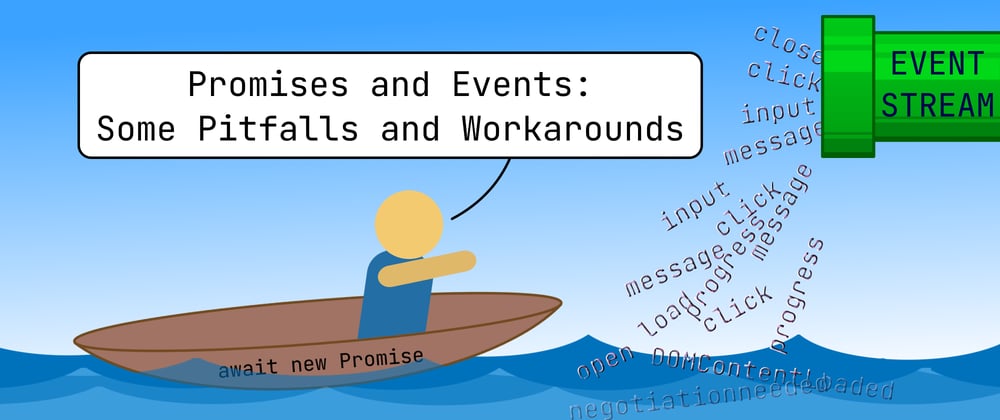





Top comments (1)
Basti,
This article is a rare gem, I have thoroughly enjoyed it. My deepest thanks to you for sharing it with us! Cheers,
Alec