The next.js application framework is commonly used in React applications. State management, such as syncing data between the server and the front end, is a critical feature that users depend on next.js to provide.
Next.js's next-state utility method manages the application's state. It takes an object as its single parameter into account. A new object with the identical attributes as the original is returned, with the updated values being written to the altered property of the state object. The next state will reflect any changes made to the original object's properties in the updated version of those properties in the new object it produces.
This approach makes it easy to keep the app's state always up to date. However, there are some caveats worth noting. First, Next.js does not persist changes to the state between page reloads. Second, the next state is single-threaded. It will not propagate changes made in one part of the app to other parts until the following state has finished processing those changes.
What is State Management in Next.js?
State management in Next.js refers to the ability of a Next.js application to store and access data in a readily accessible manner. One way to achieve this is with the help of the state, the Next.js name for a set of information used to monitor the current status of an application operation or cycle. Depending on the context, the state's complexity may increase or decrease.
Next.js applications can generally be divided into global and component states when using state. The global state holds information shared by all components within an application, while the component state stores information specific to individual components. The state can also be stored as variables, arrays, or objects inside of Next.js applications.
For example, consider a simple input field that requires user input to be stored as a state:
var myInput = document . getElementById ('myInput'); input. addEventListener ('input,' function ( e ) { //store user input here });
This code snippet holds the global state within the input variable, while the component state is accessed through the event listener attached to the input element. Whenever the input field receives input from the user, this will store the value entered into myInput and trigger the event handler defined above.
As Next.js applications become more complex and require more storage space for data, managing states in next.js becomes increasingly important. Various strategies can be used to deal with large state stores, such as using modules to bundle states together and make it easier to access or using a state management library such as Redux.
State management in Next.js is designed to be simple and easy to use, so it can store arbitrary data in an application.
Also, Read: 10 Ways to Improve Your Next.JS App Performance
Installation of a State Manager in Next.js
A state manager is a type of library that aids in state management by serving as a repository for all of an application's global data. Account information, session information, and information about the program (such as its menu items and components) are all examples.
There are many state managers available, but we will use the Redux state manager. The installation process for this library is quite simple; all we need to do is add it to the next.js project as follows:
Next.js Project Additions // add redux-state-manager to the project
import { Redux } from 'next/redux' ;
mport { StateManager } from 'redux-state-manager' ;
const store = new Redux();
export default { components : { MyComponent }, render : function ()
{ return (
 );
);}
};
Now we can start using the state manager in MyComponent. To do this, we first need to create an instance of the StateManager class:
MyComponent State Management const state manager = new StateManager ();
Now, we can use the store property of the StateManager class to get access to the store that was created in the preceding step:
MyComponent State Management const state => store. getState ();
Finally, we can use the getDefaultState() method of the StateManager class to get the state that will be used by MyComponent when it is initialized (), as follows:
MyComponent State Management const state = state manager. getDefaultState ();
Now we can use this state to initialize our MyComponent:
MyComponent State Management MyComponent. initialize ( state );
Learn How to Use The Impure Lib Variable
Libraries, or libs, are convenient for injecting requirements from external sources into an application. We may select which libraries must be installed alongside the application in libs.
To create a lib, first install the next-lib package:
npm install --save next-lib
Next, in the project's root folder, make a new file named lib.js and paste the code below into it.
Var Lib = require ('net-like) ; module. exports = Lib ;
Now we can require this Lib in theNext.js app by adding the following line to theapp.js file:
Var Lib = require ('lib') ;
We can now use Lib in the app just like any other dependency. For example, Lib can be used to load third-party dependencies that are not part of Next.js itself.
Built-in Functions for Components & States
In Next.js, state management is handled by our built-in functions. These functions allow us to track which components are visible and hidden and perform operations such as replacing one component with another.
Our state management functions work with any component, including the custom ones we create.
Next.js state management functions are internal and not exposed as public API. We cannot use them in the components or exports.
Also, Read: NextJS vs React: Which JavaScript Framework is Best?
Advanced Settings
Next.js lets us manage the application state quickly and efficiently. There are three different ways to do this: through the Next.js state object, mutations, or observer pattern.
The state object is Next.js' primary way of managing the application state. It provides a single place to store the application's data and a set of APIs that let us quickly access and modify it.
Mutations are another way to manage the application's state. They allow changing how the application behaves based on certain conditions being met.
The observer pattern is another way to manage the application's state. It allows us to have a specific part of the application handle changes to its environment without having to worry about the overall state of the application.
What do States Mean in the Context of Next.js?
Next.js is a powerful state management library for building application states. In Next.js, a state is an object that owns a collection of key-value pairs. The various functions for manipulating states are:
Set
Sets the value of a given key to a new value. Next.js will generate one and assign an empty string to keys that don't exist.
Get
Get retrieves the state store value associated with a specified key. If the key doesn't exist, then Next.js returns null.
Add
Adds a new entry to the end of the list of entries for a given key in the state store. If the key doesn't exist, Next.js creates it and sets its value to an empty string.
Remove
Removes the first occurrence of a given key from the state store. If the key doesn't exist, Next.js creates it and sets its value to an empty string.
Clear
Removes all entries from the state store for a given critical path.
Managing States in Next.js Application
States in Next.js are managed by defining the component's state and handling props that change the component's state. A couple of methods can be used for doing this:
- Using the state() method on a component instance.
- Method on a component instance. Defining a computed property that is bound to a component's state.
- Creating an event handler that handles changes to the component's state.
Code Overview
Next.js is a modular JavaScript framework that makes state management easy. It provides various built-in solutions for managing states, such as the global state and arbitrarily nested objects. We can also create our state management solution using Next.js' API.
Here we will create a simple Countdown timer in Next.js using the global state and the setTimeout function. The code is based on a simple script provided by Next.js:
var countDown = document . getElementById ('countdown');
var timer = document. getElementById ( 'timer' );
var interval = 1000 ; // 1000 milliseconds
countDown. style. display = 'block' ;
timer. style. display = 'grid' ;
timer. textContent = 'This will timeout in ${interval} seconds.' ;
setTimeout ( function ()
{ countdown .style.display='';
timer .textContent='This will timeout after ${interval} seconds.';
}, interval );
The code creates two items in the DOM: a countdown element and a timer element. The countdown element has an attribute called display which determines whether it is displayed as a block or grid item. In contrast, the timer element has an attribute called textContent, which defines its content. Finally, we use the setTimeout function to trigger a countdown interval of 1000 milliseconds, and then we display both elements again so that we can see the results.
Also Read: Implementing Micro-frontend with React and Next.js
Conclusion
Next.js is a powerful tool that lets us build web applications with minimal code effort and without compromising the speed or quality of the application. States in Next.js apps allow the usage of JavaScript and ES6 syntax without transpiring (TypeScript Compiler). It is one of the best features of Next.js, and a minimalistic approach to building a React app. It provides developers with a great tool to customize their web applications in any way they want.

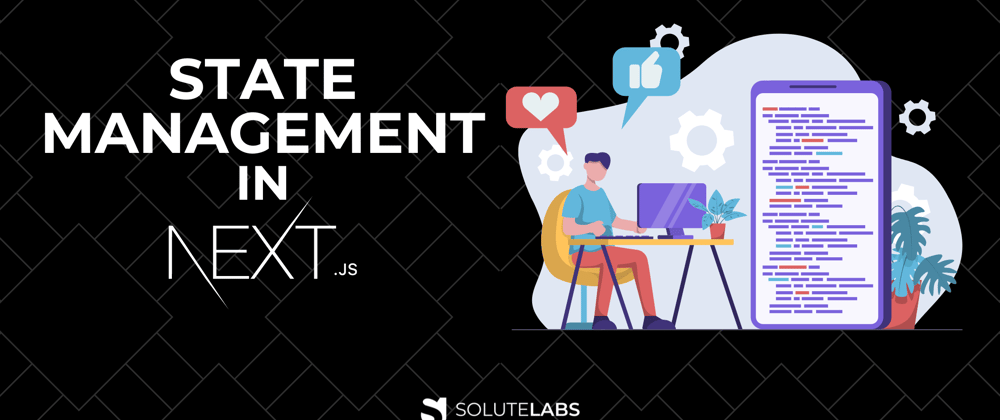





Latest comments (0)