As with all other languages, Python has variables which can be defined to hold data. As we learn about python variables, it is important to remember a few fundamental things about Python:
- It is dynamically typed, so variables can change type - and Python infers the type of variables from their content.
- It is strongly typed, so types cannot change in unexpected ways - i.e. we can't add a string and a number together like we can in Javascript.
How to define variables in Javascript
Let's start learning about how we define variables. First, make a file called variables.py, and let's start experimenting.
Standard variable definition
Unlike Javascript, or other languages, there is no need to use a keyword to define a variable. For example, if we want to define a variable x with a value Hello World (string) - then we just do the following to create the variable, and then print it:
x = "Hello World"
print(x)
We can test this out in our variables.py file by saving this, and running python variables.py from terminal, when we are in the directory where variables.py is stored. If, for whatever reason, the python command cannot be found, you can learn how to resolve that here.
As in other languages, we have multiple types. Here are a few examples:
w = "Hello World" # String
x = 1 # Int
y = 2.5 # Float
z = True # Boolean
print(w, x, y, z)
One difference from some other languages, is when defining a boolean, we use capital letters - so you have to write True. We can find out the types of any variable using the type function:
w = "Hello World" # String
x = 1 # Int
y = 2.5 # Float
z = True # Boolean
# Will return <class 'int'>
print(type(x))
Defining multiple variables at once
We can also define multiple variables at once in Python using the comma notation. So, if we wanted to define w, x, y, and z on one line, we could do it like this:
w, x, y, z = ("Hello World", 1, 2.5, True);
print(w, x, y, z);
Concatenating Variables
Just like other languages, we can concatenate variables if needed. We create a string concatenation like so:
location = "World"
print("Hello " + location)
Note: as previously mentioned, we can only concatenate strings of the same type. So if we try to concatenate an int instead, we'll get an error:
day = 6
# Throws an error: TypeError: can only concatenate str (not "int") to str
print("It is day " + day)
To resolve this, we can use type casting.
Type Casting
So, as mentioned, we can't concatenate variables of differing types. If we want to force an int to be string so we can concatenate it with another string, we need to use casting. To do that, we use functions like str(), which will force it's content to cast to a string.
day = 6
# Throws an error: TypeError: can only concatenate str (not "int") to str
print("It is day " + str(day))
Other types of casting
As well as str(), there are 2 other casting functions in Python:
-
int()- creates an integer from a string, integer, or float. -
float()- creates a float from a string, integer or float.
These can easily be used in your code just like we used str() above. Here are some examples:
x = 5 # Int
y = 2.5 # Float
z = "Hi" # String
a = "5" # String
xFloat = float(x)
yInt = int(y)
aInt = int(a)
# Will return 5.0 2 5
print(xFloat, yInt, aInt)
Note: if you try to convert z above to an int or float, it will throw an error - since the text "Hi" cannot be interpreted as a float or integer. The error we'd get looks like this:
ValueError: invalid literal for int() with base 10: 'Hi'
Conclusion
Python variables work in the same way as most other languages, but there are some differences if you are coming from a different background. In this guide, we've covered the fundamentals. If you want to stay in the loop, follow me on twitter for more python tutorials.

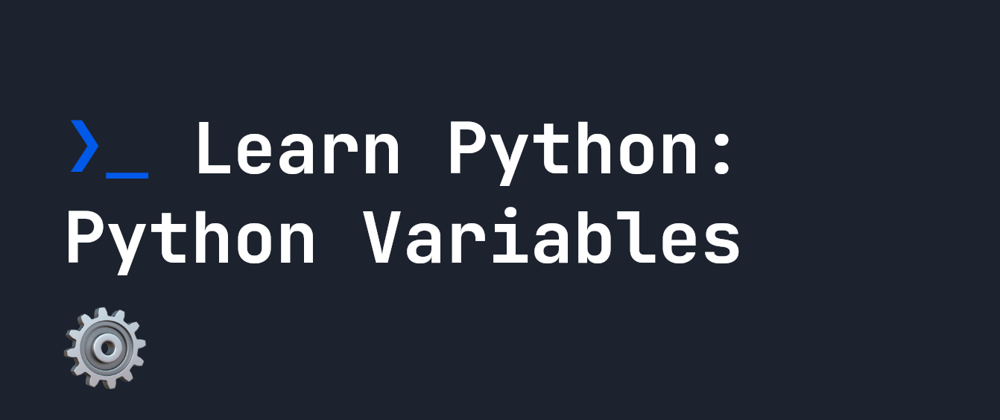



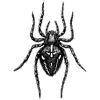

Oldest comments (0)