Hello Coders,
This article presents a new freebie Django Dashboard coded on top of a modern UI Kit - Star Admin (free version). The project can be downloaded directly from Github under the MIT License and can be used by anyone for unlimited hobby & commercial projects (no footer mentions are required). For newcomers, Star Admin is a beautifully designed and well-coded admin template, that comes with excellent support from experts. Built using the latest technologies and up to date with the latest trends and tools.
Thanks for reading!
- Star Admin - Django Version
- Star Admin - Flask Version
- More Free Dashboards — provided by AppSeed
Star Admin — HTML Version
This popular UI Kit, provided by BootstrapDash, can be downloaded directly from Github under the MIT License. I’ll drop below the official product information, extracted from the product page:
Star Admin — Beautifully designed and well-coded admin template, that comes with excellent support from experts. Built using the latest technologies and up to date with the latest trends and tools.
Star Admin is a beautifully designed admin template featuring a fine selection of useful Bootstrap components and elements. Star Admin has impressive typography that compliments exceedingly with its colorful and elegant interface. The pre-built pages of the templates are intuitive and very well-designed. Star Admin is sure to make your development process truly enjoyable.
- Star Admin Free — product page
- Star Admin Sources — published on Github
Star Admin Django
The Django Dashboard starter is provided as a simple, unopinionated codebase with authentication, database, ORM, and deployment scripts for Docker, Heroku, and Gunicorn/Nginx.
Environment
To use the stater, Python3 should be installed properly in the workstation. If you are not sure if Python is properly installed, please open a terminal and type python — version. The full-list with dependencies and tools required to build the app:
- Python3 — the programming language used to code the app
- GIT — used to clone the source code from the Github repository
- Basic development tools (g++ compiler, python development libraries ..etc) used by Python to compile the app dependencies in your environment.
For more information on how to set up your environment please access the resources listed below:
- How to set up Python
- Setup CentOS for development
- Setup Ubuntu for development
- Setup Windows for development
Compile from sources
To compile Star Admin Django locally, we need two simple things: a Python3 environment and the source code, downloaded from the public repository: Star Admin Django Sources.
$ # Get the code
$ git clone https://github.com/app-generator/django-dashboard-staradmin.git
$ cd django-dashboard-staradmin
$
$ # Virtualenv modules installation (Unix based systems)
$ virtualenv env
$ source env/bin/activate
$
$ # Virtualenv modules installation (Windows based systems)
$ # virtualenv env
$ # .\env\Scripts\activate
$
$ # Install modules - SQLite Storage
$ pip3 install -r requirements.txt
$
$ # Create tables
$ python manage.py makemigrations
$ python manage.py migrate
$
$ # Start the application (development mode)
$ python manage.py runserver # default port 8000
$
$ # Start the app - custom port
$ # python manage.py runserver 0.0.0.0:<your_port>
$
$ # Access the web app in browser: http://127.0.0.1:8000/
If all goes well, we should see the app running in the browser. To unlock the private pages, we need to register a new user before passing the login (no default users are provider). After authentication, some nice pages will be rendered by our Django starter:
Star Admin Django - Login page
Star Admin Django - UI Elements
Star Admin Django - Charts
Star Admin Django - Widgets
Thanks for reading!. Where to go from here:
- Star Admin Django - access the product page
- Start faster with a PREMIUM starter — Star Admin PRO - 24/7 LIVE Support included







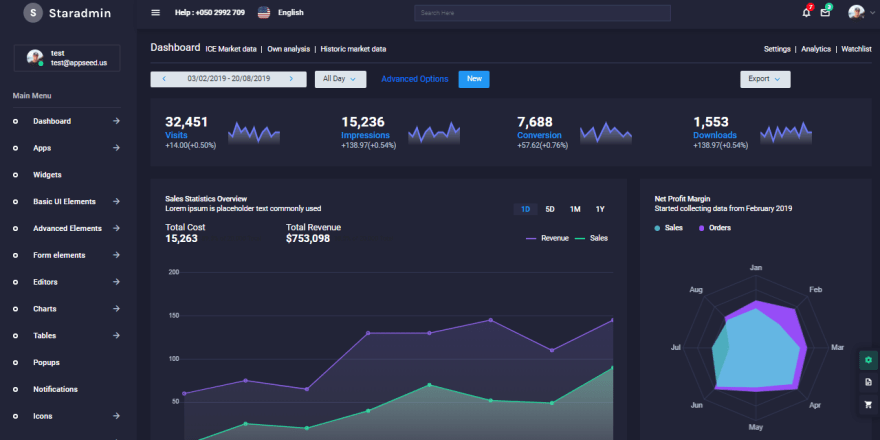





Top comments (3)
File "/data/data/com.termux/files/usr/lib/python3.10/zoneinfo/_common.py", line 24, in load_tzdata
raise ZoneInfoNotFoundError(f"No time zone found with key {key}")
zoneinfo._common.ZoneInfoNotFoundError: 'No time zone found with key UTC '
[01/Jan/2022 21:09:39] "GET /tttt/ HTTP/1.1" 500 59
I am getting this error when I am trying to run my admin page
Niceeee. Thank you!
Yw!