Hello coders,
This article presents two Flask Apps generated by the AppSeed platform using some nice illustrations provided for free by Creative-Tim and Webpixels. Based on the permissive license, the starters can be used for unlimited hobby and commercial projects.
Thank you! Content provided by AppSeed - App Generator.
- Flask App IraDesign - product page
- Flask App Webpixels - product page
IraDesign sample
Webpixels sample
How to use the apps
Both starters are released under the MIT License on Github and anyone with basic programming knowledge should be able to start locally the app without much effort.
Build Environment
To use the stater, Python3 should be installed properly in the workstation. If you are not sure if Python is properly installed, please open a terminal and type python --version. The full-list with dependencies and tools required to build the app:
- Python3 - the programming language used to code the app
- GIT - used to clone the source code from the Github repository
- Basic development tools (g++ compiler, python development libraries ..etc) used by Python to compile the app dependencies in your environment.
Flask Apps Codebase (simplified)
< PROJECT ROOT >
|
|-- app/ # The actual APP
|-- app/__init__.py # App Constructor
|
|-- requirements.txt # App dependencies
|
|-- run.py # App Bootstraper (returs the WSGI app)
|
|-- ***********************************
Flask App - IraDesign
To build and start the app locally we need to write a few lines on code in the terminal.
$ # Clone the sources
$ git clone https://github.com/app-generator/flask-illustrations-iradesign.git
$ cd flask-illustrations-iradesign
$
$ # Virtualenv modules installation (Unix based systems)
$ virtualenv env
$ source env/bin/activate
$
$ # Install requirements
$ pip3 install -r requirements.txt
$
$ # Set the FLASK_APP environment variable
$ export FLASK_APP=run.py
$
$ # Run the application
$ # --host=0.0.0.0 - expose the app on all network interfaces (default 127.0.0.1)
$ # --port=5000 - specify the app port (default 5000)
$ flask run --host=0.0.0.0 --port=5000
$
$ # Access the app in the browser: http://127.0.0.1:5000/
If all goes well, we should see some nice illustrations on the homepage:
For full build instructions please access the project README and the official codebase docs Boierplate Code Flask provided by AppSeed.
Flask App - Webpixels
The 2nd starter uses an identical codebase and the build is fully documented in the README file.
App Links
- Flask App - Illustrations by Webpixels - LIVE Demo
- Flask App - Illustrations by Webpixels - Product page
- Boierplate Code Flask - Documentation
How to build the app
$ # Clone the sources
$ git clone https://github.com/app-generator/flask-illustrations-webpixels.git
$ cd flask-illustrations-webpixels
$
$ # Virtualenv modules installation (Unix based systems)
$ virtualenv env
$ source env/bin/activate
$
$ # Virtualenv modules installation (Windows based systems)
$ # virtualenv env
$ # .\env\Scripts\activate
$
$ # Install requirements
$ pip3 install -r requirements.txt
$
$ # Set the FLASK_APP environment variable
$ (Unix/Mac) export FLASK_APP=run.py
$ (Windows) set FLASK_APP=run.py
$ (Powershell) $env:FLASK_APP = ".\run.py"
$
$ # Set up the DEBUG environment
$ # (Unix/Mac) export FLASK_ENV=development
$ # (Windows) set FLASK_ENV=development
$ # (Powershell) $env:FLASK_ENV = "development"
$
$ # Run the application
$ # --host=0.0.0.0 - expose the app on all network interfaces (default 127.0.0.1)
$ # --port=5000 - specify the app port (default 5000)
$ flask run --host=0.0.0.0 --port=5000
$
$ # Access the app in the browser: http://127.0.0.1:5000/
To access the private pages, please create a user first, using the registration page.
Links & Resources
- IraDesign - Product page
- Webpixels Illustrations - Product page
- More Flask Apps provided by AppSeed
Thank you!


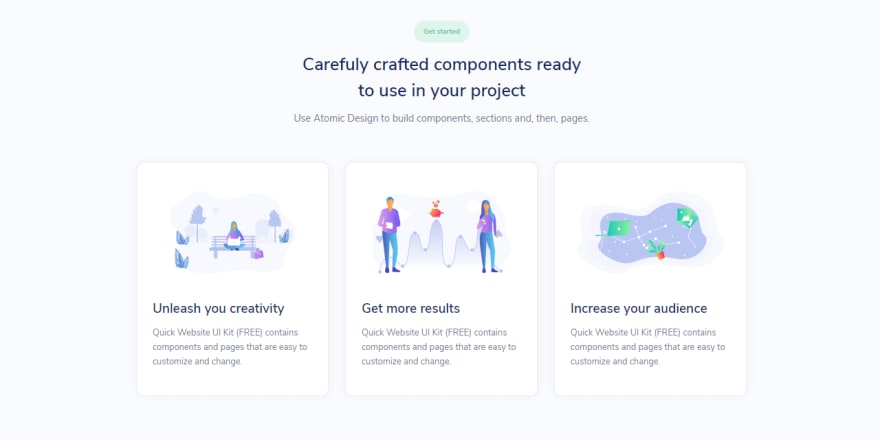



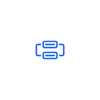


Top comments (0)