Continue, The article Build Angular + ASP.NET MVC 5, Today, I'm will example Build Web API using Angular + ASP.NET MVC 5
Part1 : Configuration method (GET,POST,PUT,DELETE) in ASP.NET MVC 5
Part2 : Configuration in Angular call method from ASP.NET MVC 5
Create project ASP.NET MVC 5 Web API 2, you can see : Build Angular + ASP.NET MVC 5
After then, Click right Controllers folder->Add->Controller->Web API 2, Create CommentController.cs
Okay, We will see WebApiConfig.cs in App_Start folder, when create Controller API
Continue, open Global.asax.cs in project, register WebApiConfig file to Glogbal.asax.cs, the following code below
using System;
using System.Collections.Generic;
using System.Linq;
using System.Web;
using System.Web.Mvc;
using System.Web.Optimization;
using System.Web.Routing;
using System.Web.Http;
namespace Angular_mvc5
{
public class MvcApplication : System.Web.HttpApplication
{
protected void Application_Start()
{
AreaRegistration.RegisterAllAreas();
GlobalConfiguration.Configure(WebApiConfig.Register);
FilterConfig.RegisterGlobalFilters(GlobalFilters.Filters);
RouteConfig.RegisterRoutes(RouteTable.Routes);
BundleConfig.RegisterBundles(BundleTable.Bundles);
}
}
}
Okay, you need create Comment.cs in Models directory, properties config in Comment.cs
using System;
using System.Collections.Generic;
using System.Linq;
using System.Web;
namespace Angular_mvc5.Models
{
public class Comment
{
public int id { get; set; }
public string content { get; set; }
public int parent { get; set; }
}
}
Go to Controllers folder, create CommentController.cs file, config method (GET,POST,DELETE,PUT)
using System;
using System.Collections.Generic;
using System.Linq;
using System.Net;
using System.Net.Http;
using System.Web.Http;
using Angular_mvc5.Models;
namespace Angular_mvc5.Controllers
{
public class CommentController : ApiController
{
// GET: api/Comment
List<Comment> _cmt = new List<Comment>();
public CommentController()
{
_cmt.Add(new Comment() { id = 1, content = "Cmt A", parent = 0 });
_cmt.Add(new Comment() { id = 2, content = "reply Cmt A", parent = 1 });
_cmt.Add(new Comment() { id = 3, content = "reply Cmt A", parent = 2 });
_cmt.Add(new Comment() { id = 4, content = "Cmt B", parent = 0 });
_cmt.Add(new Comment() { id = 5, content = "reply Cmt B", parent = 4 });
}
public IHttpActionResult Get()
{
var data = _cmt.ToList();
return Ok(data);
}
// GET: api/Comment/5
public IHttpActionResult Get(int id)
{
var data = _cmt.Where(s => s.id == id).ToList();
return Ok(data);
}
// POST: api/Comment
public IHttpActionResult Post(Comment _data)
{
_cmt.Add(_data);
var result = _cmt.ToList();
return Ok(result);
}
// PUT: api/Comment/5
public IHttpActionResult Put(int id, Comment _data)
{
_cmt.Where(s => s.id == id).ToList().ForEach(s => s.content =_data.content);
return Ok(_cmt.ToList());
}
// DELETE: api/Comment/5
public IHttpActionResult Delete(int id)
{
_cmt.Remove(_cmt.FirstOrDefault(s => s.id == id));
return Ok(_cmt.ToList());
}
}
}
The following code above, we add (using Angular_mvc5.Models) call to Models folder
Okay, now we run project, test API on Postman





The Article : Build Web API using Angular with ASP.NET MVC5 (Part 1)

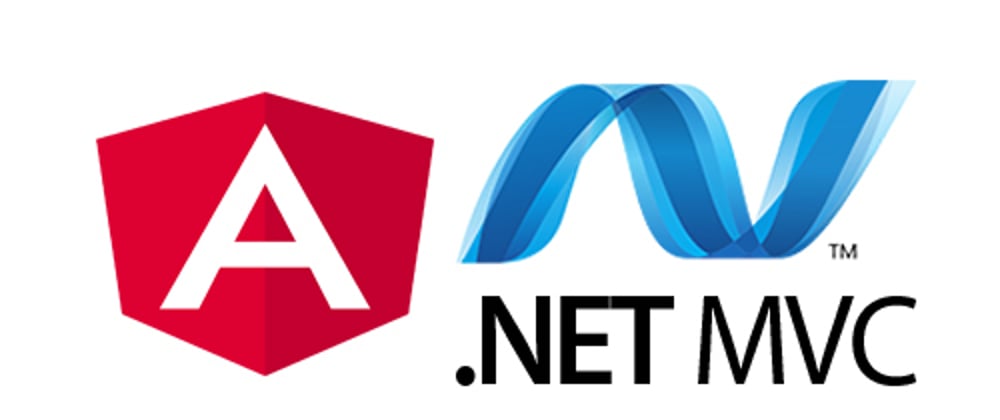





Top comments (0)